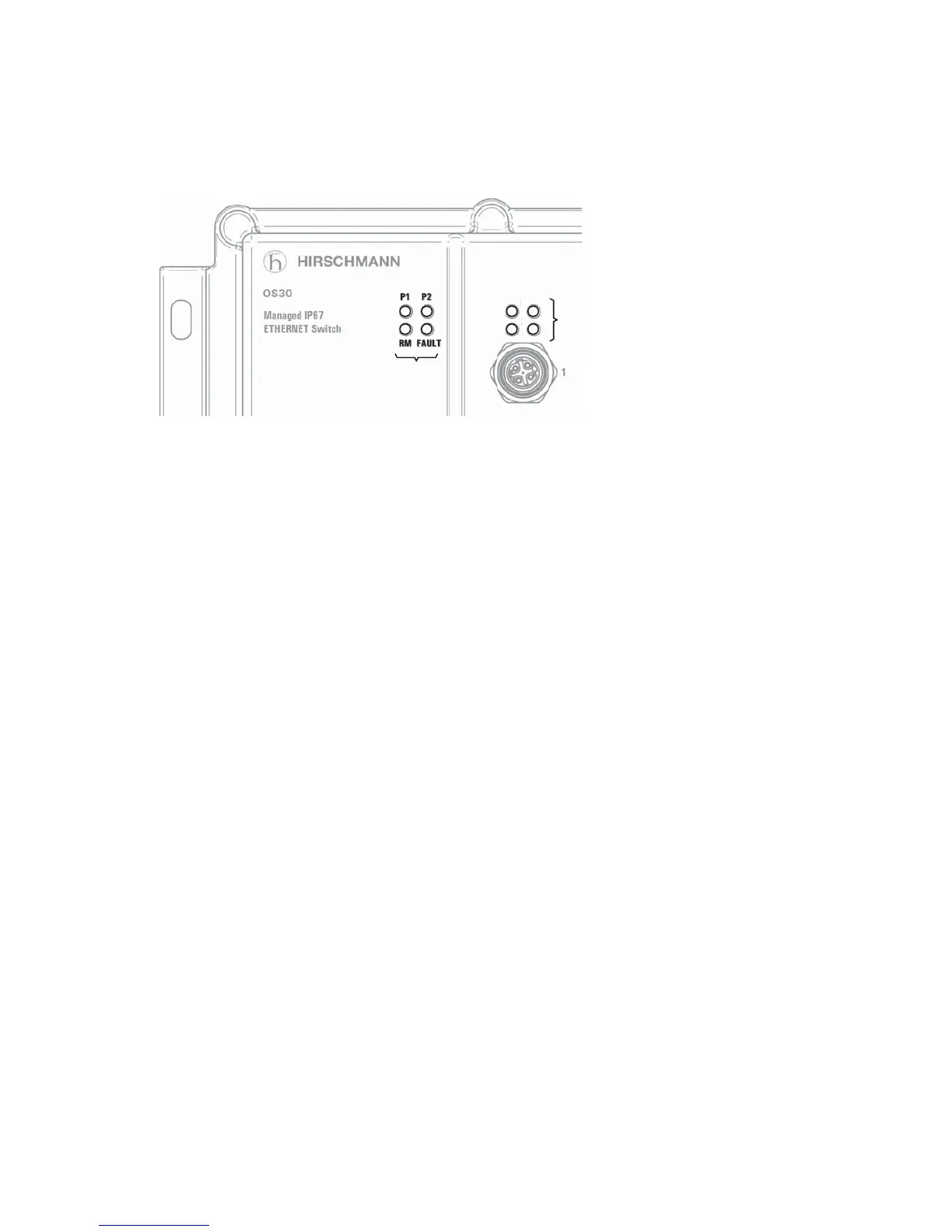Installation OS20/OS30
Release
03
06/2015
17
1.6 Display elements
After the supply voltage is set up, the software starts and initializes itself.
Afterwards, the device performs a self-test. During this process, various
LEDs light up. The process takes around 50 seconds.
Figure 4: Display elements
1 - Port status LEDs (here: for ports 3 to 6)
2 - Device status LEDs
