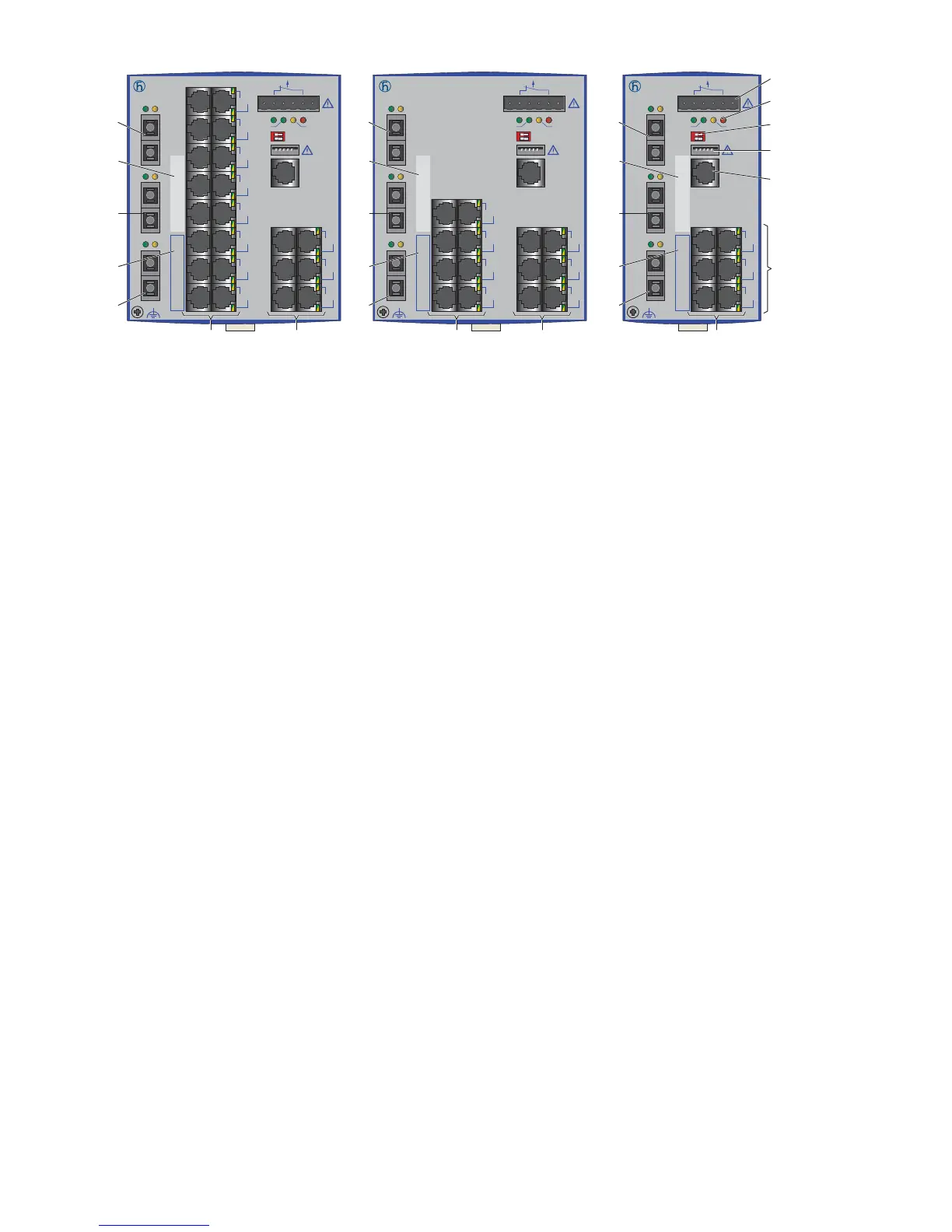30
Installation RS20/22/30/32/40
Release
05
12/2015
Figure 5: Device variants with 3 uplink ports (100 Mbit/s)
1 to 6 – see figure 1
7 – port 3, free choice of connection:
T1: Twisted-pair T(X), RJ45, 10/100 Mbit/s
M2: Multimode FX, DSC, 100 Mbit/s
M4: Multimode FX, ST, 100 Mbit/s
S2: Singlemode FX, DSC, 100 Mbit/s
S4: Singlemode FX, ST, 100 Mbit/s
L2: Singlemode Longhaul FX, DSC, 100 Mbit/s
G2: Singlemode Longhaul+ FX, DSC, 100 Mbit/s, 200 km
8 – MAC address field
9 – port 1 + port 2, free choice of connections:
MM: Multimode FX, DSC, 100 Mbit/s
NN: Multimode FX, ST, 100 Mbit/s
VV: Singlemode FX, DSC, 100 Mbit/s
UU: Singlemode FX, ST, 100 Mbit/s
LL: Singlemode Longhaul FX, DSC, 100 Mbit/s
GG: Singlemode Longhaul+ FX, DSC, 100 Mbit/s, 200 km
10 – IP address field
