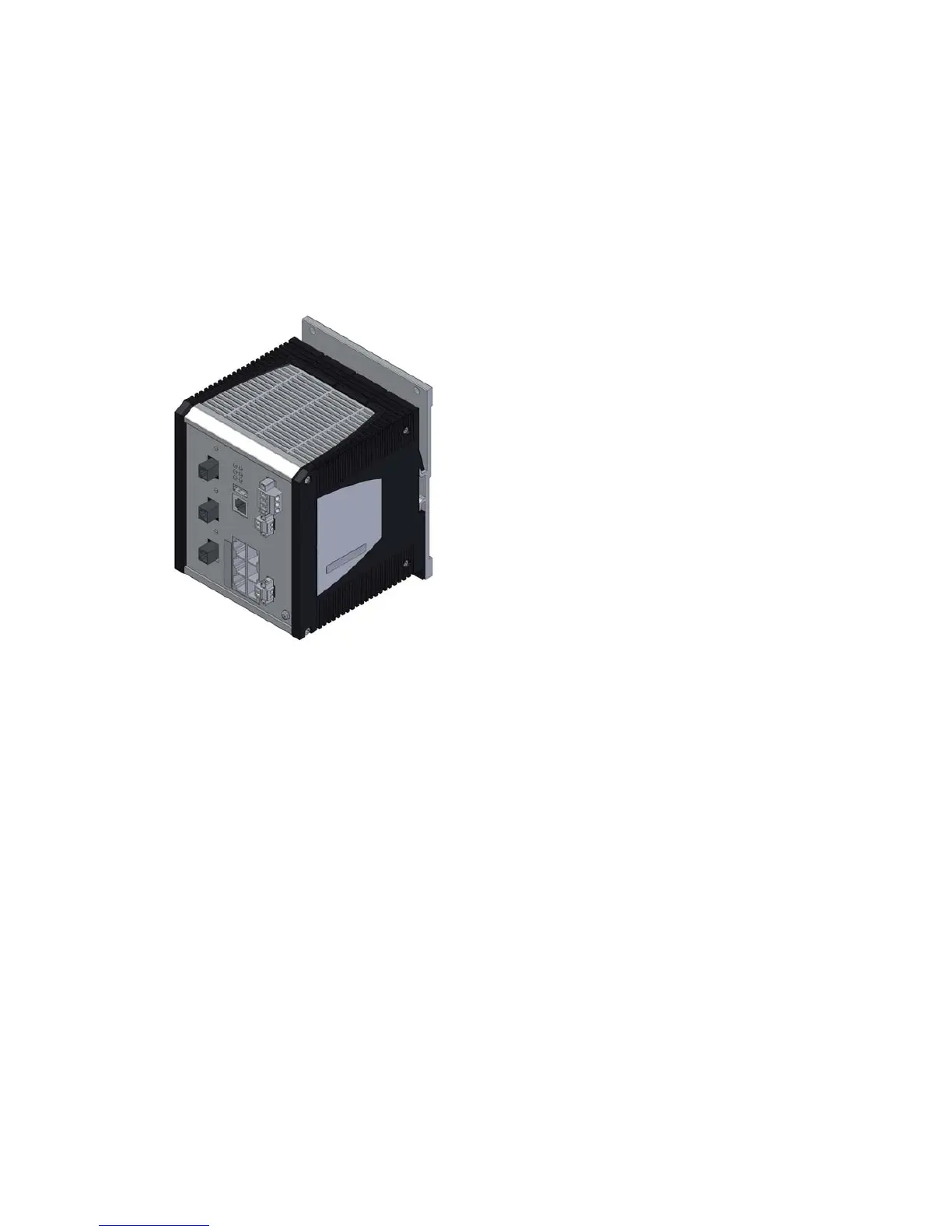Installation RS20/22/30/32/40
Release
05
12/2015
49
2.2.3 Mounting on a vertical flat surface
Applies to the device variants RS22 and RS32:
You have the option of attaching the device to a vertical flat surface. This
requires a wall mounting plate, which you purchase as a separate accessory.
See “Accessories” on page 75.
Verify that the device maintains the minimum clearing in order to meet the
climatic conditions:
Top and bottom device side: 3.94 in (10 cm)
Left and right device side: 0.79 in (2 cm)
Mount the device on the wall plate as shown in the illustration. Insert the
upper snap-in guide of the device into the rail and press it down against
the rail until it snaps into place.
Fasten the wall plate (see on page 75 “Accessories”) on a level wall
surface using four screws.
2.2.4 Grounding the device
Use a wire diameter for the ground conductor that is no smaller than the
diameter of the supply voltage connection, however of at least 1.0 mm²
(AWG16).
With the RS20/RS30/RS40, the front panel of the device is grounded via the
separate ground screw.
With the RS22/RS32, the front panel and the metal housing of the device is
grounded via the separate ground screw.
