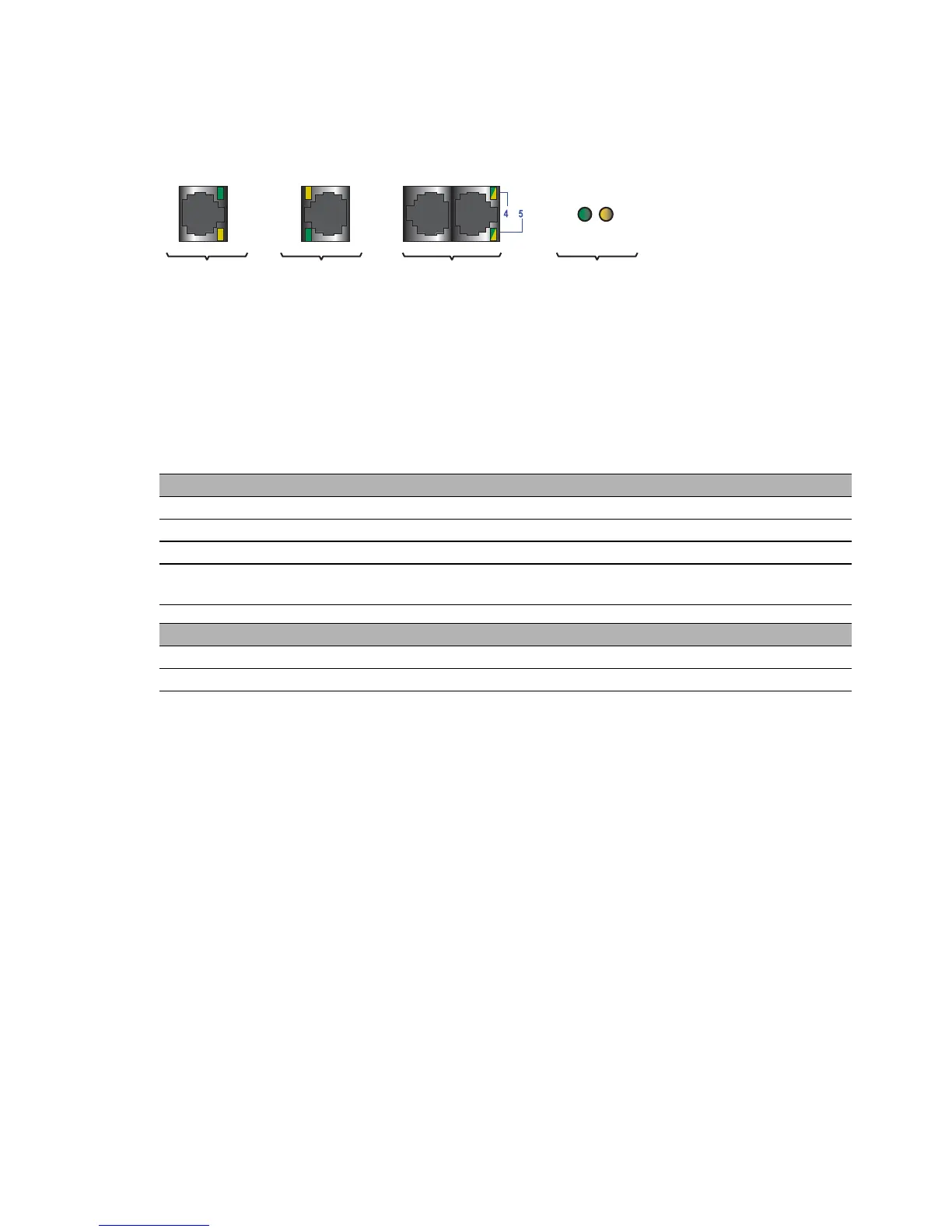Installation RS20/22/30/32/40
Release
05
12/2015
43
Port state
The green and yellow LEDs at the individual port display port-related
information. During the boot phase, these LEDs are used to display the
status of the boot procedure.
Figure 14: Port status LEDs
1 – Port status LEDs for isolated or single-row RJ45 sockets: one green
and one yellow LED per port.
2 – Port status LEDs for double-row RJ45 sockets: one LED per port,
glowing/flashing either green or yellow.
3 – Port status LEDs for DSC, ST, SFP
LS - link status (green LED)
Not glowing No valid connection.
Glowing green Valid connection.
Flashing green (1 time a period) Port is switched to stand-by.
Flashing green (3 times a
period)
Port is switched off.
DA - data (yellow LED)
Not glowing No data reception at corresponding port
Flashing yellow Data reception at corresponding port
DA
1
LS
LS DA
1132
LS
1
DA
