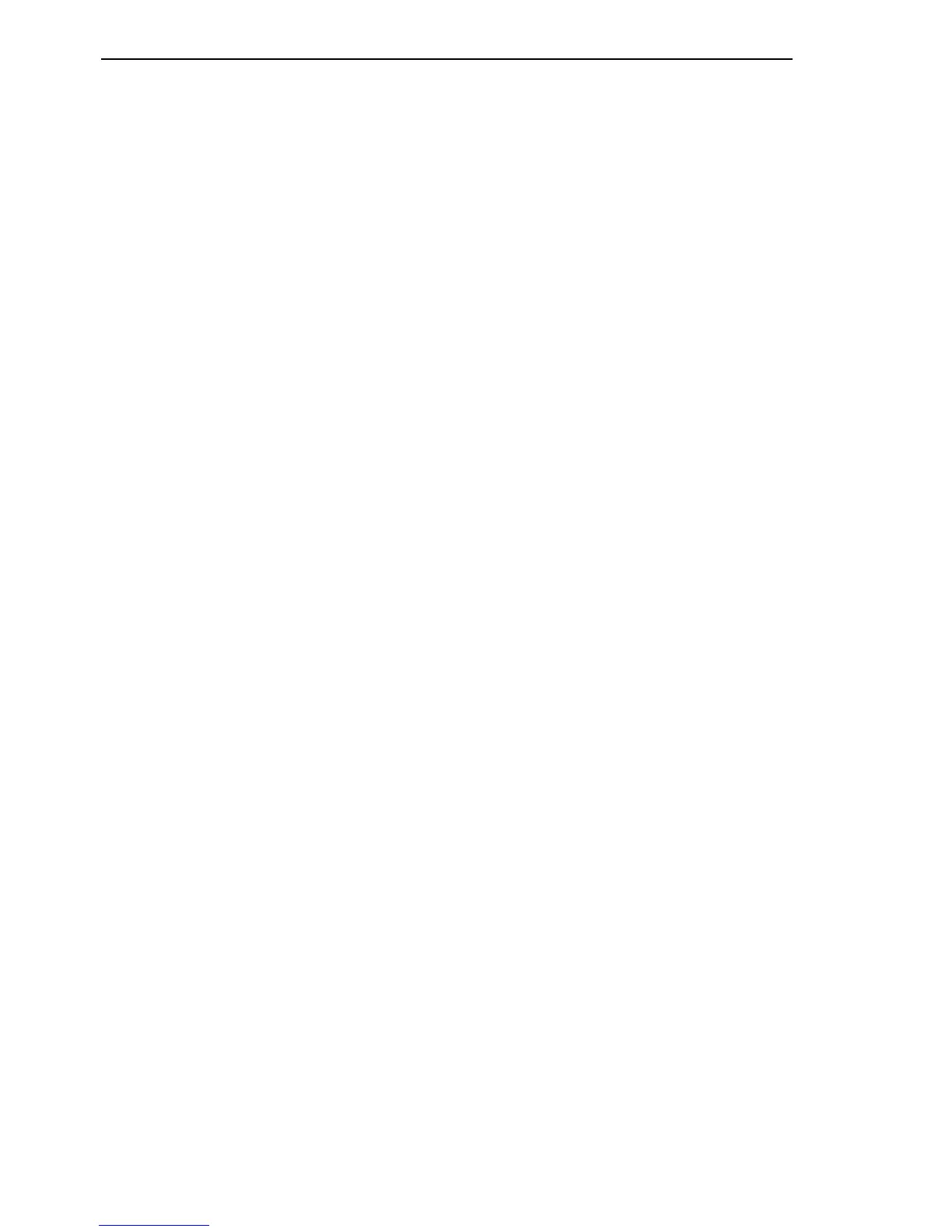Rapid Spanning Tree
58
4.4
Example of manipulating the root paths
Redundancy L2E
Release
4.1
03/08
4.4 Example of manipulating the
root paths
The network plan (see fig. 32) can be used to create the flow diagram (see
fig. 30) for defining the root path. The Administrator
– left the default value of 32 768 for each bridge apart from bridge 1, and
– gave bridge 1 the value 16 384, thus making it the root bridge.
In the example, all the sub-paths have the same path costs. The path
between bridge 2 and bridge 3 is interrupted, because a connection from
bridge 3 to the root bridge via bridge 2 would double the path costs.
The path from bridge 6 to the root bridge is interesting:
X The path via bridge 5 and bridge 3 creates the same root path costs as
the path via bridge 4 and bridge 2.
X STP selects the path using the bridge that has the lowest MAC address
in the bridge identification (bridge 4 in the illustration).
X However, there are two paths between bridge 6 and bridge 4. The port
identifier is decisive here.
Note: Because the Administrator does not change the default values for the
priorities of the bridges in the bridge identifier, apart from the value for the
root bridge, the MAC address in the bridge identifier alone determines which
bridge becomes the new root bridge if the root bridge goes down.
