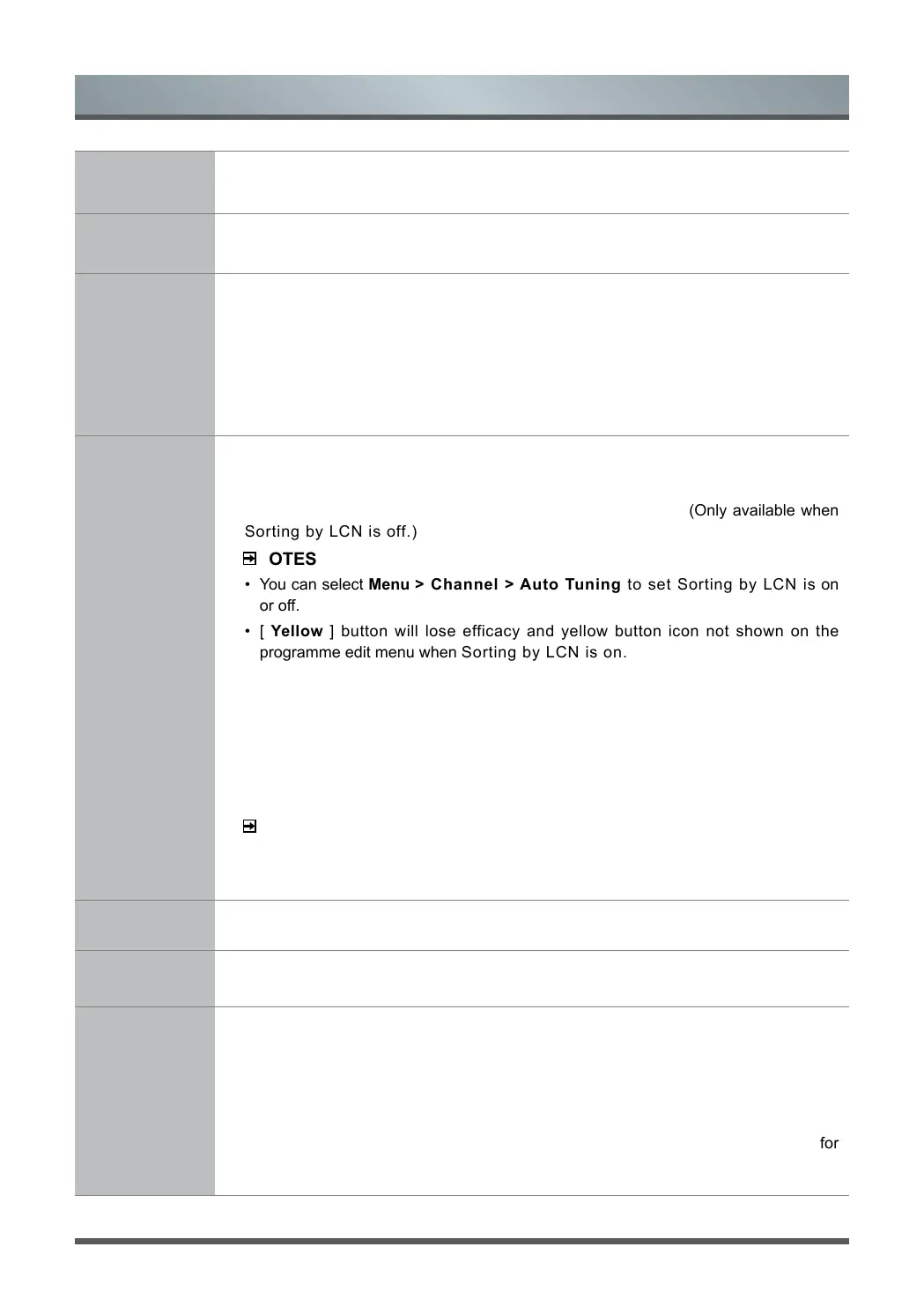6
Menu
Auto Tuning
Automatically scan for channels to view programmes from your TV source.
• Tune Type: Perform channel scan for ATV and DTV.
DTV Manual
Tuning
Manual scan TV programme in digital signals.
ATV Manual
Tuning
Manual scan TV programme in analog signals.
• Current CH: Set the channel number.
• Colour System: Select the colour system.
• Sound System: Select the sound system.
• Fine-Tune: Adjust the channel frequency finely.
• Search: Start searching channel.
Programme
Edit
Manually edit the channel list order to your preference.
• Delete: Press [ Red ] button to delete the programme from channel list.
• Move: Press [ Yellow ] button to move the selected channel. (Only available when
Sorting by LCN is off.)
NOTES:
• You can select Menu > Channel > Auto Tuning to set Sorting by LCN is on
or off.
• [ Yellow ] button will lose efficacy and yellow button icon not shown on the
programme edit menu when Sorting by LCN is on.
• Skip: Press [ Blue ] button, the selected channel will be disabled. (Your TV set will
skip the channel automatically when using CH+/- to view the channels.)
• Rename: Press [ Green ] button to rename the channel. (Only available when there
is signal in ATV.)
• Quick jump: Press 0~9 numbers to quick jump channel. (Only available when there
is signal in DTV.)
NOTES:
• Press [ FAV ] button to add or cancel the channel to your favourite list.
• Press [ FAV ] button to switch between Programme Edit and Favourite List mode.
Schedule List View a list of scheduled reminds.
Signal
Information
View the detail information about the signal.
(Only available when there is signal in DTV.)
Channel Edit
• Auto Channel Update: Allow your TV auto-update the channel list from the content
provider.
• Channel Import: Import a set of data by USB device to finish setting quickly from
other television.
• Channel Export: Export a set of data by USB device to finish setting quickly for
other television.