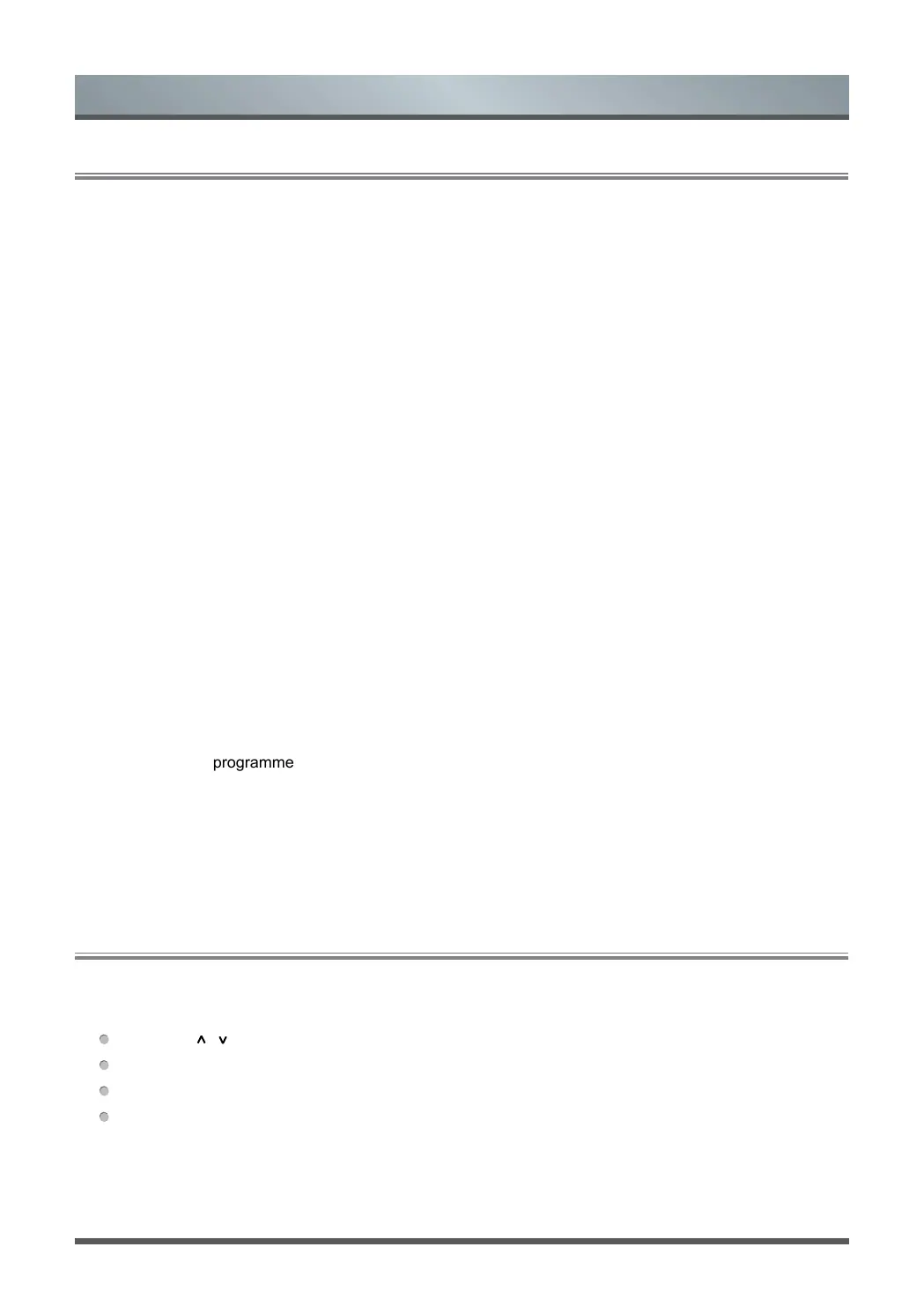5
2.1
Using the Menu Function
To quickly access menu function, press the corresponding keys on your remote.
Source
Select the Input Source depending on the video device you have connected to your TV.
Audio Language
Pressing [ Lang. ] button to select a desired language from the list.
Subtitle
Select desired subtitles from the list if the selected channel supports multi-language subtitles.
Favourite List
Press [ FAV ] to enter or exit favourite list, press [ FAV- ] [ FAV+ ] to play your favourite programme.
Menu
The Menu consists of the following settings: Channel, Picture, Sound, Time, Lock, Setup.
Picture Mode
Select the optimal picture mode for your TV viewing conditions: Standard, Cinema Day, Cinema Night, PC,
Dynamic, User.
Sound Mode
Select a preset sound mode to suit the type of content you are listening to: Standard, Music, Movie, Sports,
User.
Info
Show the details of programme.
Sleep
Set the desired time period before the TV turns off automatically, To cancel the sleep time, press the [ Sleep ]
button repeatedly until the off option appears.
Menu
2.2
Using the Channel Menu
1.
Press the [ Menu ] button on your remote to enter the channel setting menu.
In each menu, you can:
Press the [
/ / < / > ] button to select an item.
Press the [ OK ] button to enter the sub-menu or to set on or off.
Press the [ < / > ] button to adjust the value
Press the [ Exit ] button to exit the menu.