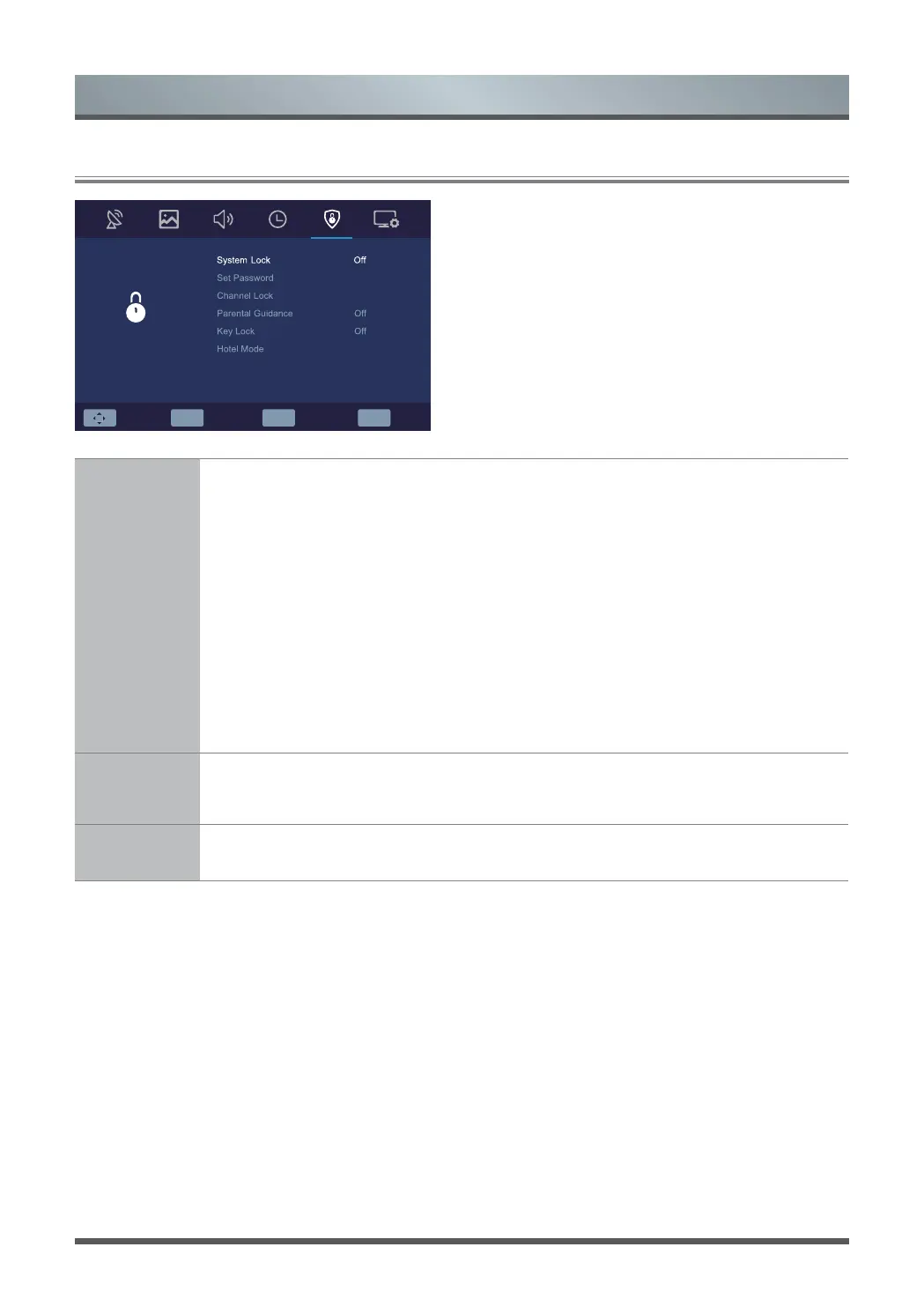10
2.6
Using the Lock Menu
Menu
Lock
Press the [ < / > / OK ] button to turn on or off system lock.
• System Lock:
Enable or disables all locks.
Original password is “0000”, and if forget
what you set, please call the service center.
• Set Password: After enter original password “0000” , then enter your new password.
If you want to change your lock password, first enter the new password then enter the
same password again.
•
Channel Lock:
Select a progamme which you want to lock, and press [ Green ]
button to lock or unlock the channel.
• Key Lock: Set key lock on or off, you will not use Key panel button when Key Lock is
turn on.
Parental
Guidance
Press [ < / > / OK ] button to select the TV programme rating which is suitable for your
children.
Hotel Mode Press the [ < / > / OK ] button to turn on or off hotel mode.
OK Select EXIT ExitMENU ReturnMove
Lock