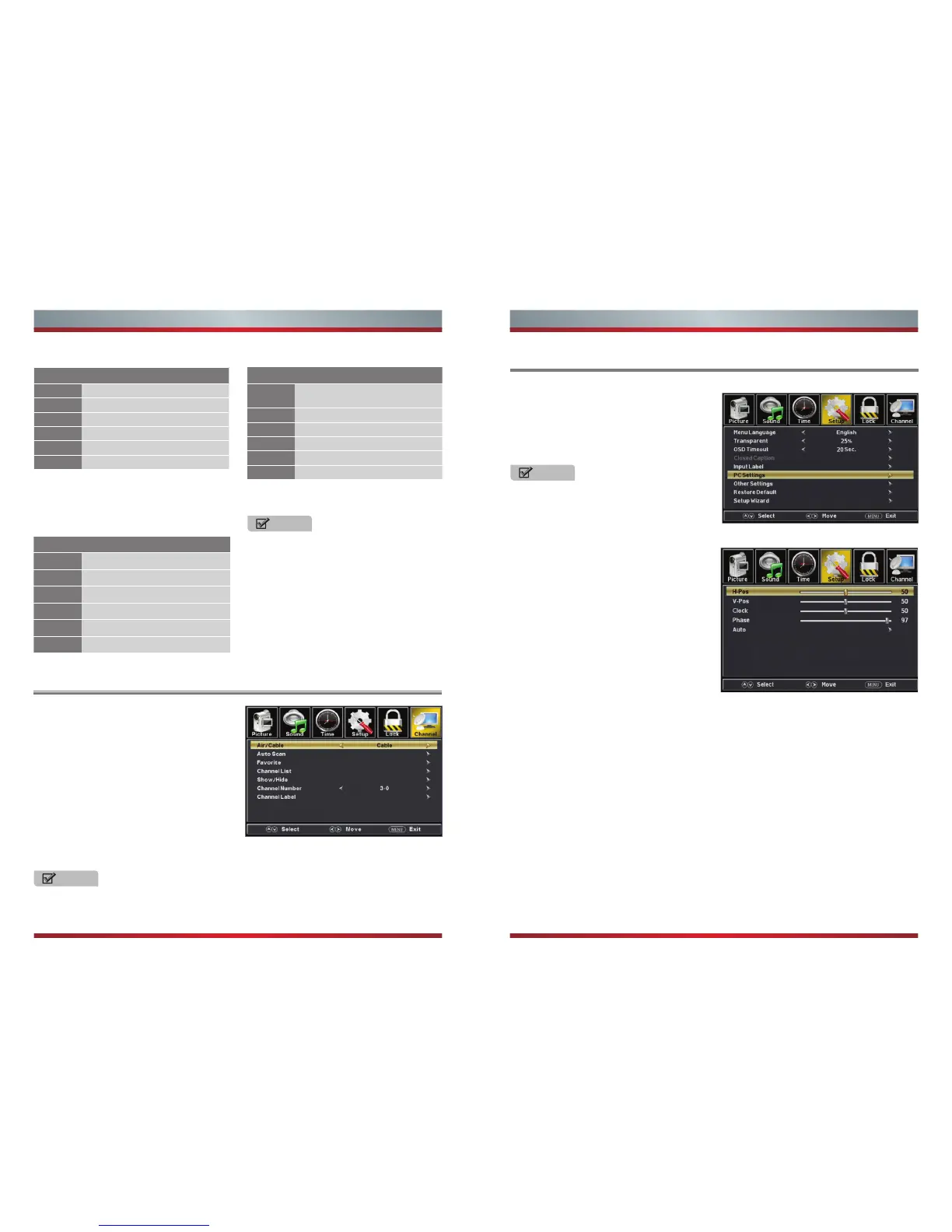21 22
Rating Defined as
G General audience
PG Parental Guidance suggested
PG-13 Parents strongly cautioned
R Restricted
NC-17 No one 17 and under admitted
X Adult audience only
U.S. Movie Ratings
NOTE
NOTE
Using the Channel Menu
Basic Features Basic Features
The content ratings will increase
depending on the level of the age-based
rating. For example, a program with a
TV-PG V rating may contain moderate
violence, while a TV-14 V rating may
contain intense violence. Therefore, all
ratings that are higher then those you
select are also blocked.
You can adjust the following settings :
Air/Cable - Select signal type.
Auto Scan - Automatically search for
channels.
Favorites - Add channels to create a
favorite list.
Show/Hide - Show or hide the channels
in your program list.
Channel No. - Show the channel number.
Channel Label - Create label for channel,up to 7 characters.
You can adjust the following settings :
H-Pos - Adjust the horizontal position of
the picture.
V-Pos - Adjust the vertical position of the
picture.
Clock - Minimize vertical stripes in the
screen image.
Phase - Minimize horizontal distortion.
Auto - Adjust to the PC signal timing
automatically.
When the input source is AV / COMPONENT / HDMI / VGA/ MEDIA, the
CHANNEL MENU is unavailable.
NOTE
PC Setting
Press [Input] to select VGA source.
Press [Menu] to enter the main menu,
Press [◄ / ►] button to select Setup menu.
Press [▼] to select PC Settings.
This item is only available when a PC
signal is inserted into the TV.
Age Defined as
TV-Y All children
TV-Y7 Directed to older children
TV-G General audience
TV-PG Parental Guidance suggested
TV-14 Parents Strongly cautioned
TV-MA Mature Audience only
MPAA - This system defines the rating control which come from MPAA rules
Contents Defined as
A
All of the ratings below that
rating set blocked automatically
D Suggestive dialogue
L Strong language
S Sexual situations
V Violence
FV Fantasy Violence
U.S. TV Ratings
