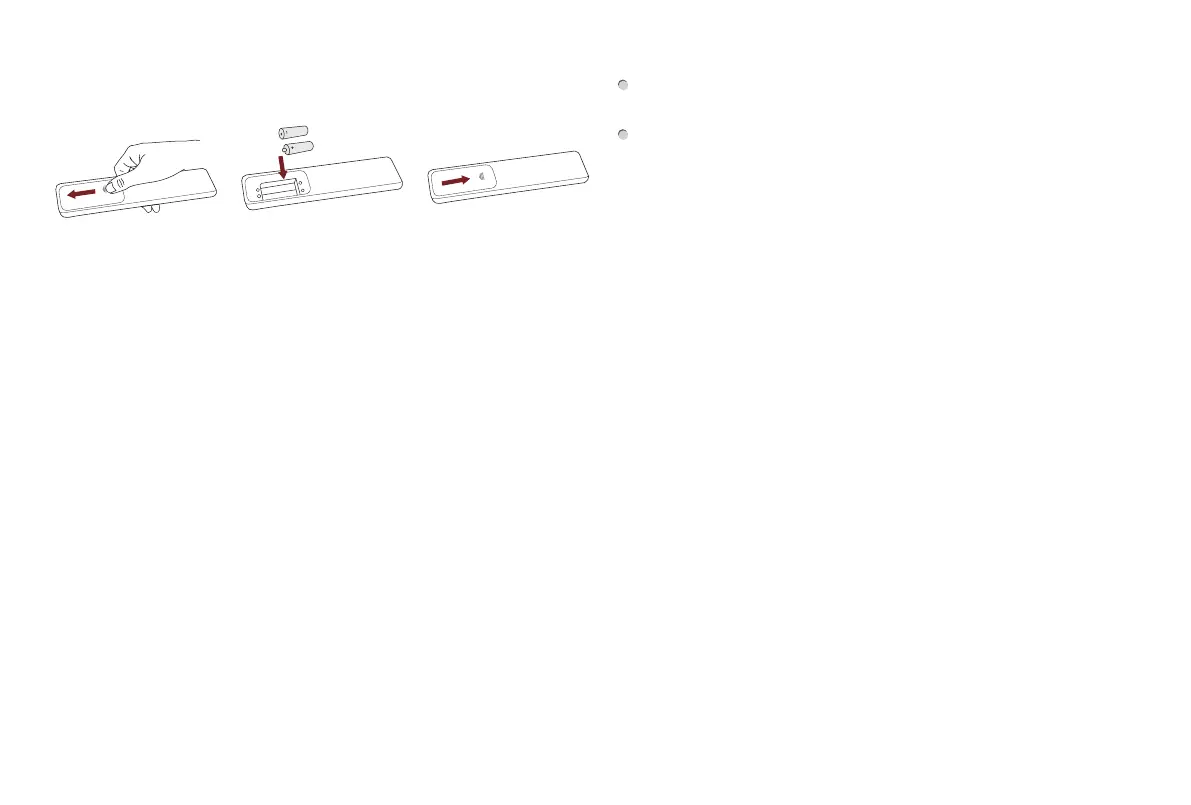11
STEP 4. Begin Using your Remote
1. Slide the back cover to open the battery compartment of the
remote control.
2. Insert two AAA size batteries. Make sure to match the (+) and (-)
ends of the batteries with the (+) and ( - ) ends indicated in the
battery compartment.
3. Replace the battery compartment cover.
Important Information about the remote and batteries:
• Discardbatteriesinadesignateddisposalarea.Donot
throw them into a fire.
• Removeoldbatteriesimmediatelytopreventthemfrom
leaking into the battery compartment.
• Ifyoudonotintendtousetheremotecontrolforalong
time,thenremovethebatteries.
• Batterychemicalscancausearash.Ifthebatteriesleak,
clean the battery compartment with a cloth. If chemicals
touch your skin then wash it immediately.
• Donotmixoldandnewbatteries.
• Donotmixalkaline,standard(carbon-zinc)orrechargeable
(NiCd,NiMH,etc.)batteries.
• Donotcontinueusingtheremoteifitgetswarmorhot.
Call our Support Center immediately on the support website.
Insert the batteriesGently push and slide Gently push and slide
Remote Control Range Information
The remote control can work at a distance of up to 26 feet in
front of the TV set.
It can work at a 30 degree horizontal or vertical angle.
Program Your Universal Cable or Satellite Remote
Control to Operate Your New Television (only for
USA)
If you would like to program your other household remote
controls to your new television, please refer to the User's Manual
supplied by your Cable or Satellite provider. The Cable or Satellite
providers' User's Manuals should include instructions on how to
program their remote to your television.
A list of codes for the most common Cable and Satellite providers
are listed below. Use the code that is associated with your Cable
or Satellite provider (if applicable).
DIRECTV
......0178, 10178, 10019, 10748, 11314, 11660, 11710,
11780, 12049, 10171, 11204, 11326, 11517, 11564, 11641, 11963,
12002, 12183
Time Warner Cable
......386, 0178, 10178, 400, 450, 461, 456,
0748, 1463, 0463, 10463
Comcast
......0178, 10178, 10463, 11463, 10748, 11314, 11660,
10171, 11204, 11326, 11517, 11641, 11780, 11785, 11892, 11963,
12002
CoxCommunications
......0178, 10178, 1326, 1463
Dish Network
......505, 627, 538, 720, 659
If the code associated with your Cable or Satellite provider is
not listed, does not work or you cannot locate the instructions to
program your remote, call your local Cable or Satellite provider's
customer service center.
