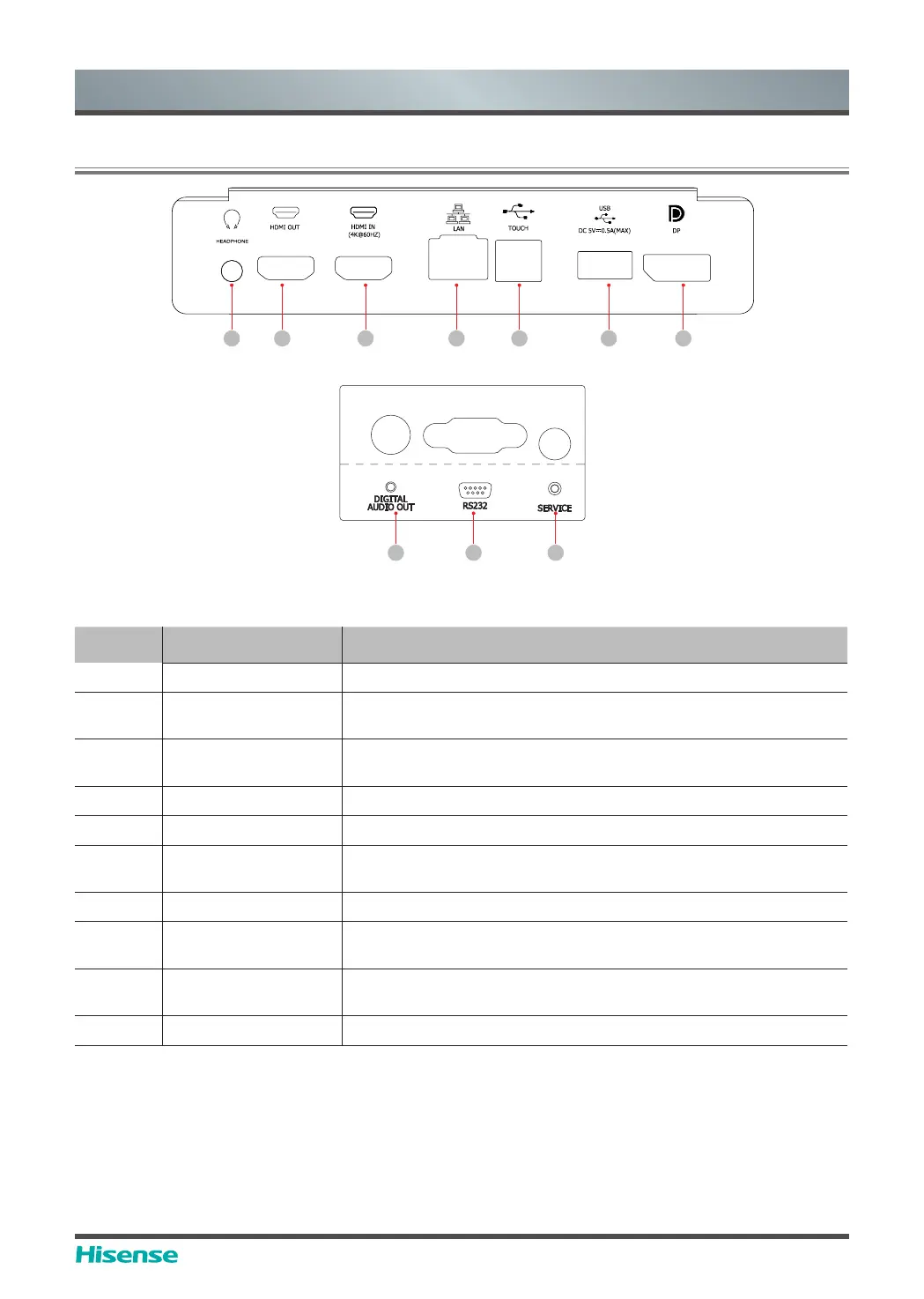17
WR6CE User Manual
Making Connections
4. Making Connections
8 9 10
764321 5
Number Port Description
1 HEADPHONE Audio out to Headphones
2 HDMI OUT HDMI signal output, connect to an external device with HDMI
input port
3 HDMI IN HDMI signal input, connect to PC with HDMI output port, set-
top box, or other video device
4 LAN Standard RJ45 Internet connection interface
5 TOUCH Touch signal output to external PC
6 USB 2.0 Connect USB devices such as hard disks, keyboard, mouse,
etc. [5V DC/0.5A]
7 DP DP signal input, connect to PC with DP output
8 DIGITAL AUDIO
OUT
Connect to power amplifier via coaxial port, then connect
power amplier to speaker
9 RS232 Serial interface, used for mutual transfer of data between
devices
10 SERVICE For factory commissioning, don’t insert any cables
