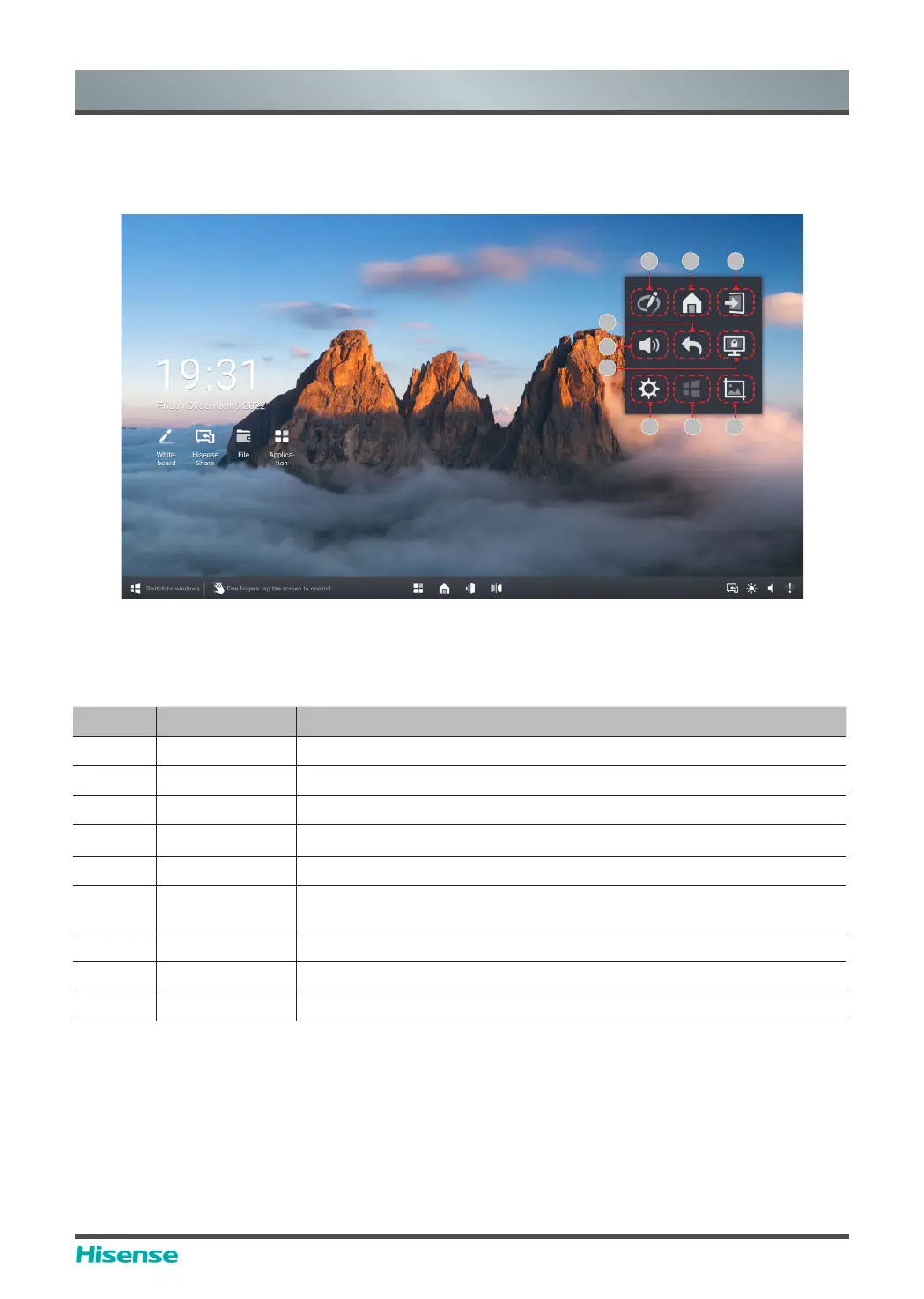23
WR6CE User Manual
Using Vision Board
5.2 Using Gestures
In any scene on the screen, touch the screen with five fingers to call up the shortcut menu.
Number Function Description
1 Annotation All-channel annotation
2 Homepage One-click to return to Android homepage
3 Signal source Open the list of signal source
4 Volume Call out the volume adjustment interface
5 Return Return to the previous operation
6 Lock screen The screen is locked and it can’t be operated by touch or remote
control
7 Setting Call out the setting page of the whole machine
8 Windows Switch to Windows when equipped with OPS
9 Screenshot Screen Capture
1 2 3
4
5
6
7 8 9
