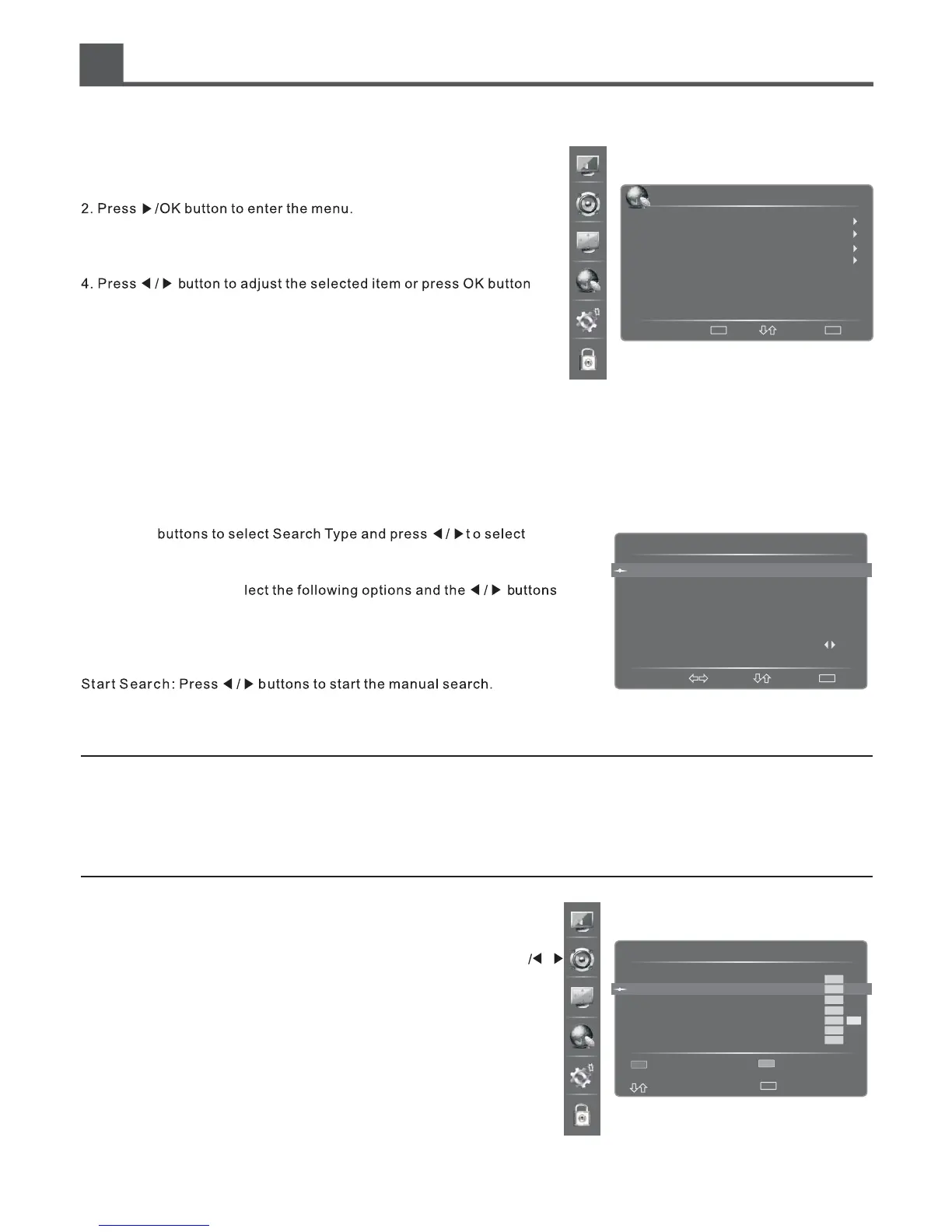Changing the TV Settings
Tuning Menu
TUNING
Manual Scan
Auto Scan
Channel Edit
Select
Exit
MENU
Turn in local television services.
Enter
OK
1. Press Menu button and then press / buttons to select TUNING
menu.
3. Press /Gbutton to select the item in the menu.
to enter the submenu.
5. Press Menu button once to return to the previous menu.
6. Press Menu button repeatedly to exit the menu.
Manual Scan
Press /Gbuttons to select it and press OK to enter the submenu. If
lock has been set in Lock menu, a pop-up screen will be displayed to
ask you to input the password.
Press /
ATV Manual or DTV Manual.
Press / buttons to se
to adjust the setting.
Channel Number: Display the channel number.
Sound System(for ATV only):B.
/
Auto Scan
Use this to automatically search and store all available channels.
Press /Gbutton to select it and press OK to start to search.
Channel Edit
Allows you to edit the TV programs.
Press /Gbutton to select the programs you want to edit.
Rename: Press the Green button to display the Rename menu. press
Yellow button to switch between capital and lowercase. Press /
buttons to select the characters and press OK to input . If you want to
delete the character , please press Red button. Then press Green
button to save the new name.
Skip: Press the Yellow button to skip the selected channel and press
again to undo it.
Manual Scan
Select
Back
MENU
ATV Manual
A1
a
Auto
B/G
48.25MHz
Search Type
Channel Number
Channel Name
Colour System
Sound System
Frequency
Start Search
Adjust
Channel Edit
Select
Back
MENU
20
1 Dt29 1080i
3 Dt29 576p
901 a
902 b
903 c
904 d
2 Dt29 576i
DTV
DTV
DTV
ATV
ATV
ATV
ATV
Rename
Skip
Skip
Signal Information