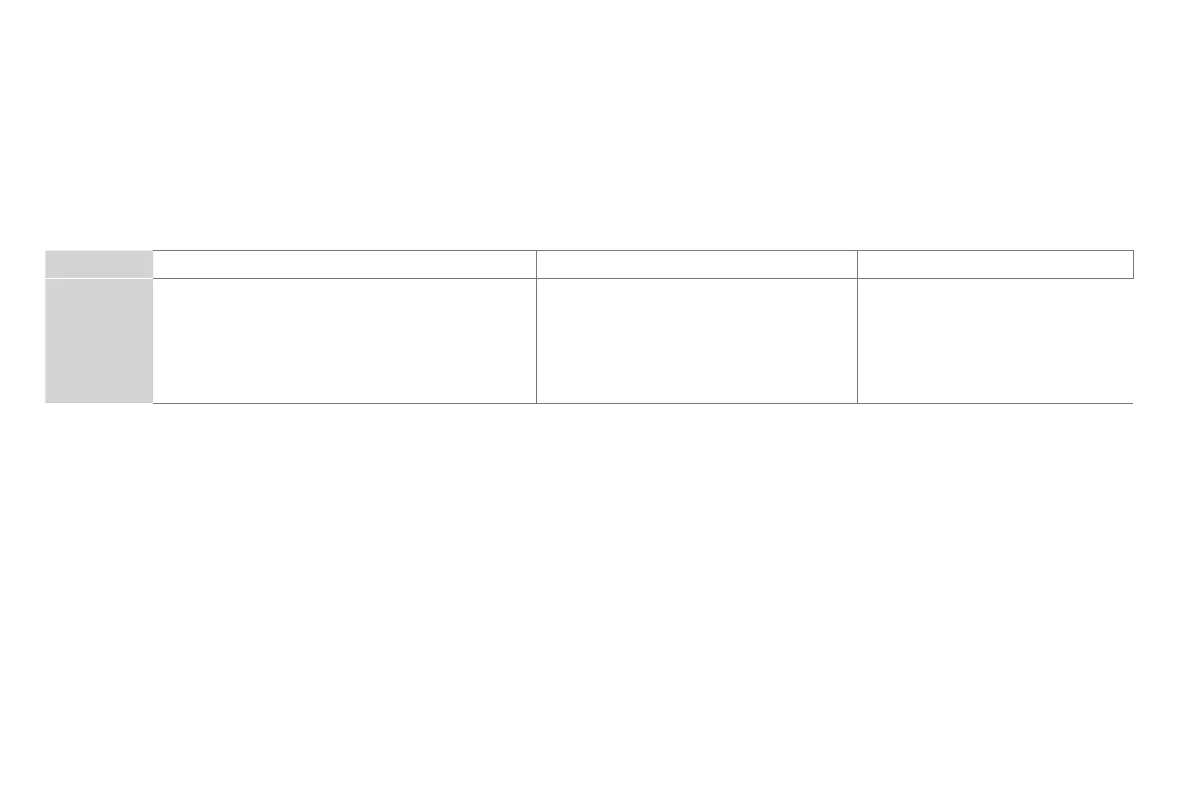2
WELCOME TO THE HISENSE FAMILY!
Congratulations on the purchase of your new Hisense Roku TV! This User Manual will walk you through a few
easy steps to set up your TV.
Registering your product helps us provide you with a speedy service should you need assistance under warranty, and it enables you to receive the latest
Hisense news and essential updates to get the most out of your product.
Country
Customer Care Centre Hisense Support Page REGISTER YOUR TV
UK
• Phone: 0333 800 2200
• Hours of Operation:
Monday - Saturday: 9 am - 6 pm
Sunday: Closed
• Service Email: service@hisense.co.uk
https://hisense.co.uk/support/
Register online:
https://hisense.warrantyonline.
co.uk/
Register by phone:
03330 436697
Disclaimer:
This User Manual is intended as a general guideline to help you set up your Hisense Roku TV.
Images throughout this document are for illustrative purposes only and may differ from the actual product.
