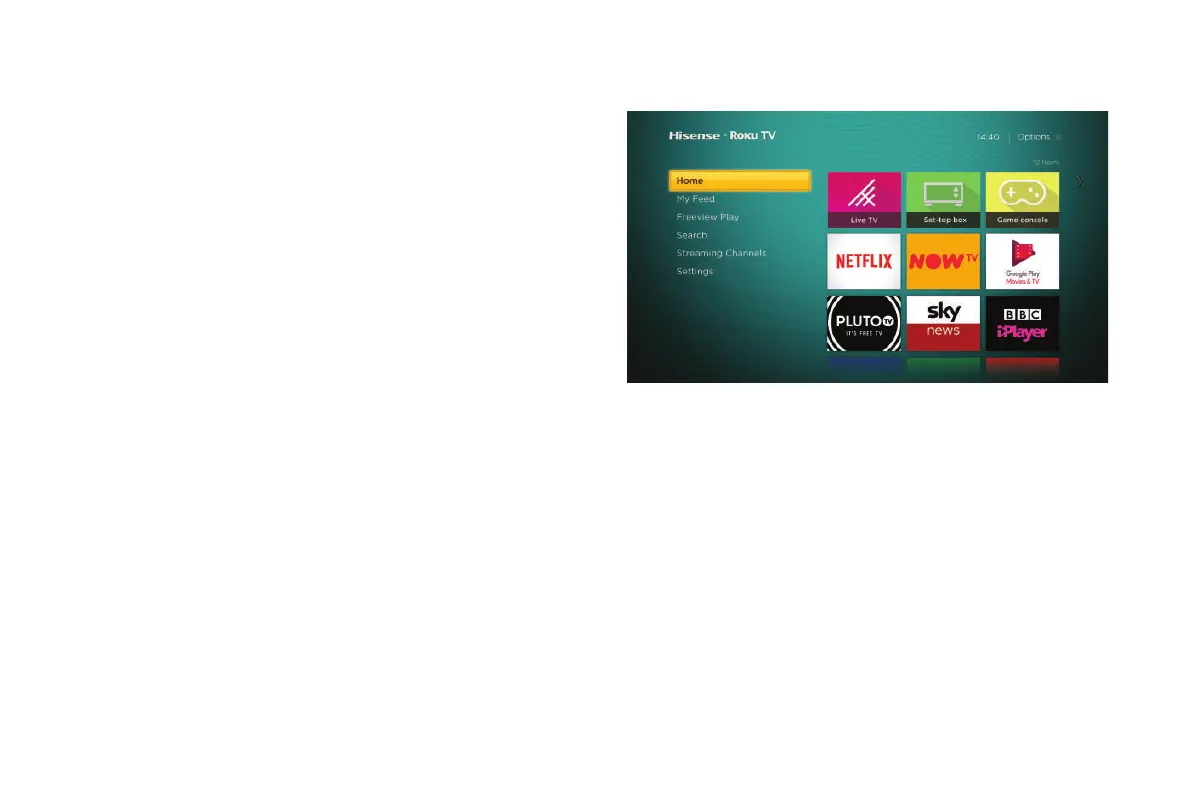15
STEP 5. Personalize your Home screen
Easily switch between streaming channels and inputs.
The Home screen menu lets you access the Roku channel store,
search for streaming movies and TV shows, and change your
settings.
The grid of tiles on the right lets you select your favourite
streaming channels and the inputs where you have attached
devices such as a DVR, game console, live tv, or set top box.
You can easily rearrange the order of the tiles on the Home
screen to suit your viewing preferences. Highlight the tile you wish
to move and press the * button on your Roku TV remote.
Step 6. Watching Live TV (optional)
Want to watch live tv over antenna?
1) Connect the antenna cable to your TV.
2) Select the Live TV icon on the TV’s home screen and follow the on-screen instructions to scan for available local channels.
3) Whenever you want to watch live TV, select the Live TV icon.
4) Connect a USB memory stick to enjoy photos, music, and movies, or to enable Live TV Pause. Live TV Pause is only available on the
Live TV input of your Hisense Roku TV and requires a dedicated USB 2.0 compatible flash drive with at least 16 GB of storage and a
connection to the Roku service.
