
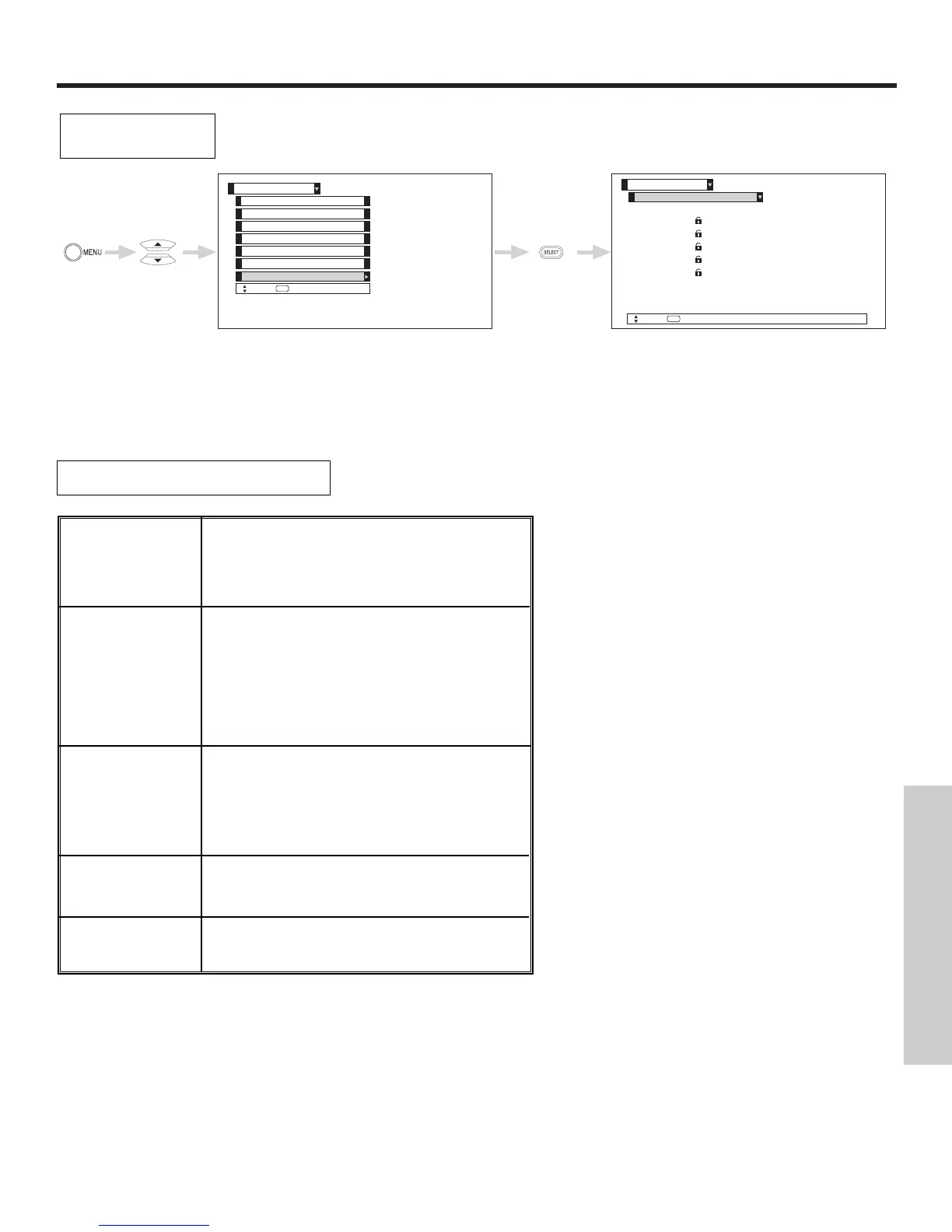 Loading...
Loading...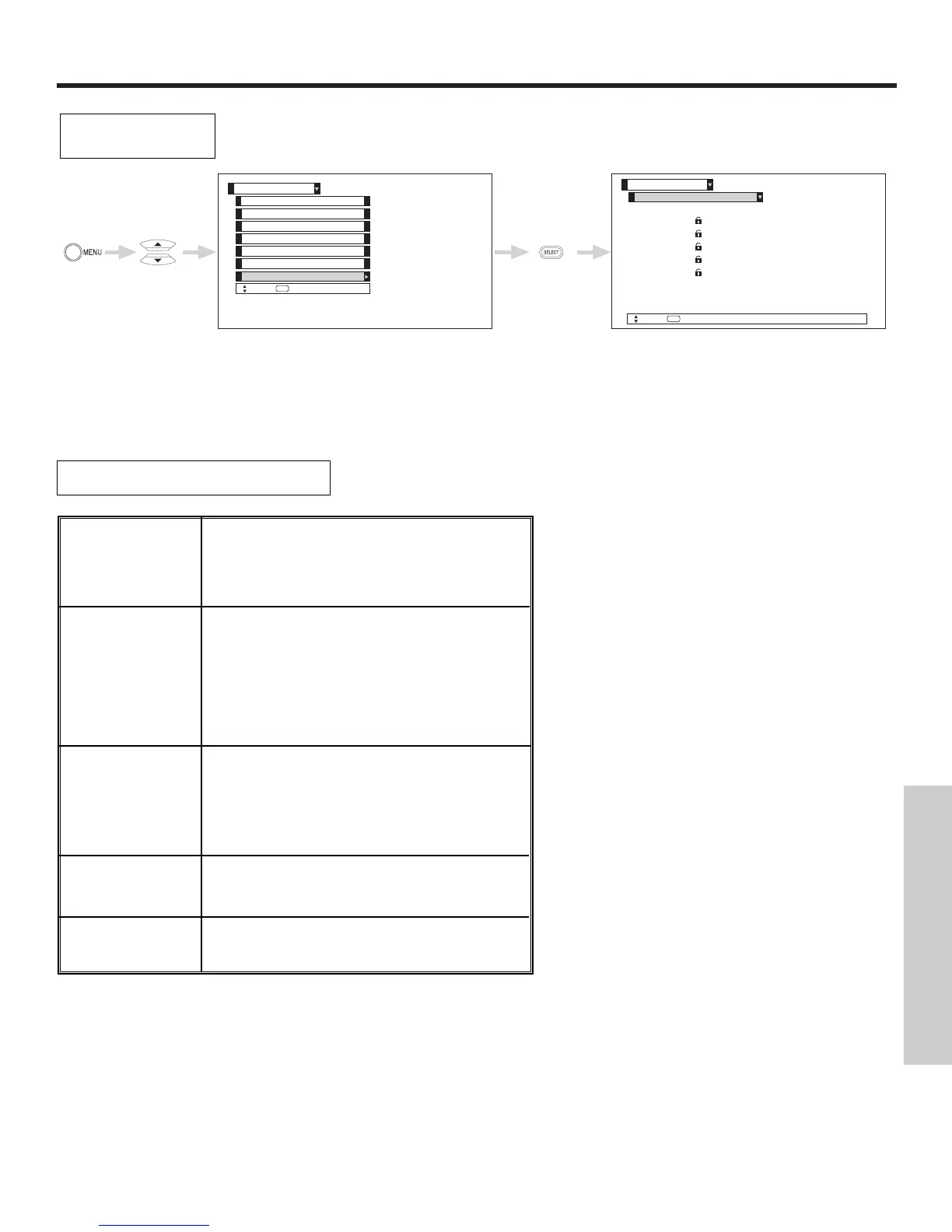
Do you have a question about the Hitachi 51F510 and is the answer not in the manual?
| Brand | Hitachi |
|---|---|
| Model | 51F510 |
| Category | Projection TV |
| Language | English |
Key safety tips for operating your Hitachi television, including warnings and cautions.
Comprehensive instructions covering installation, operation, and maintenance to prevent hazards.
Instructions for antenna connection, TV placement, and optimal viewing conditions.
Instructions for connecting various video sources like VCRs, DVD players, and HDTVs.
Explains how to use basic TV functions such as power, pause, aspect ratio, and input selection.
Guides on programming the remote to control cable boxes, satellite receivers, DVD players, and VCRs.
Covers picture adjustments including Picture Mode, Contrast, Brightness, Color, Tint, and Sharpness.