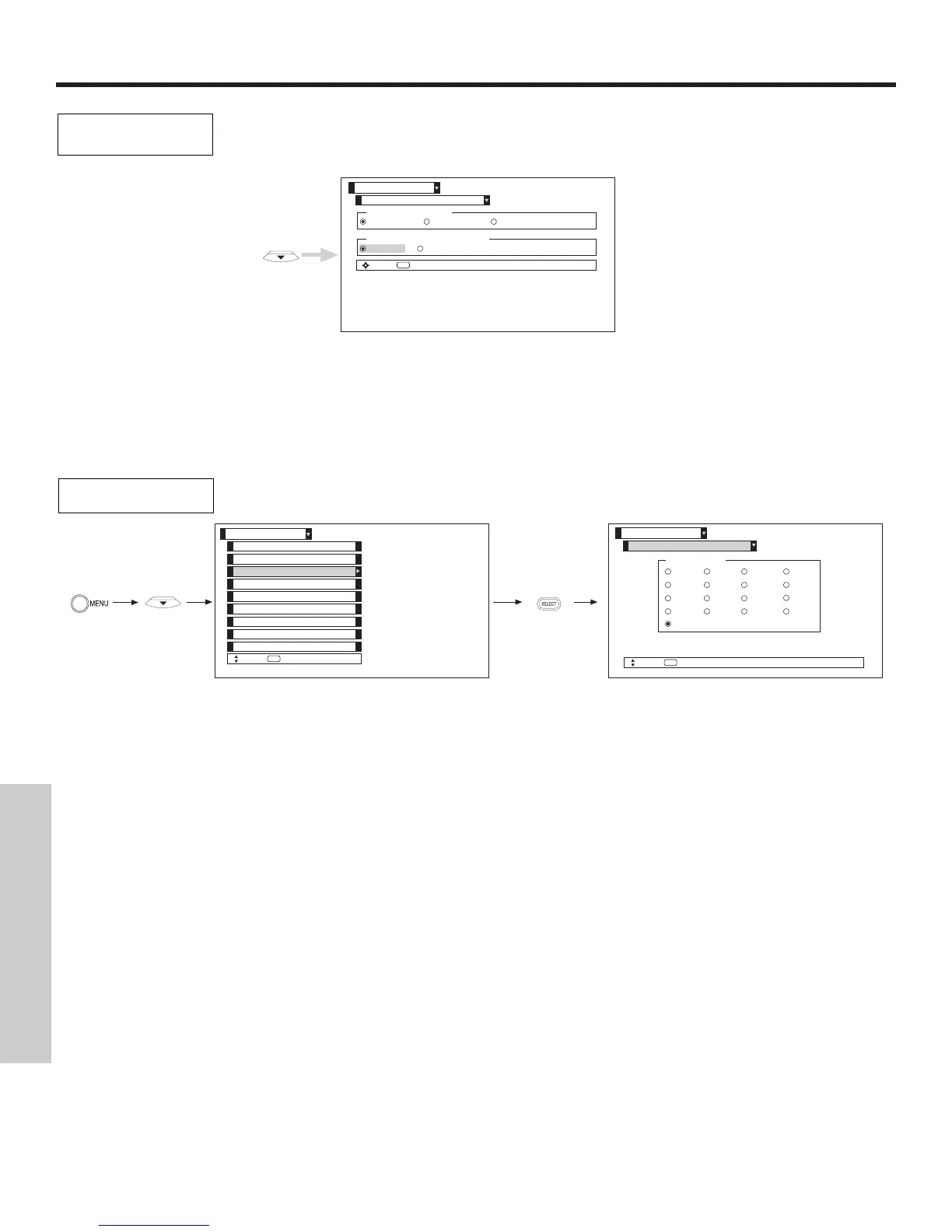60
SETUP
This function allows you to choose from two menu backgrounds.
Use the CURSOR buttons , to highlight SET THE MENU BACKGROUND (shaded or solid), and press the SELECT button to select
setting.
Press EXIT to quit menu or the CURSOR button to return to previous menu.
Select SOLID for a black background (no picture can be seen behind menu screen), or select SHADED for a light background.
Menu Background
Use this feature to give a name to any of the five video inputs.
Press the CURSOR buttons to highlight the name of the video inputs.
Press the SELECT button to select desired input name.
Select RESET to set video names to original factory preset condition.
Set The Inputs
