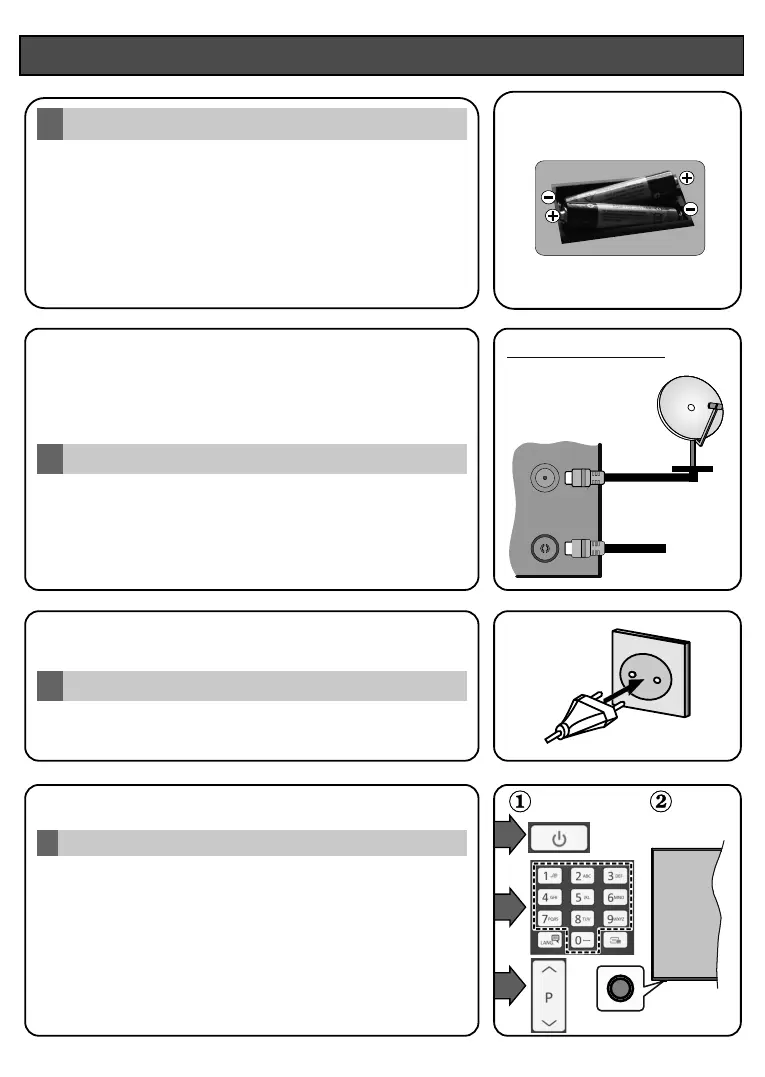2
Connect the antenna to your TV
3
Connect the TV to the mans socket
Insert the batteres nto the Remote Control
1
1. Press the Standby button, a numerc button or
Programme +/- button on the remote control
2. Press the mddle of the sde functon swtch on the TV n
Connect the power cord to the mans socket. Then the
standby LED lghts up.
To swtch on the TV from standby mode ether;
To swtch the TV on
4
Quck Start Gude
REAR SIDE OF THE TV
Satellte
Aeral
or
Cable
Remove the back cover to reveal the battery compartment. Insert two
size AAA batteries. Make sure the (+) and (-) signs match (observe
correct polarity). Do not mix old and new batteries. Replace only with
same or equivalent type. Place the cover back on.
Batteries should not be exposed to excessive heat such as sunshine,
fire or the like.
A message will be displayed on the screen when the batteries are low
and must be replaced. Note that when the batteries are low, the
performance of the remote control may be impaired.
ANT SAT
ANT-TV