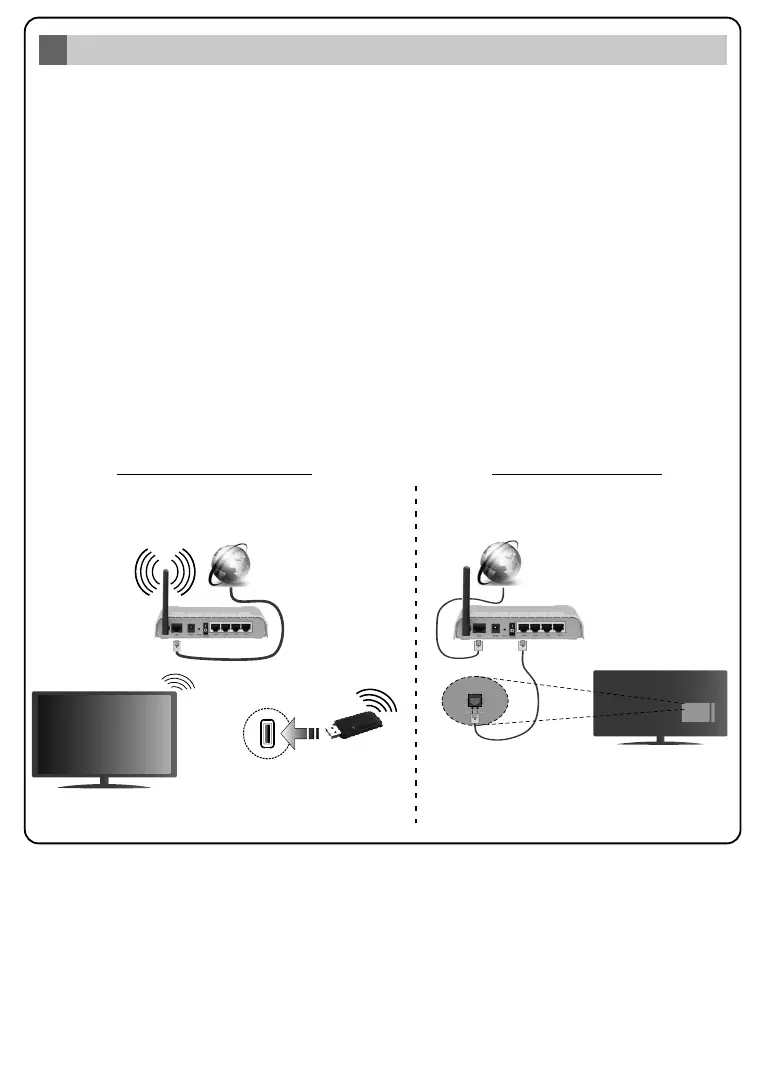Connect your TV to the Internet
7
Press the Menu button to open the man TV menu. Select Settngs by usng the drectonal buttons,
hghlght Network and press OK. Whle Network Type s hghlghted, press Left or Rght buttons to
select connecton type. Wred connecton wll be establshed automatcally. If wreless connecton s
selected, hghlght Scan Wreless Networks and press OK. The TV wll search for the avalable
wreless networks and lst them when fnshed. Select one and press the OK button to connect. If
the wreless network s password-protected you should enter the correct password to access the
network.
To use your TV with your wireless network, you may need a WLAN USB dongle. You should
connect t to one of the USB inputs on the TV. If your TV supports nternal WLAN feature you won't
need a wreless LAN adaptor.
Note: Refer to the instruction manual for more details.
Connectvty feature allows you to connect your TV to the home network wred or wrelessly. You
can use ths networkng system to connect to nternet or to access photo, vdeo and audo fles that
are stored on a Meda server connected to the network and play/dsplay them on the TV.
However, f your TV does not have Wreless USB dongle or doesn’t support nternal WLAN feature,
you should use wred connecton type. Add your TV to your home network by connectng t to the
modem/router va an LAN cable (not suppled) as llustrated.
Wred Connecton
Wreless Connecton
LAN (ethernet) cable
or
USB input/s on the rear
left side of the TV
LAN nput on the rear sde
of the TV
Broadband
ISP
connecton
Broadband
ISP
connecton
TV wth nternal WLAN
WLAN USB
dongle