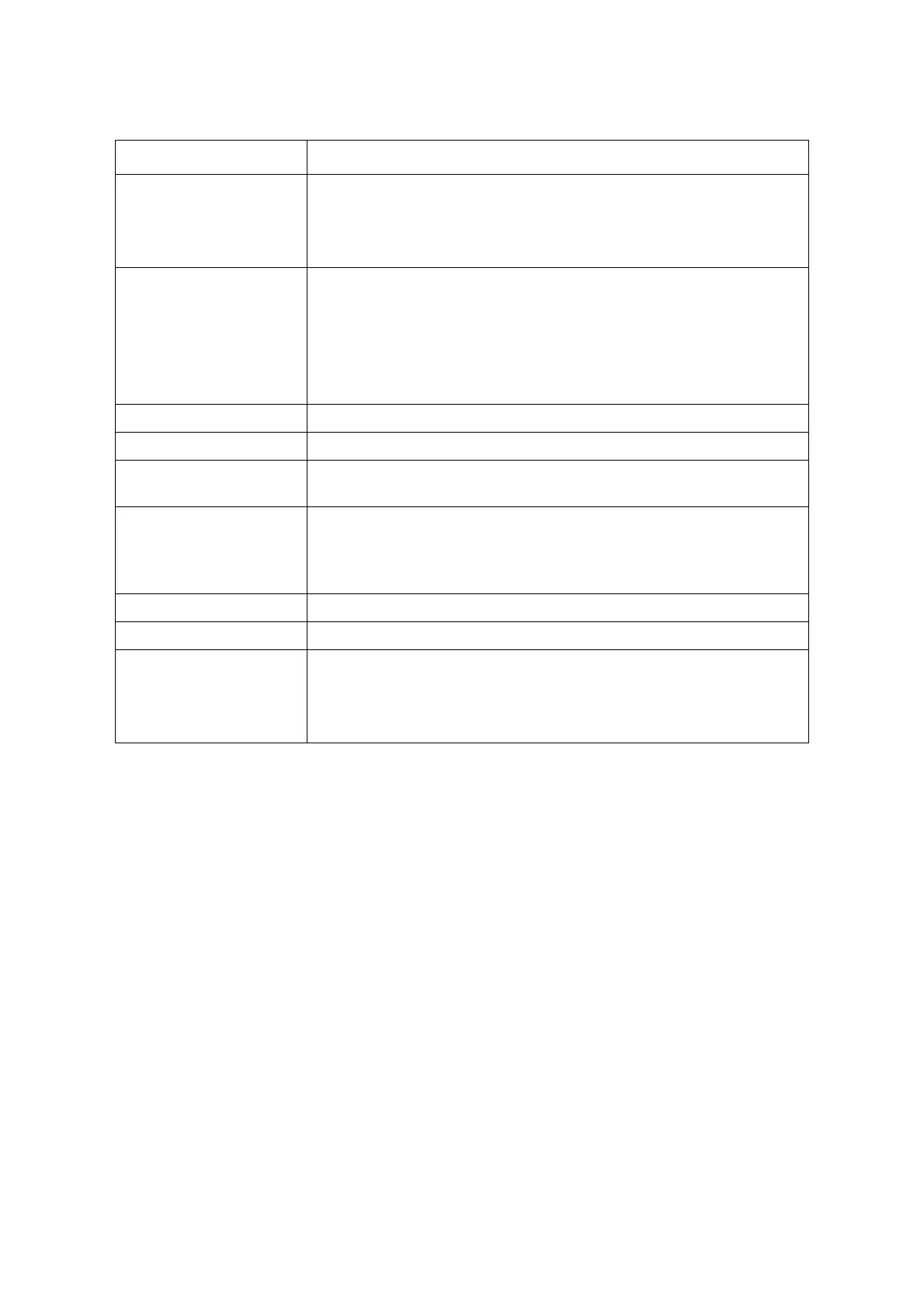ABOUT THE SYSTEM SYSTEM FEATURES
4
Internal USB port is reserved for UDK USB drive installation only. Feature hot plug is not available on this
internal USB port.
Front I/O
Power/ID/Reset Buttons
Power/ID/Status LEDs
(2) USB ports
(1) VGA port (Display Priority: First; one device one time)
Rear I/O
(2) USB 3.0 ports
(1) VGA port (Display Priority: Second; one device one time)
(1) RS232 serial port
(1) GbE RJ45 management port
(1) ID LED
(1) MicroSD slot
TPM Yes (optional, SPI mode)
ACPI ACPI compliance, S0, S5 support
Power supply
800W and 1200W Titanium/Platinum redundant PSU, 100-240VAC 50/60Hz,
AC/HVDC support
System rating
100-120/200-240Vac, 50/60Hz, 10/6A or 240Vdc, 5.5A (Per PSU inlet) for
PSU: 1200W
100-120/200-240Vac, 50/60Hz, 7.4/4A or 240Vdc, 3.7A (Per PSU inlet) for
PSU: 800W & 1200W
Fan (6) dual rotor fans (11+1 redundant)
System management IPMI v2.0 Compliant, on board "KVM over IP" support
Operating environment
Operating temperature: 5°C to 40°C (41°F to 104°F)
Non-operating temperature: -40°C to 70°C (-40°F to 158°F)
Operating relative humidity: 20% to 85%RH
Non-operating relative humidity: 10% to 95%RH
Ta
ble 1: System Specifications (Continued)
SPECIFICATIONS DESCRIPTION