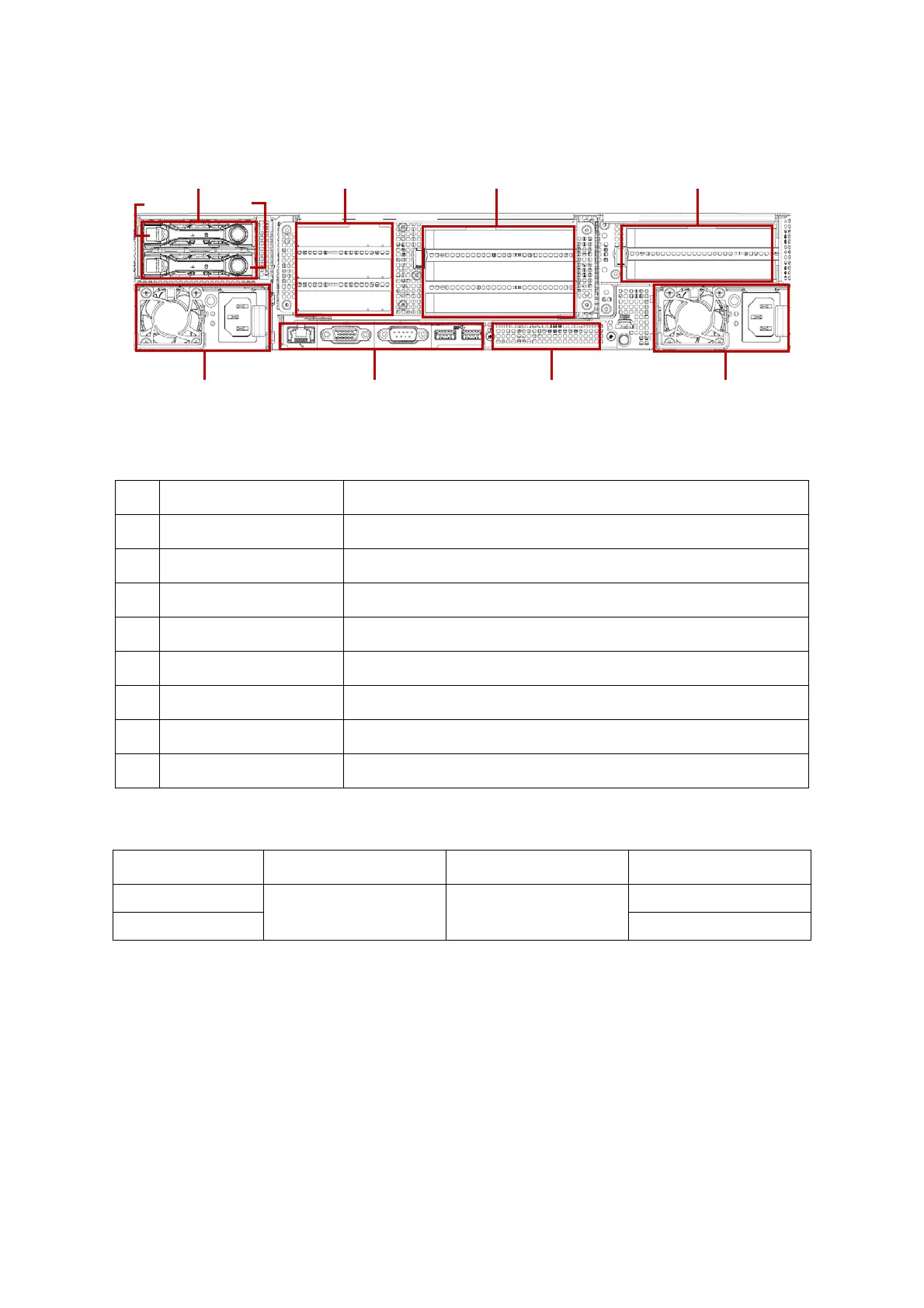ABOUT THE SYSTEM SYSTEM REAR VIEW
13
System Rear View
Table 7: System Rear View
NO.FEATURE DESCRIPTION
1 Power sub-system
Main power supply unit (PSU1). See Power Sub-System on page 15.
2 System I/O ports
See System Rear I/O on page 14
3 Expansion slot Support OCP 2.0 mezzanine card installation (CPU0)
4 Power sub-system
Main power supply unit (PSU0). See Power Sub-System on page 15.
5 Expansion slots PCIe expansion slot with LP MD-2 (CPU0)
6 Expansion slots PCIe expansion slot with FHHL (CPU1)
7 Expansion slots PCIe expansion slot with LP MD-2 (CPU1)
8 2.5” storage drive tray Housing two 2.5” storage drive
Table 8: Intel® VMD PCIe Root Port BIOS Setup Option Table* (optional)
REAR HDD SLOT#CPU SOCKET PSTACK VMD PORT
0
12
3C
13D
2 3
Figure 5. System Rear View