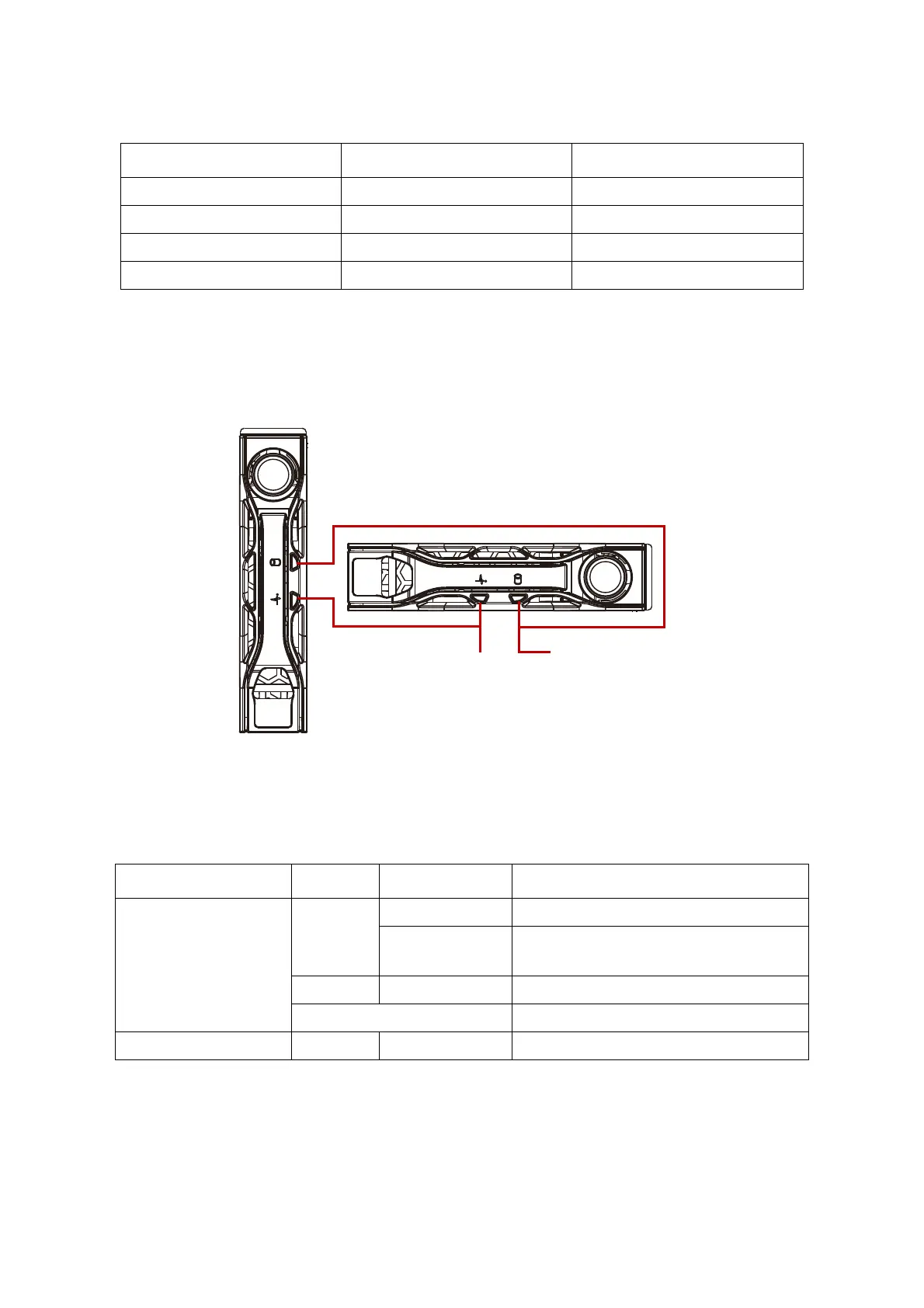ABOUT THE SYSTEM
LED STATUS DESCRIPTIONS
17
Storage Drive LEDs
Rear 2.5” S
torage Drive LED Status Behavior
Table 13: RJ45 LED Descriptions
CONDITION LINK ACTIVITY
Unplugged Off Off
1G active link On amber Blinking green
100M active link On green Blinking green
10M active link Off Blinking green
Figure 10. 2.5” Storage Drive LED Identification
The f
ollowing LED behavior table represents LED conditions.
Table 14: 2.5” Storage Drive LED Status Behavior
NAME COLOR CONDITION DESCRIPTIONS
Drive Status / Fault
Blue
On Drive is online
Blinking
Twice per second: Identification
Once per second: Rebuilding
Amber On HDD failure
Off Slot is empty
Drive Active Blue Blinking HDD access is active
Status / Fault LED
Active LED