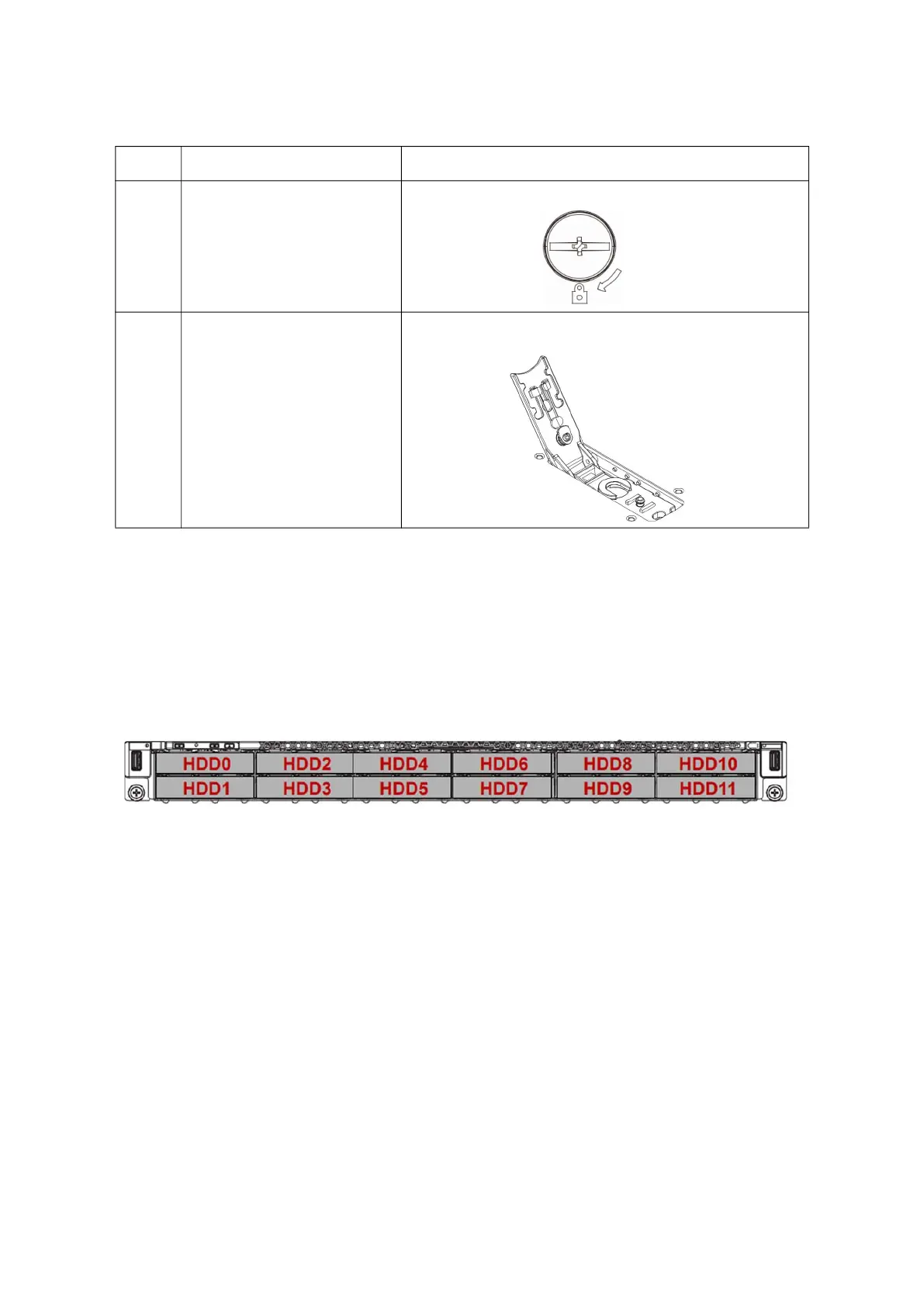ABOUT THE SYSTEM HDD CONFIGURATION
1-11
HDD Configuration
The systems are available as a full 2.5" HDD SKU. Within the HDD array, the HDD enumera-
tion is as follows:
Full 2.5" HDD Configuration
Figure 1-7. Full 2.5" HDD Configuration
Table 9: System Top View
NO. NAME DESCRIPTION
1. Latch
Rotate to the unlock position to unsecure the handle
2. Handle
Open toward to rear chassis to eject and lift up the top cover
to remove
ALL SATA/SAS/NVME SKU TIERED SKU
HDD0~HDD11 support SATA, SAS or NVMe SSD
HDD0~HDD5 (CPU0) / HDD6~HDD11 (CPU1)
HDD0,1, 6, 7 support SATA/SAS HDD/SSD;
HDD2~HDD5, HDD8~HDD11 support SATA/SAS HDD/SSD
or NVMe SSD
