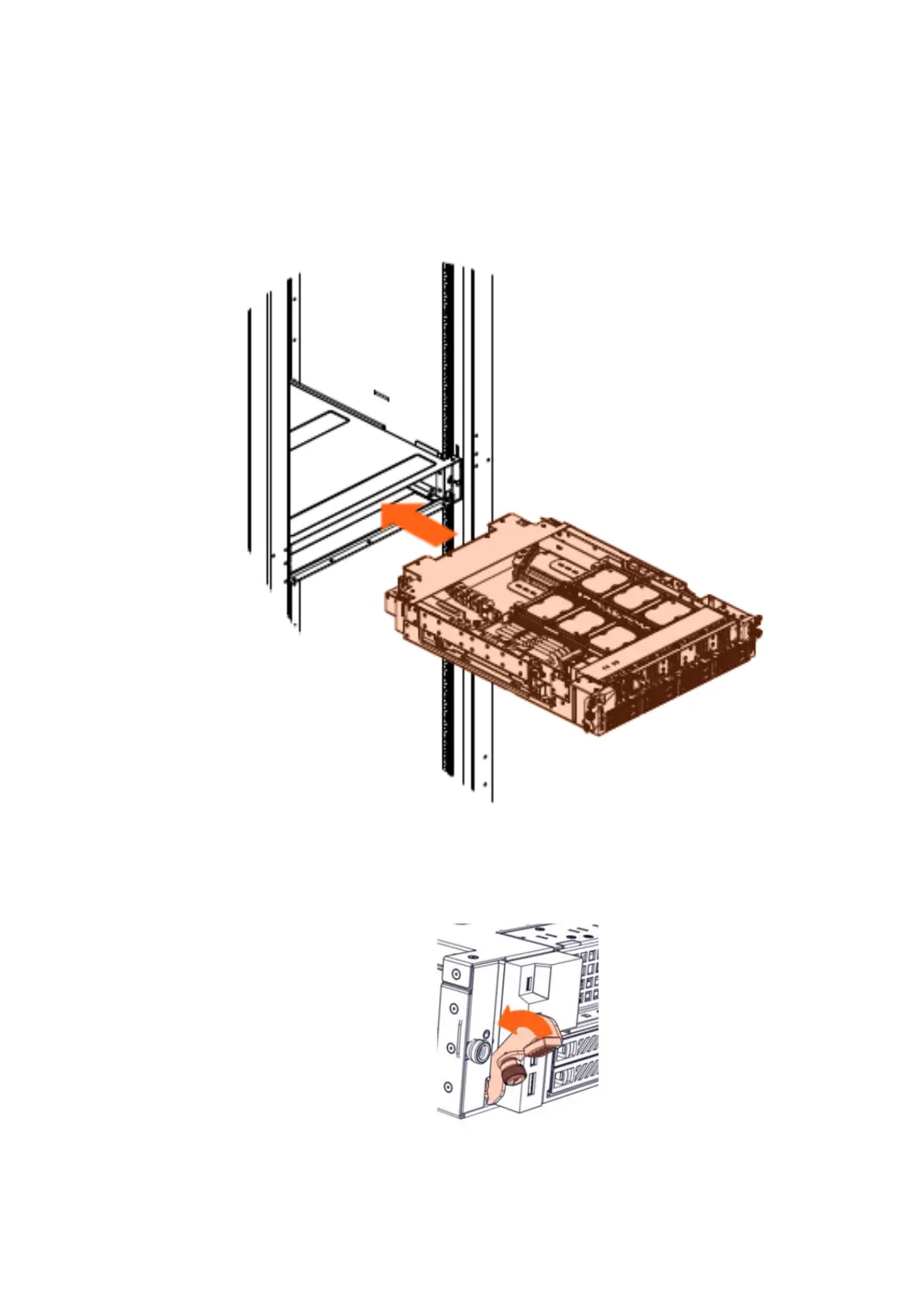A-5Appendix A. Installing a Lightened Server
A.3. Installing the Components into the Compute Box
1. Carefully install the main boxes, all the PCIe blades and the PSUs
2. From the front, insert the main box into the compute box
3. Secure the main box in place
1. Lift both handles.