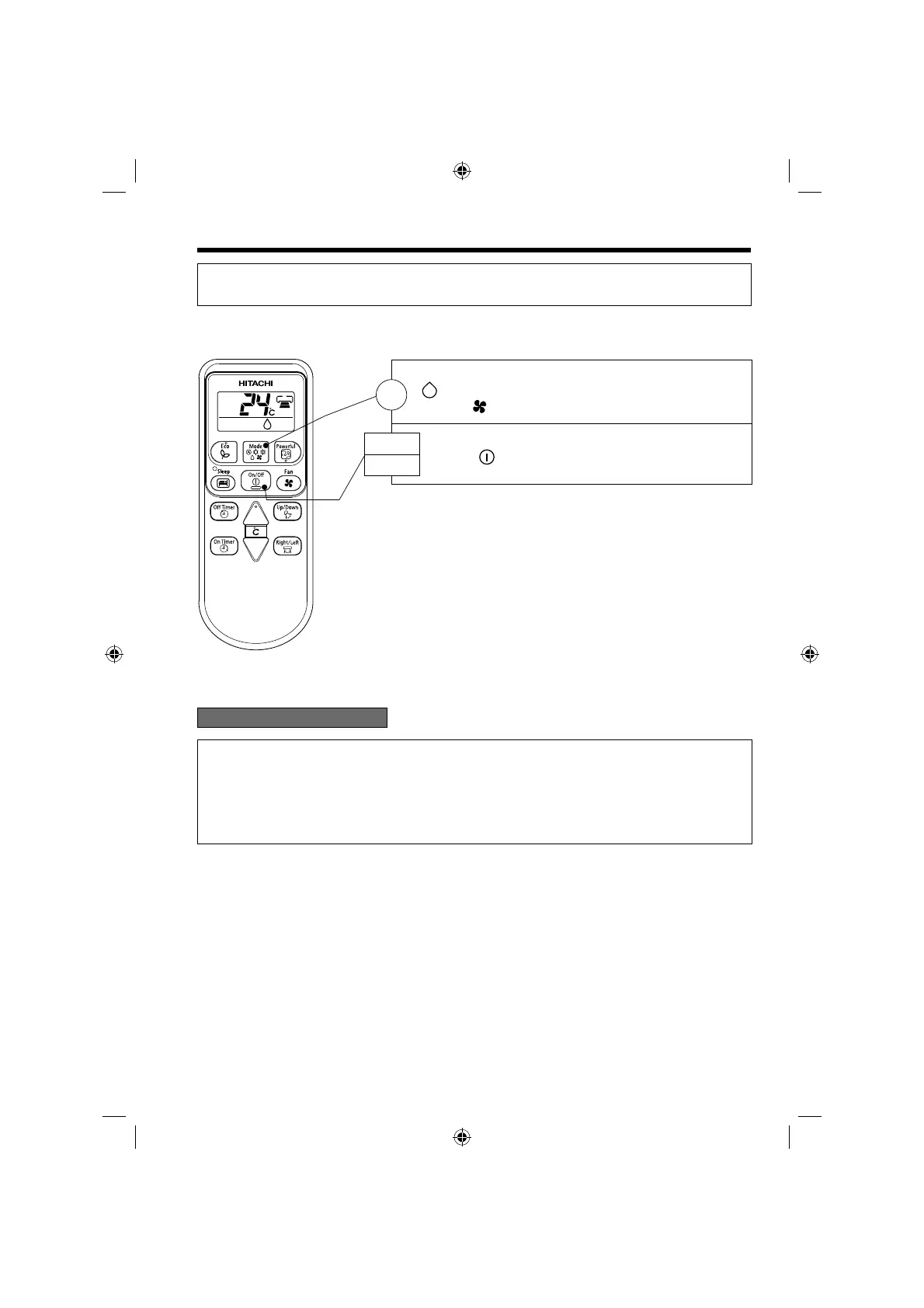– 9 –
DEHUMIDIFYING OPERATION
■ Dehumidifying Function
● Dehumidifying takes place with a target temperature which is slightly lower than the room temperature
setting. (However, target temperature is 16°C for a temperature setting of 16°C.)
If the room temperature becomes lower than the target value, operation stops. If the room temperature
becomes higher than the target value, operation restarts.
● The preset room temperature may not be reached depending on the number of people present in the
room conditions.
Press the
(START/STOP) button.
■ When you want to change the operation mode, please use the
FUNCTION selector.
■ Set the desired temperature is available.
■ You also can use the FUNCTION selector to select this operation.
Press the FUNCTION selector so that the display indicates
(DEHUMIDIFY).
Press the
(FAN SPEED) button to select LOW and SILENT.
Use the device for dehumidifying when the room temperature is over 16°C.
When it is under 15°C, the dehumidifying function will not work.
1
START
STOP
RAS/RAC-PH30HLT (1-16).indd 9RAS/RAC-PH30HLT (1-16).indd 9
