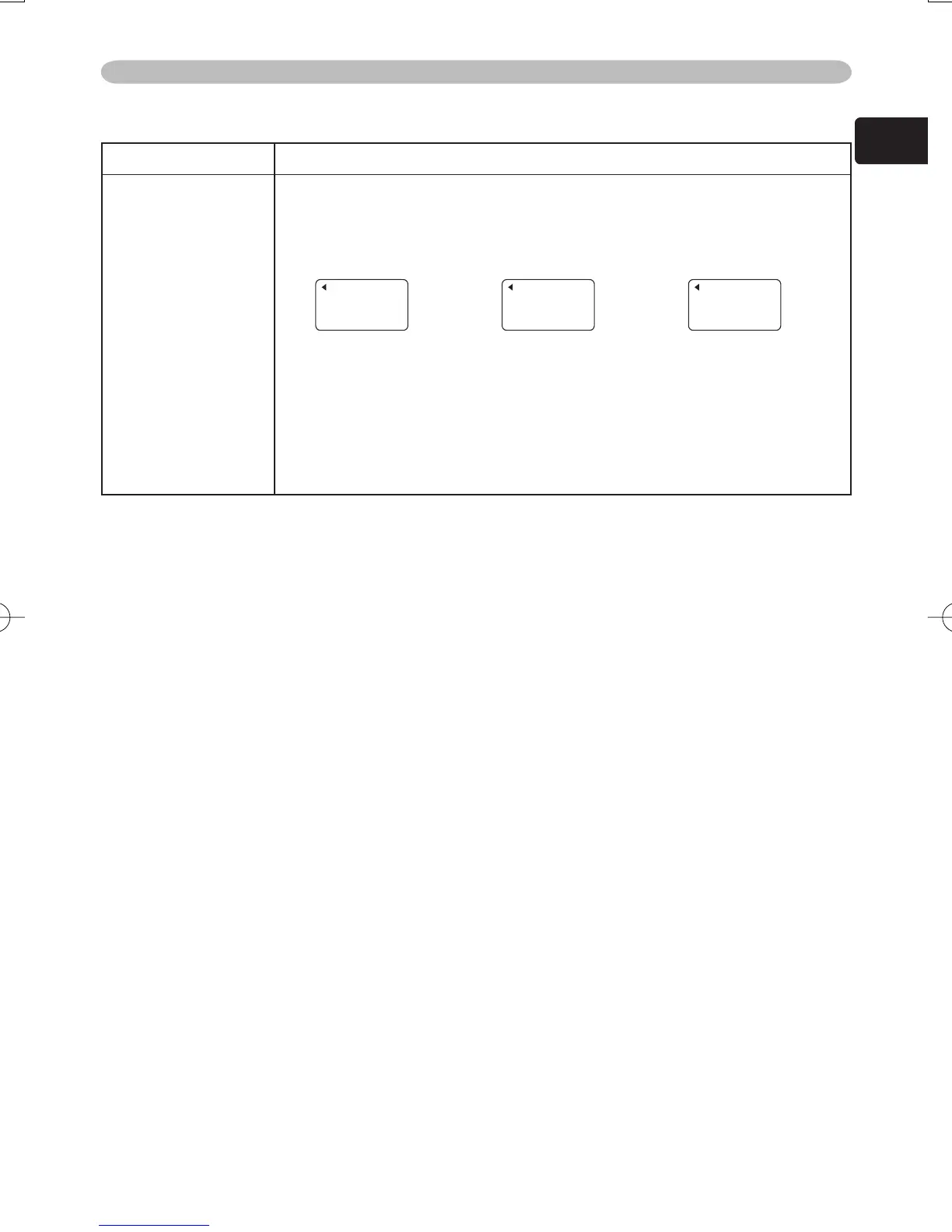25
ENGLISH
Multifunctional settings
Item Description
INFORMATION
Pressing the ► (or the ENTER) button displays the INPUT
INFORMATION menu.
The INPUT INFORMATION menu shows the information about the
current signal input as illustrated below.
memo The “FRAME LOCK” message means the frame lock
function is working. This function automatically works when a RGB
signal with vertical frequency of 50 to 60 Hz is input, and it displays
a moving picture more smoothly.
memo The “SCART RGB” message means the COMPONENT
port is working as a SCART RGB port. Please refer to the item
“COMPONENT” in this table.
INPUT Menu (continued)
INPUT-INFORMATION
RGB
1024x768 @60.0
FRAME LOCK
INPUT-INFORMATION
S-VIDEO
SECAM
AUTO
INPUT-INFORMATION
COMPONENT
576i @50
SCART RGB