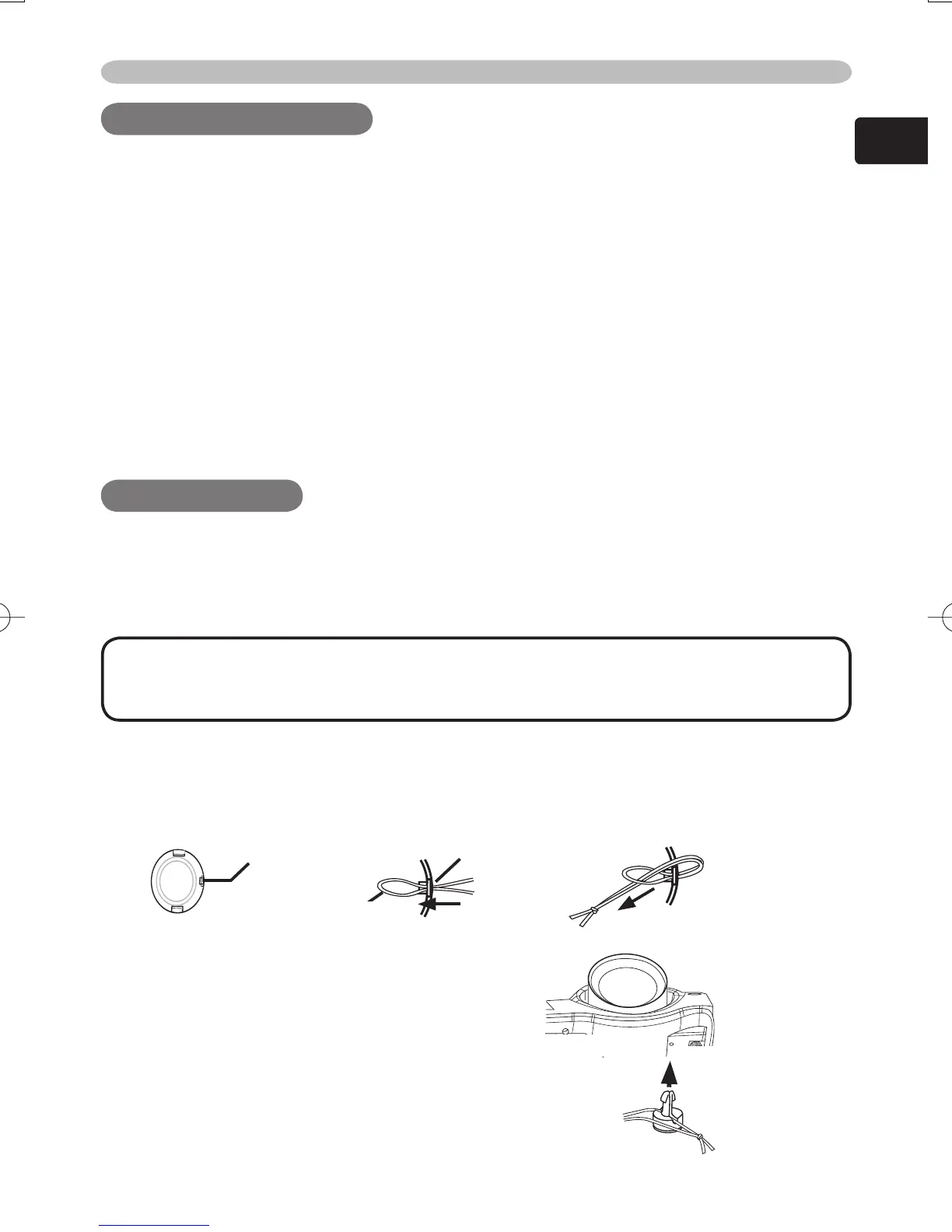3
ENGLISH
Projector features / Preparations
Projector
features
This projector is used to project various computer signals as well as NTSC/PAL/
SECAP video signals onto a screen. Little space is required for installation and
large images can easily be realized.
This is the entertainment projector that will turn your room into a high
defi nition theater!
Super focus ED (Extra-low dispersion) lenses are adopted for the highest
possible image quality.
720P wide LCD panels realize faithful reproduction of high-defi nition images.
Motorized iris control is provided for realizing fi lm-like images with blacker
black.
1.6x zoom lens and the optical lens shift allow fl exible installation and viewing
position.
Preparations
About contents of package
Please see the "Contents of package" of the "User's manual - Quick guide". Your
projector should come with the items shown there. Contact immediately your
dealer if anything is missing.
NOTE • Keep the original packing materials for future reshipment. For
moving the projector, be sure to use the original packing material. Use special
caution for the lens part.
Strap ring
Strap
Strap ring
Fastening the lens cover
To avoid losing, please fasten the lens cover to the projector using the strap.
1.
Fix the strap to the strap ring of lens cover.
2.
Put the strap into the groove on rivet.
3.
Push the rivet into the strap hole.
Bottom side
Strap hole