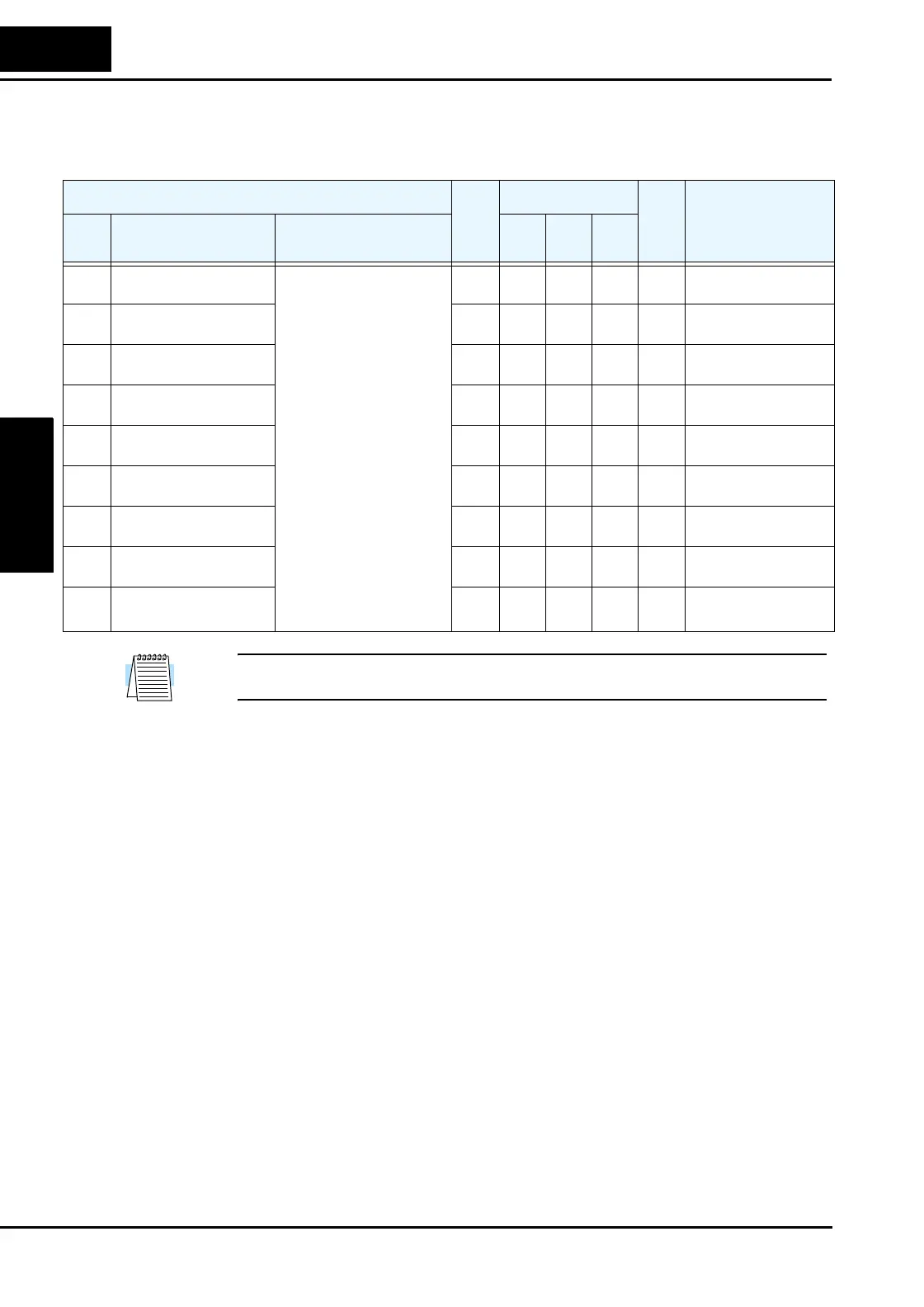“C” Group: Intelligent Terminal Functions
Configuring Drive
Parameters
3–48
The input logic convention is programmable for each of the six inputs. Most inputs default to
normally open (active high), but you can select normally closed (active low) in order to invert
the sense of the logic.
NOTE: An input terminal configured for option code 18 ([RS] Reset command) cannot be
configured for normally closed operation.
“C” Function
Run
Mode
Edit
Lo Hi
Defaults
Units
SRW Display
Func.
Code
Name Description
–FE
(EU)
–FU
(US)
–FR
(JP)
C011 Terminal [1] active state
Select logic convention,
two option codes:
00 normally open N.O.
01 normally closed N.C.
✘ ✔ 00 00 00 —
>C011 IN-TM
O/C-1 NO
C012 Terminal [2] active state ✘ ✔ 00 00 00 —
>C012 IN-TM
O/C-2 NO
C013 Terminal [3] active state ✘ ✔ 00 00 00 —
>C013 IN-TM
O/C-3 NO
C014 Terminal [4] active state ✘ ✔ 00 00 00 —
>C014 IN-TM
O/C-4 NO
C015 Terminal [5] active state ✘ ✔ 00 00 00 —
>C015 IN-TM
O/C-5 NO
C016 Terminal [6] active state ✘ ✔ 00 01 00 —
>C016 IN-TM
O/C-6 NO
C017 Terminal [7] active state ✘ ✔ 00 00 00 —
>C017 IN-TM
O/C-7 NO
C018 Terminal [8] active state ✘ ✔ 00 00 00 —
>C018 IN-TM
O/C-8 NO
C019 Terminal [FW] active
state
✘ ✔ 00 00 00 —
>C019 IN-TM
O/C-FW NO
