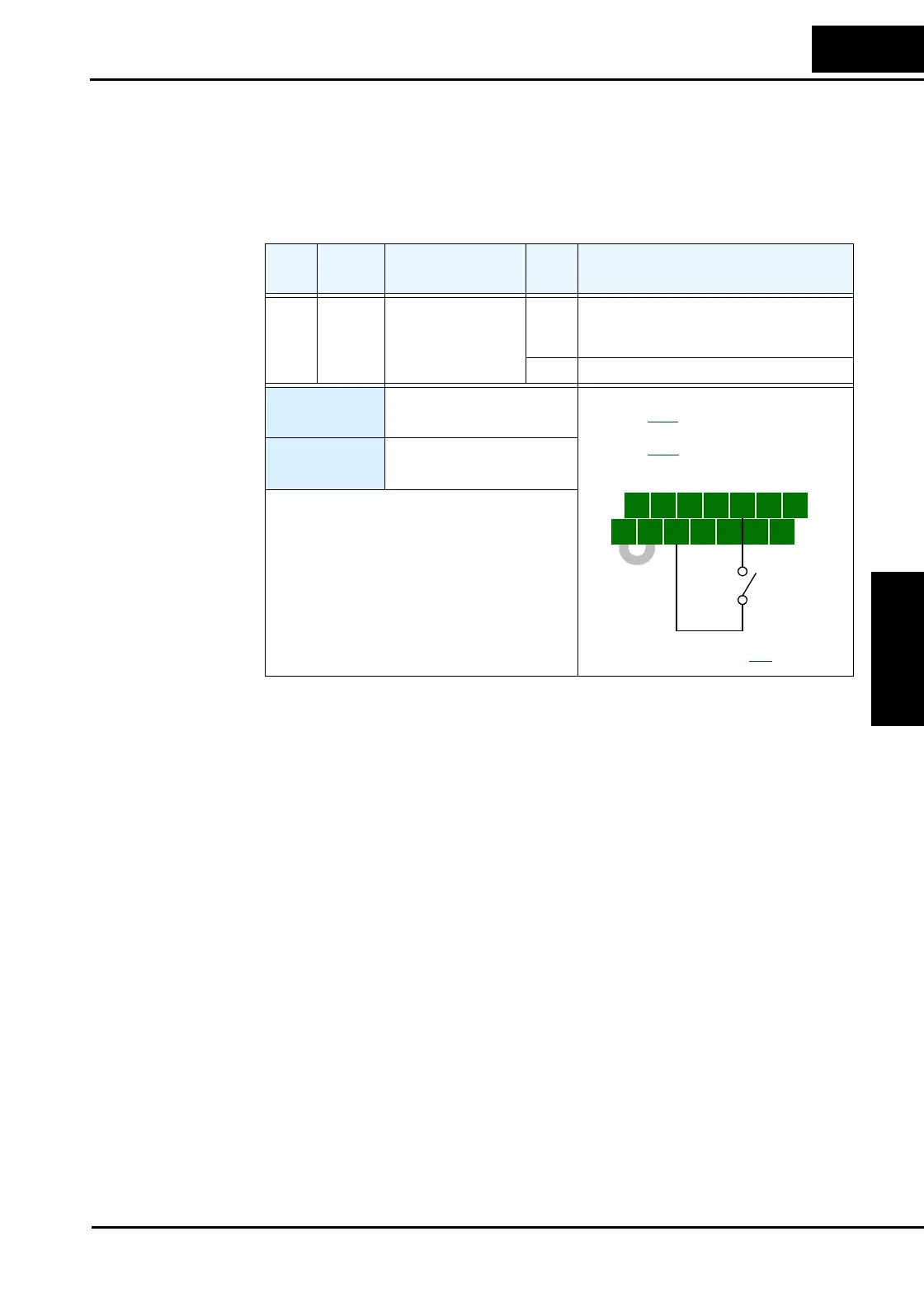SJ300 Inverter
Operations
and Monitoring
4–25
Software Lock When the terminal [SFT] is turned ON, the data of all the parameters and functions (except the
output frequency, depending on the setting of B031) is locked (prohibited from editing). When
the data is locked, the keypad keys cannot edit inverter parameters. To edit parameters again,
turn OFF the [SFT] terminal input.
Use parameter B031 to select whether the output frequency is excluded from the lock state or is
locked as well.
Opt.
Code
Symbol Function Name
Input
State
Description
15 SFT Software Lock ON The keypad and remote programming
devices are prevented from changing
parameters
OFF The parameters may be edited and stored
Val id for
inputs:
C001, C002, C003, C004,
C005, C006, C007, C008
Required
settings:
B031 (excluded from lock)
Notes:
• When the [SFT] terminal is turned ON, only
the output frequency can be changed.
• Software lock can include the output
frequency by setting B031.
• Software lock by the operator is also possible
without the [SFT] terminal being used
(B031).
5 3 1
7 6 4 2
8
FW
TH
PLC
CM1
P24
CM1
See I/O specs on page 4–9.
Example: (Requires input configuration—
see page 3–47. Jumper position shown is
for –xFU/-xFR models; for –xFE models,
see page 4–12
.)
SFT