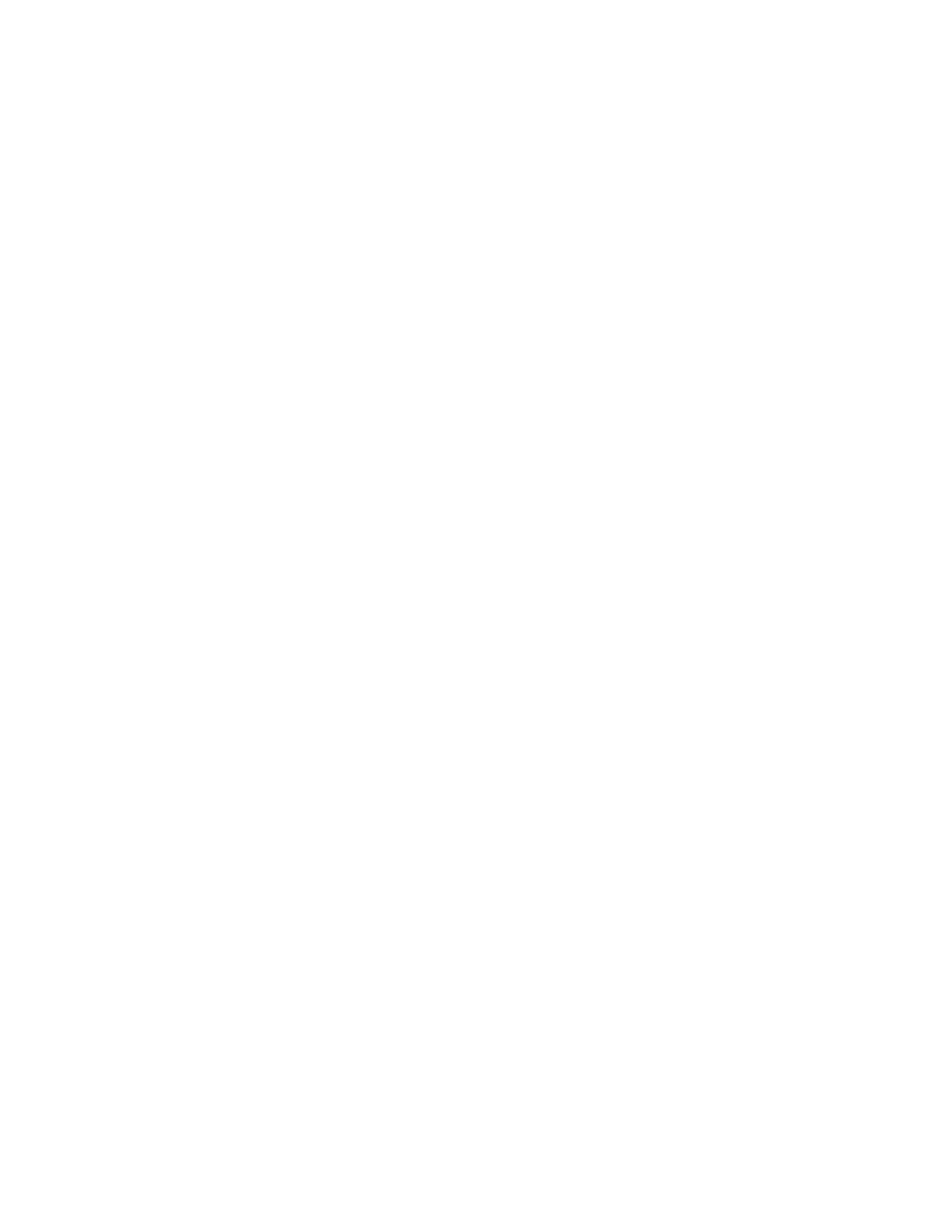Hitachi Data Systems
Table of Contents
Introduction to the SMU400 ....................................................................................................................... 2
SMU400 hardware ................................................................................................................................ 4
Introduction to the SMU300 ....................................................................................................................... 5
SMU300 hardware ................................................................................................................................ 7
Supported server releases ......................................................................................................................... 7
Port usage and connectivity ...................................................................................................................... 8
Serial port (COM1 and COM2) connection settings ............................................................................. 8
Laptop Serial/KVM Configuration .......................................................................................................... 9
SMU Removal and Replacement ............................................................................................................. 10
Retrieve an SMU backup .................................................................................................................... 10
Configuring the Replacment SMU ...................................................................................................... 12
Replacement of the original SMU ....................................................................................................... 13
Perform a sanity check on the new replacement SMU ....................................................................... 13