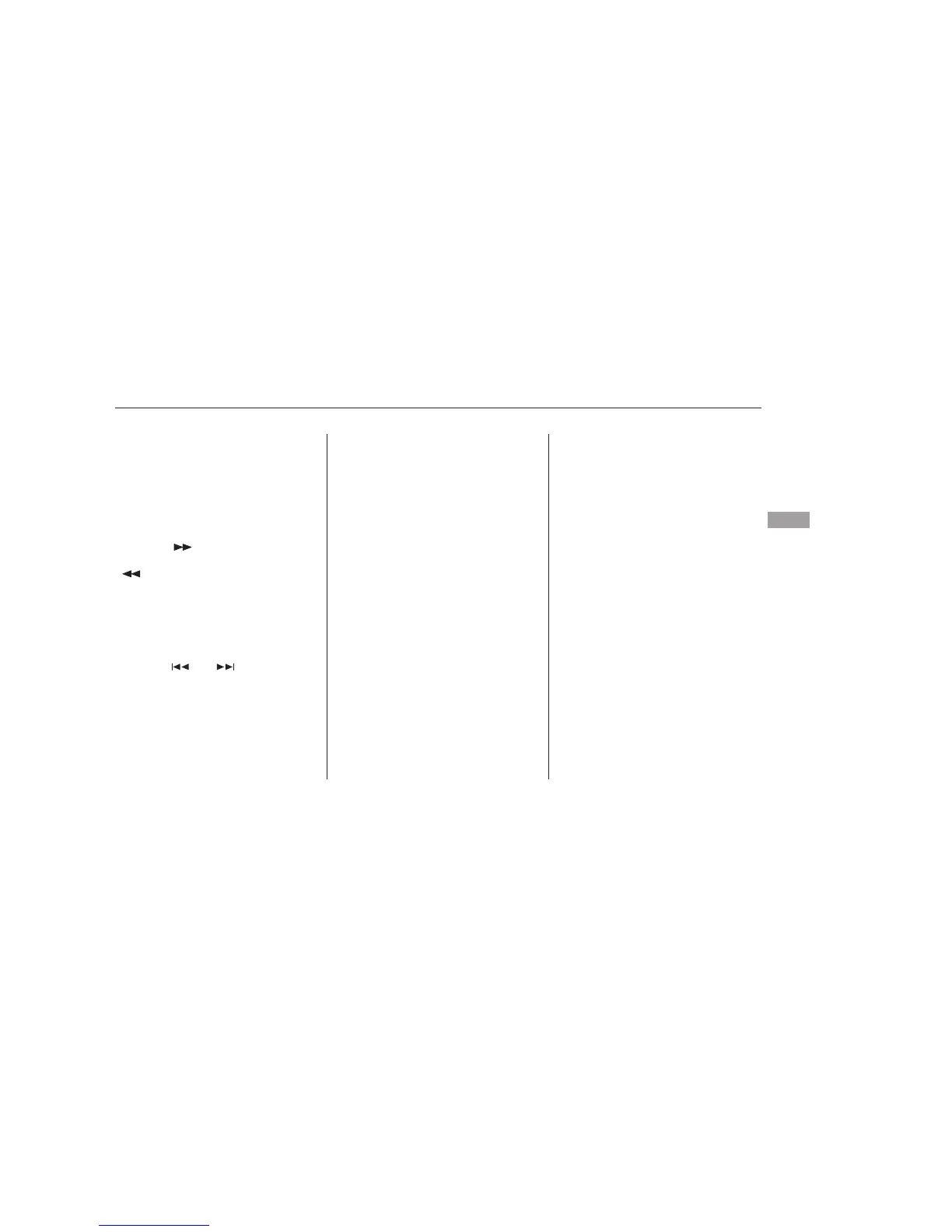−
−
−−
−
−
You can use any of five methods to
find radio stations on the selected
band: TUNE, SEEK, SCAN, the
preset bars, and AUTO SELECT.
Use the TUNE bar to tune
the radio to a desired frequency.
Press the side of the bar to tune
to a higher frequency, and press the
side to tune to a lower
frequency.
The seek function
searches up and down from the
current frequency to find a station
with a strong signal. To activate it,
press the or side of the
bar, then release it.
The scan function samples
all the stations with strong signals on
the selected band. To activate it,
press the SCAN button, then release
it. You will see SCAN in the display.
The system will scan for a station
with a strong signal. When it finds
one, it will stop and play that station
for about 5 seconds. If you do
nothing, the system will then scan
for the next strong station and play it
for 5 seconds. When it plays a station
that you want to listen to, press the
SCAN button again.
Each side of the bars
Select the desired band, AM or
FM. FM1 and FM2 let you store
two frequencies with each side of
the preset bar.
function to tune the radio to a
desired station.
Pick a preset number (1 6), you
want for that station. Press the left
or right side of the bar, and hold it
until you hear a beep.
1.
3.
To Select a Station
TUNE
SEEK
SCAN Preset
AM/FM/CD Changer
Features
137
06/07/07 15:29:48 31SDN640 0142
AM and two frequencies on FM.
2.
Usethetune,seek,orscan
(1 6) can store one frequency on
