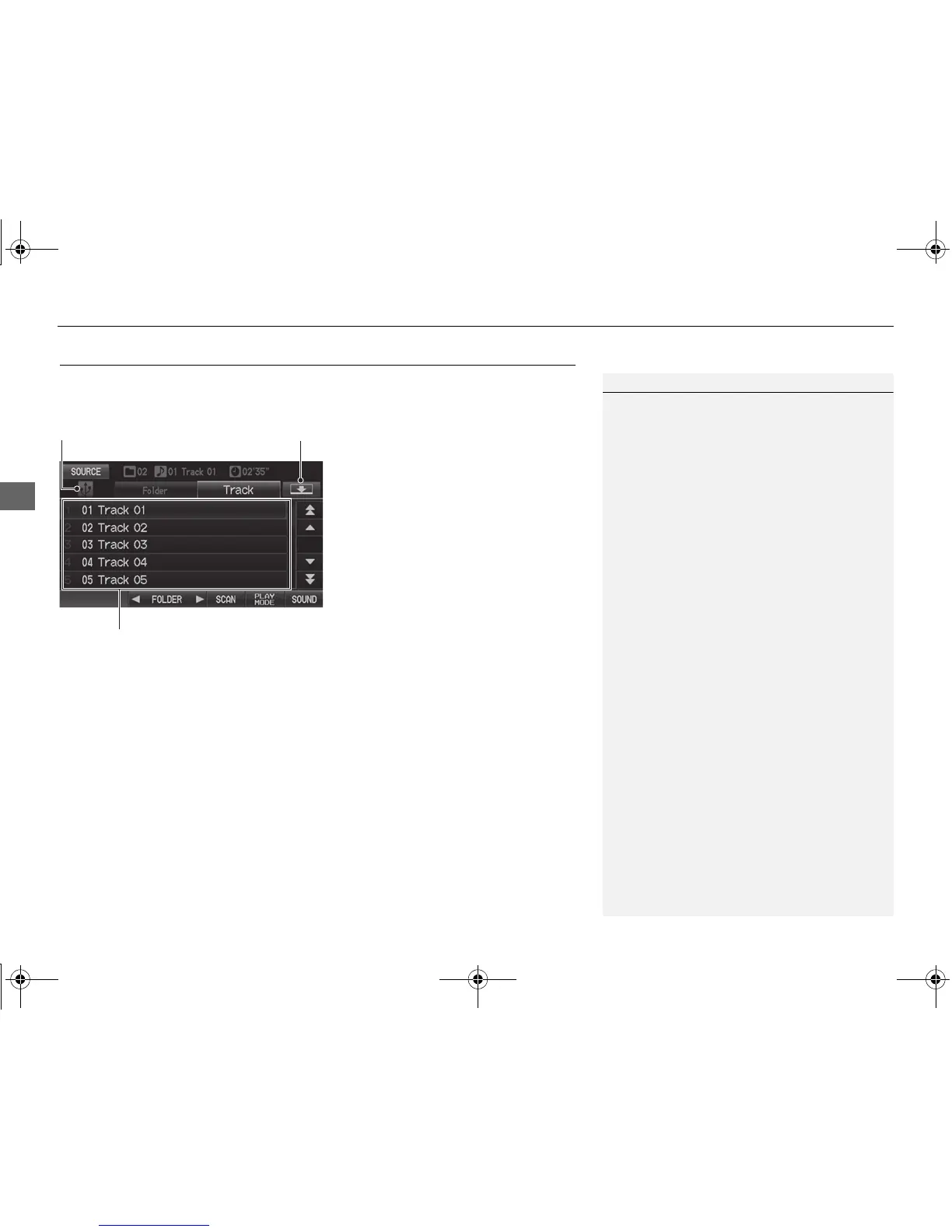Audio Screen Control
H AUDIO button (in USB mode)
Control the audio screen through the navigation system.
Select a track.
Select the Folder tab to display the
folder list.
2 Playing Tracks in Folders P. 139
The following items are available:
• FOLDER: Select b or n to select a folder.
• SCAN:
S Scan Track: Scans all tracks in the current folder in the order they were
stored and plays a 10-second sample. Select Stop to stop scanning and play the
current selection.
( Scan Folder: Scans the first track in each folder on the USB flash drive and
plays a 10-second sample. Select Stop to stop scanning and play the current
selection.
1 Audio Screen Control
The audio information is also displayed on the
multi-information display. See your Owner’s
Manual for more information.
