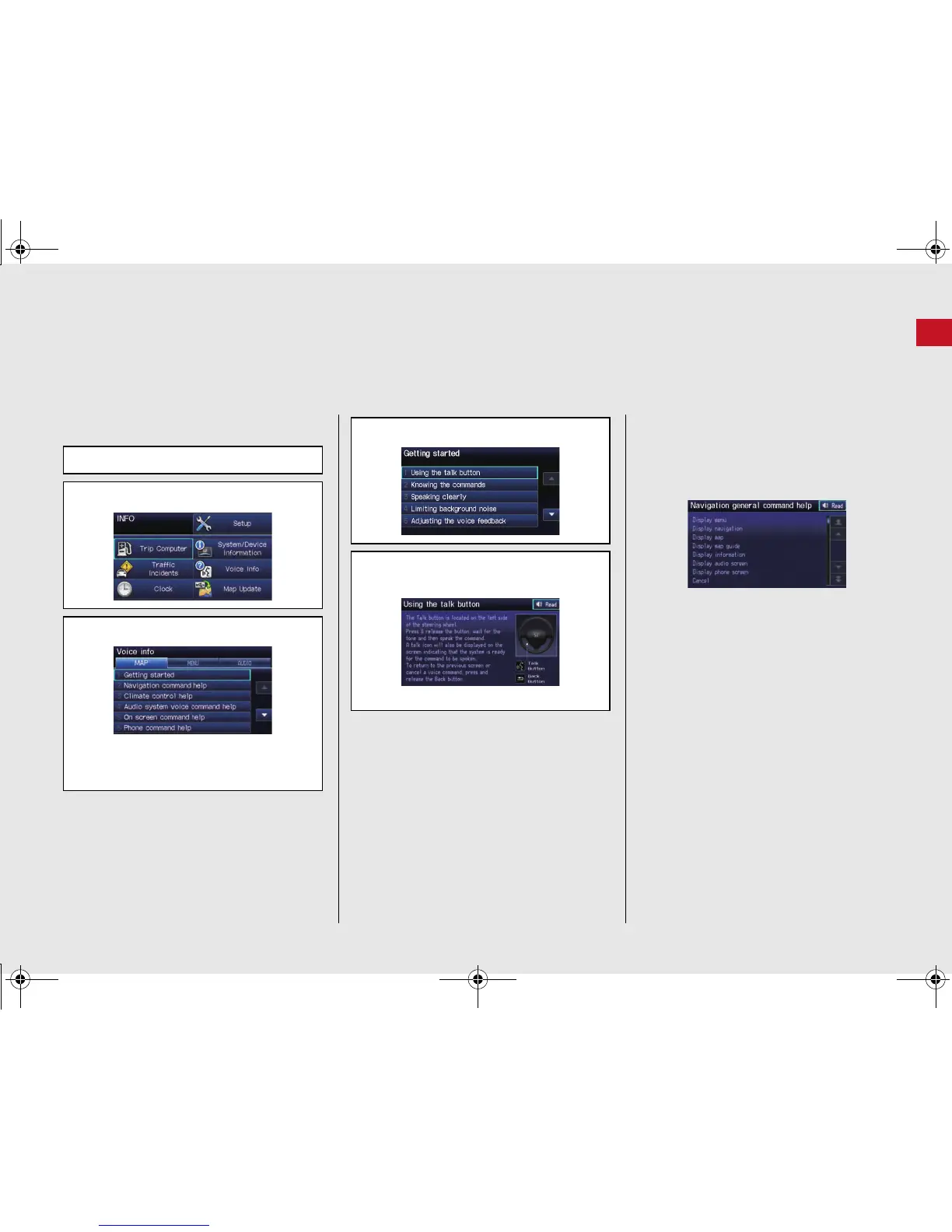13
Quick Reference Guide
Voice Help
This navigation system comes with voice help information, which tells you how to use the voice command functions.
Go to Voice Info for tips when using the voice command functions.
Getting Started Tutorial
a Press the INFO button.
b Select Voice Info.
c Select Getting started.
You can also view the available
command list for each system. See
Command Help on this page.
d Select Using the talk button.
e Select Read to hear the tutorial read
aloud.
Select Stop to stop the tutorial.
Command Help
For “Command Help” menu items, all voice
commands that are available for that
system are listed.
Select Read to hear the commands in the
list read aloud.
Voice Commands (P197)
CR-V_KA-31T0A800.book 13 ページ 2011年7月4日 月曜日 午後1時56分
