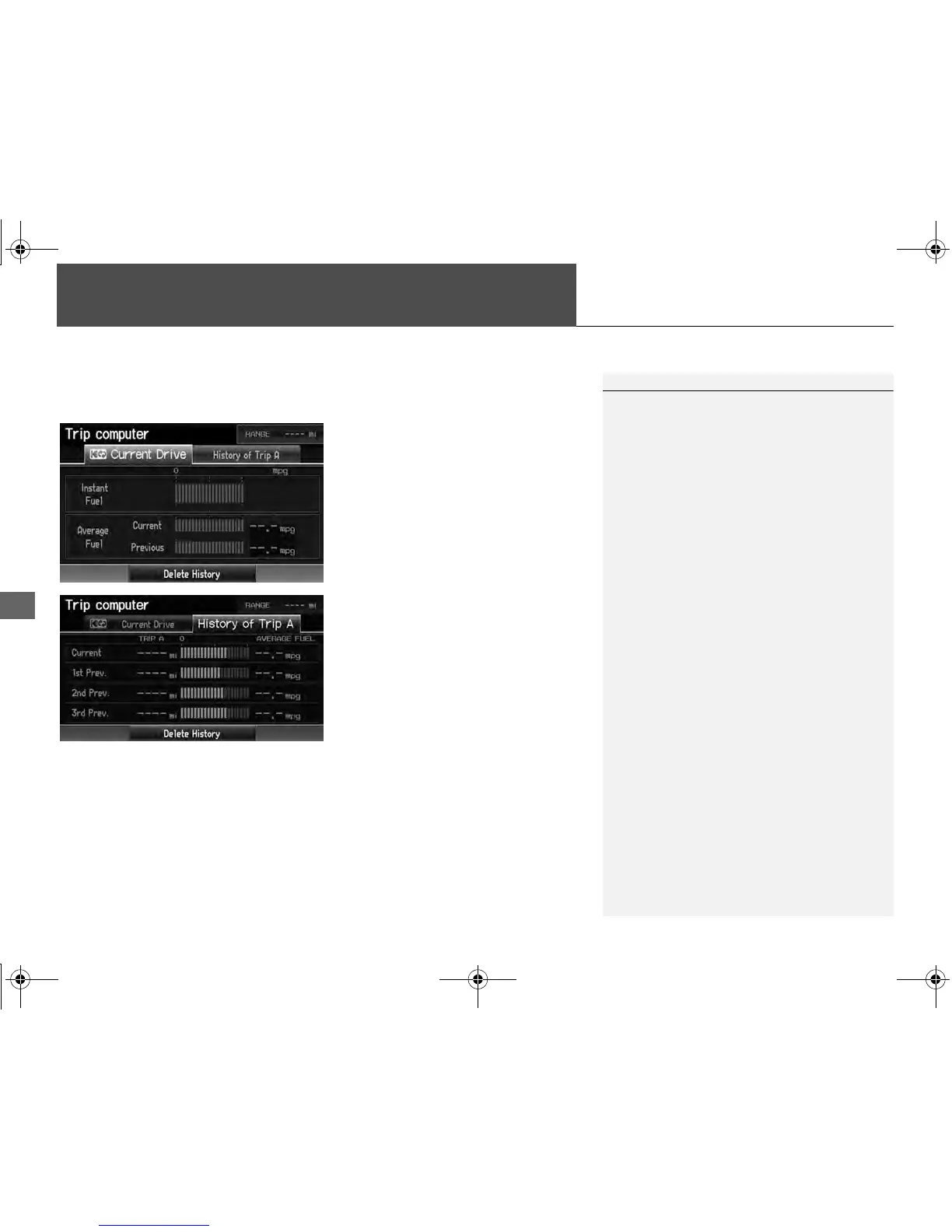Trip Computer
H INFO button
Trip Computer
View the distance traveled and average fuel consumption.
Select an item.
The following items are available:
• Current Drive: Displays the current trip information.
• History of Trip A: Displays information for three previous histories. The
information is stored every time you reset Trip A.
• Delete History: Deletes the trip information. Select Yes.
1 Trip Computer
Displays the following trip information:
• Instant Fuel: The current estimated instant
fuel economy.
• Average Fuel: The average fuel economy
since the last key cycle.
• 1st, 2nd, 3rd Prev.: The previous average fuel
consumption.
• RANGE: The estimated distance you can travel
on the fuel remaining in the tank.
These values are estimates only.
