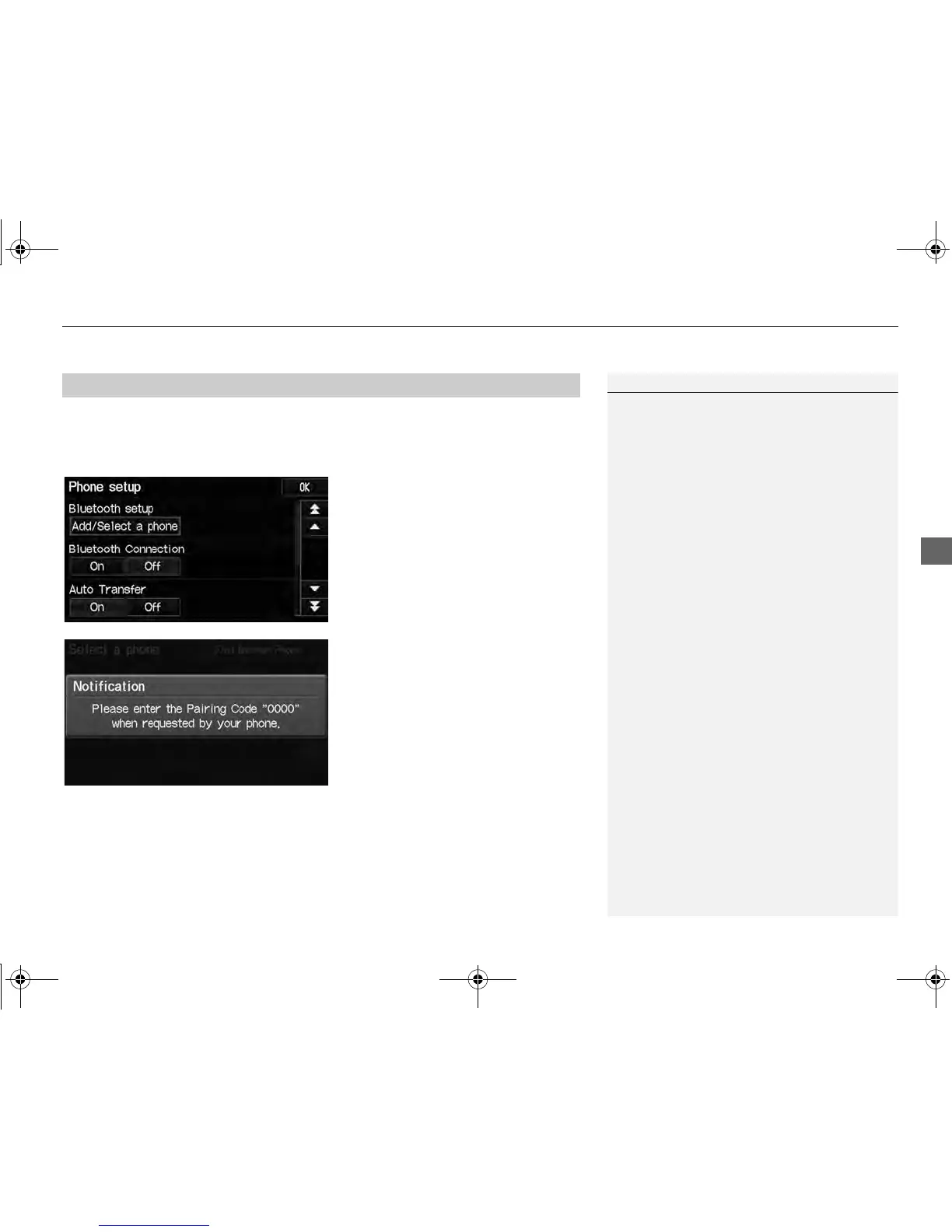H PHONE button
Phone Setup
Use the Phone setup screen to pair an additional Bluetooth-compatible phone if a
phone has been previously paired to the system.
1. Select Add/Select a Phone under
Bluetooth setup.
2. Select Search.
3. Put your cell phone in “Discovery”
or “Search” mode.
4. Select OK.
The system begins to search for
your phone.
5. Select your phone in the list.
Select Find Another Phone if
your phone is not found.
Refer to your phone manual for
instructions on searching for a
Bluetooth® device.
6. Enter the 4-digit pairing code on
your phone when prompted to
complete the pairing process.
■ Pairing from Phone Setup
1 Pairing from Phone Setup
You can control the HFL system using voice
commands.
2 HFL Menus P. 164
If a prompt appears asking to connect to a
phone, select No and proceed with step 1.
