
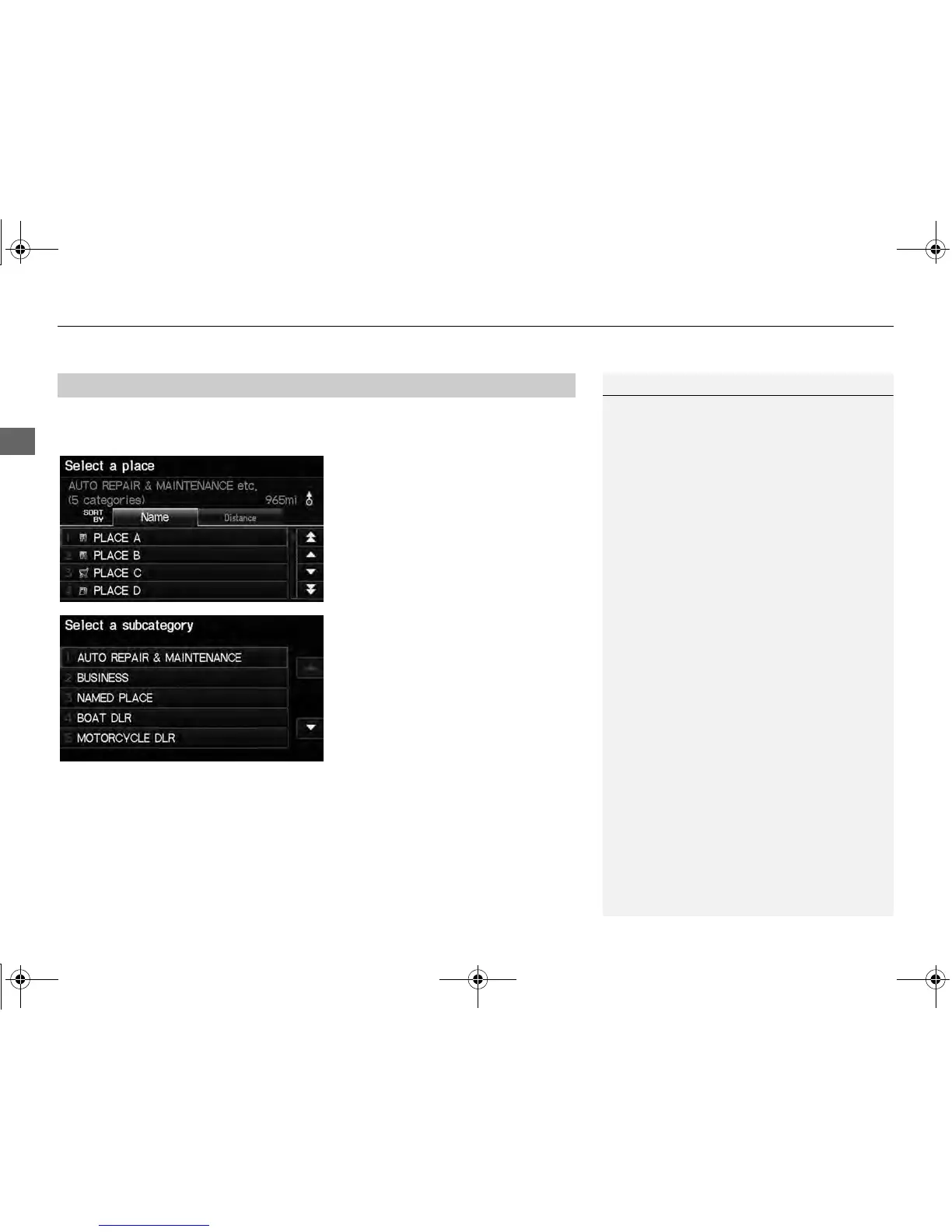 Loading...
Loading...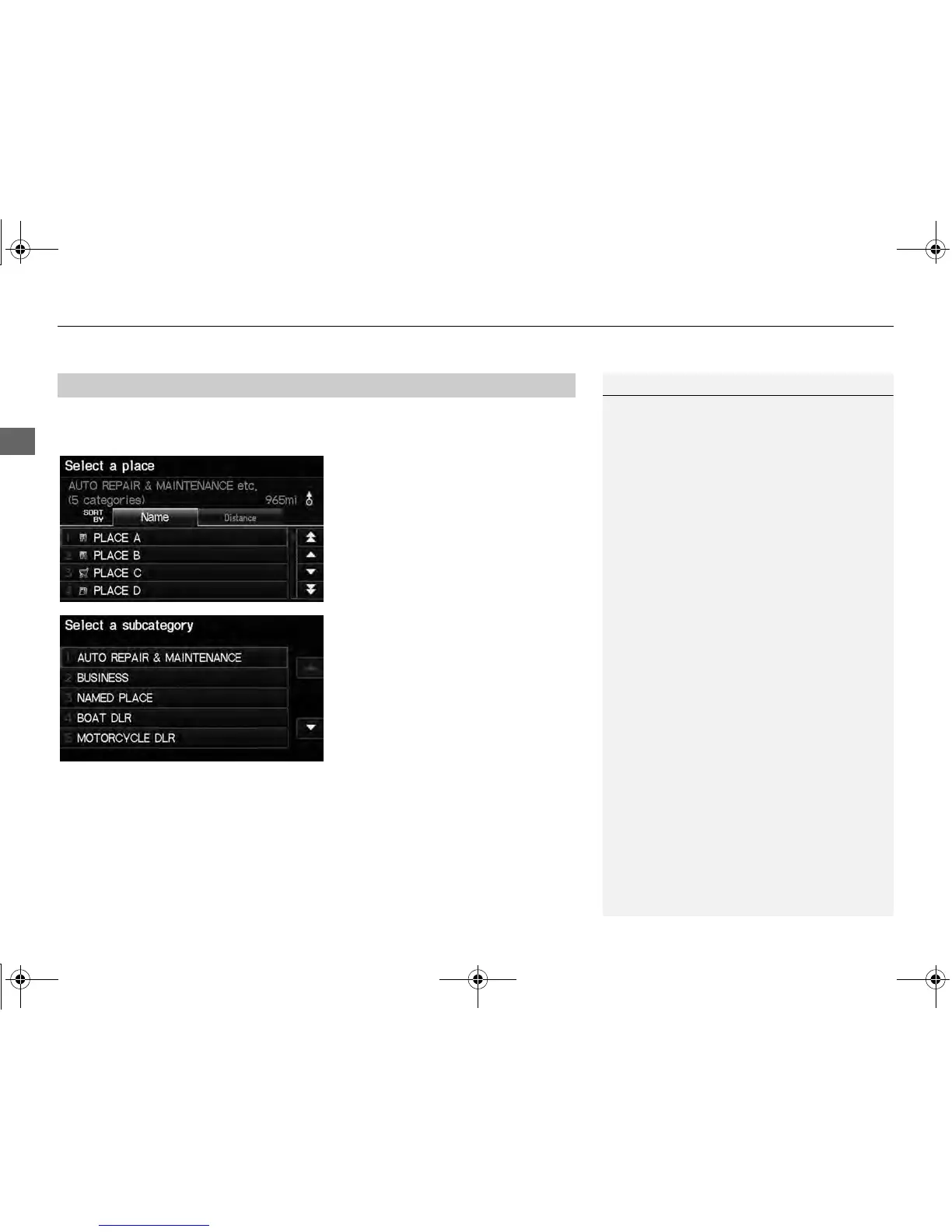
Do you have a question about the Honda CR-V 2013 and is the answer not in the manual?
| Touchscreen | Yes |
|---|---|
| Voice Recognition | Yes |
| Real-Time Traffic | Yes |
| Bluetooth Connectivity | Yes |
| USB Port | Yes |
| Display Type | LCD |
| Voice Control | Yes |
| Auxiliary Input | Yes |
| Navigation System | Yes |
| Traffic Information | Yes |
| Steering Wheel Controls | Yes |
| Rearview Camera | Yes |











