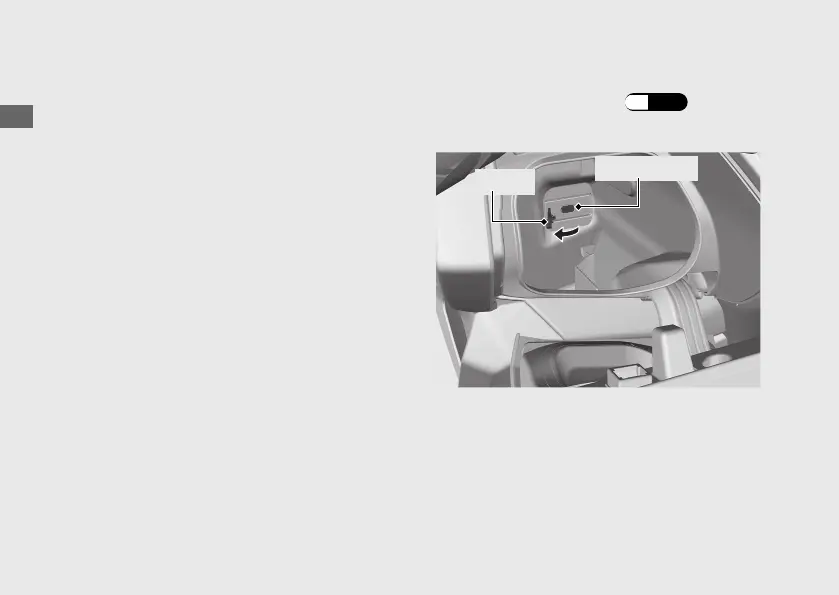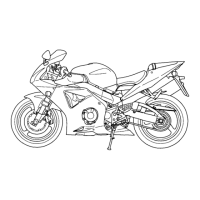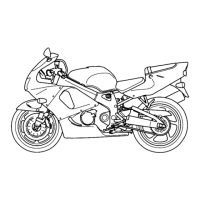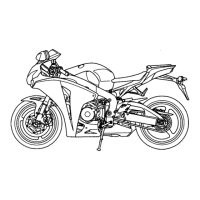USB Socket
The USB socket is located in the glove box.
Use USB devices at your own risk. In no event
shall Honda be liable for any damage to your
USB device when in use.
Only USB devices within the following
specifications can be connected.
USB type-C connectors can be used.
Rated capacity is
15 W (5 V, 3.0 A).
Do not connect USB devices that exceed the
rated capacity. They may not be charged or
work properly even if connected.
For information on usage or malfunction of
the USB device you connect, refer to its
instruction manual.
To connect your USB device
a
Open the glove box lid. (P.74)
b
Open the cover to access the USB socket.
c
Connect a certified USB cable to the USB
socket.
Operation Guide
68
Cover
USB socket
