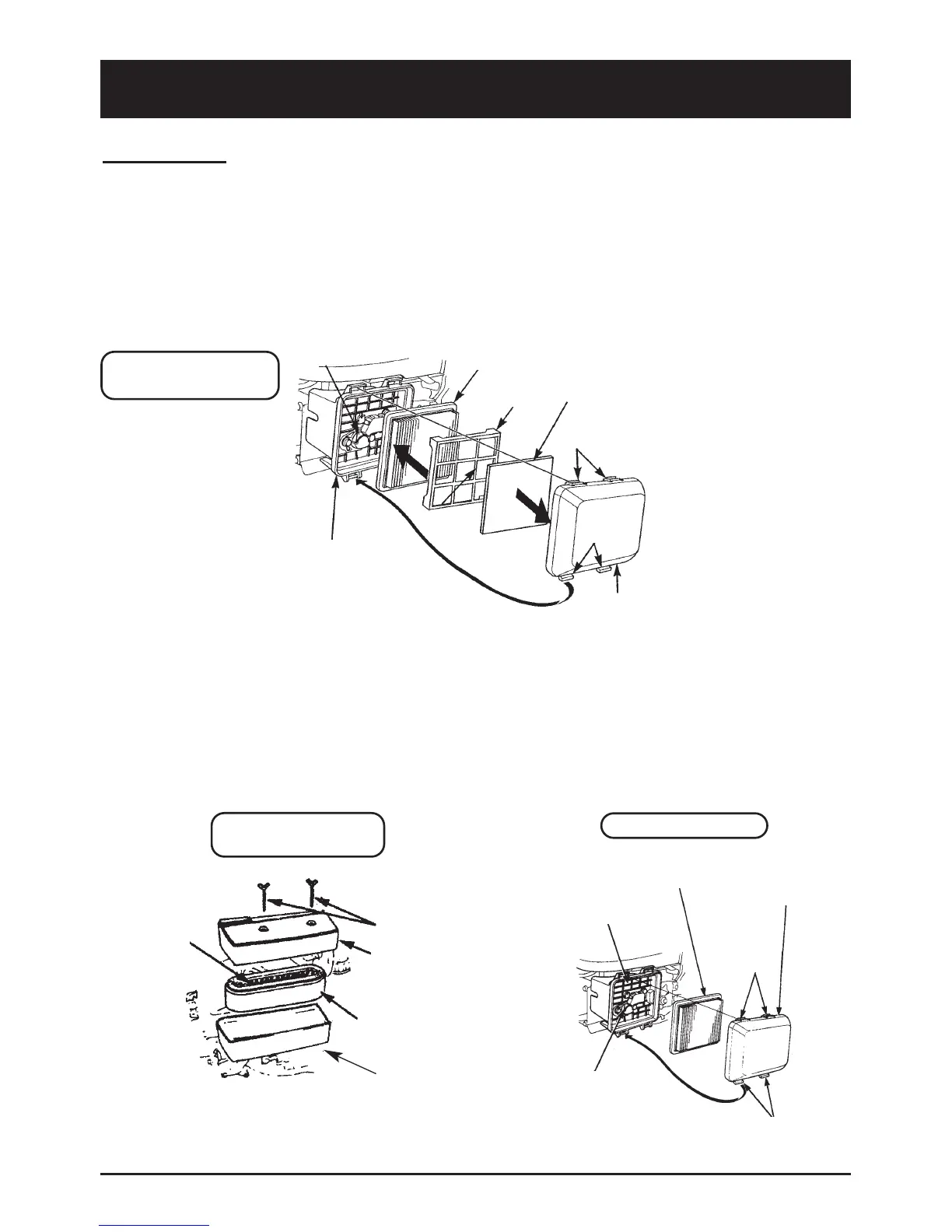Maintenance
20
Air cleaner
Dirty air filter(s) will restrict airflow to the carburettor, reducing engine performance. If you
operate the mower in very dusty conditions, clean the air filter(s) more often than specified in
the Maintenance schedule.
NOTE: Operating the engine without air filter(s), or with a damaged filter(s) will allow dirt
to enter the engine, causing rapid engine wear. This type of damage is not
covered by Honda’s Warranty.
1. Unclip latch tabs or unscrew wing bolts, then remove the air cleaner cover.
2. Remove the paper filter from the air cleaner body. Remove the foam filter from the housing
(HRU197PU, HRU197DPU & HRU217DPU) or remove from around the paper element
(HRU196PU, HRU196DPU, HRU216SU & HRU216DSU).
3. Inspect the filter(s), and replace them if they are damaged.
4. Clean the filter(s).
HRU19RPU & HRU19DPU
HRU196PU, HRU196DPU,
HRU216PU & HRU216DPU.
HRU197PU, HRU197DPU &
HRU217DPU
AIR CLEANER
BODY
AIR DUCT
PAPER FILTER
AIR CLEANER BODY
SCREEN
GRID
LATCH TABS
FOAM
FILTER
LOWER
TABS
AIR CLEANER
COVER
AIR CLEANER ELEMENT
(PAPER ELEMENT)
AIR CLEANER
COVER
AIR CLEANER
BODY
AIR DUCT
LOWER
TABS
LATCH
TABS
FOAM ELEMENT
WING BOLTS
AIR CLEANER
COVER
PAPER
ELEMENT
