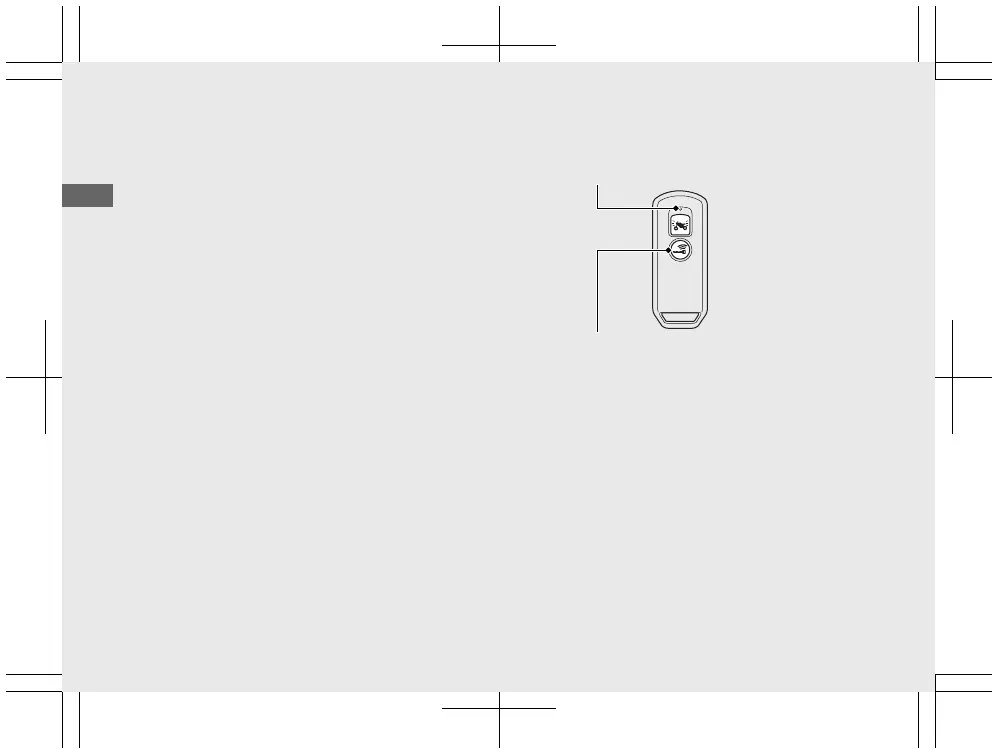Switching the Honda SMART Key
System
#
To switch the Honda SMART Key
system to activation or deactivation
Press the ON/OFF button until the Honda
SMART Key LED changes colour.
#
To check the Honda SMART Key
system status
Lightly press the ON/OFF button. The Honda
SMART Key LED will show the status.
When the Honda SMART Key LED is:
Green:
(active)
Honda SMART Key system
authentication can be
performed.
Red:
(Inactive)
Honda SMART Key system
authentication cannot be
performed.
20201006171709_32K1BF000_eng_BOOK Page 51 Tuesday, October 06 2020 17:20:39 JST
Operation Guide
48
Honda SMART Key System (Continued)
LED
ON/OFF button
