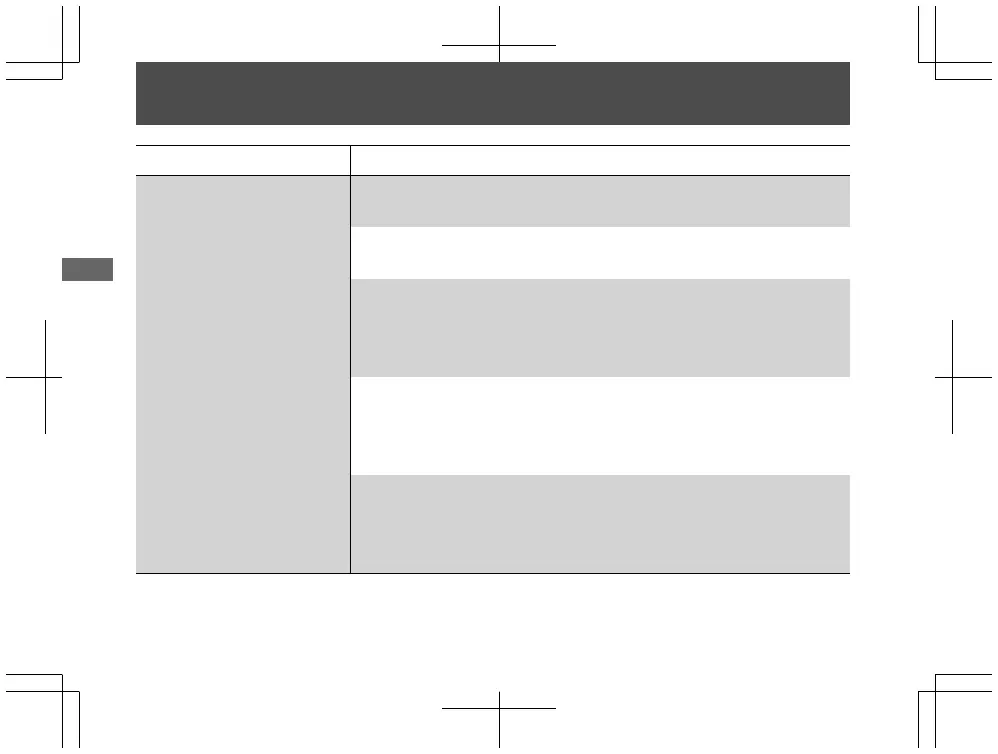Smartphone Pairing Trouble
Symptom Cause/remedy
Unable to pair a
smartphone
Some smartphones you use may be incompatible with the vehicle
and/or the operable functions may be limited.
Check that the vehicle and smartphone are both in pairing mode.
2 P. 59
Check your surroundings to make sure no other device being
paired is present before re-pairing. Presence of a Bluetooth
®
device in the vicinity sometimes affects the pairing due to radio
wave interference, etc.
When connecting a smartphone, make sure no other Bluetooth
®
device readied for pairing is present. Presence of a Bluetooth
®
device in the vicinity sometimes affects the pairing due to radio
wave interference, etc.
Check that the vehicle pairing information is deleted from your
smartphone Bluetooth
®
setting. Depending on the smartphone
used, connecting may not be possible unless the pairing
information is deleted.
20201006171709_32K1BF000_eng_BOOK Page 129 Tuesday, October 06 2020 17:20:39 JST
Troubleshooting
126