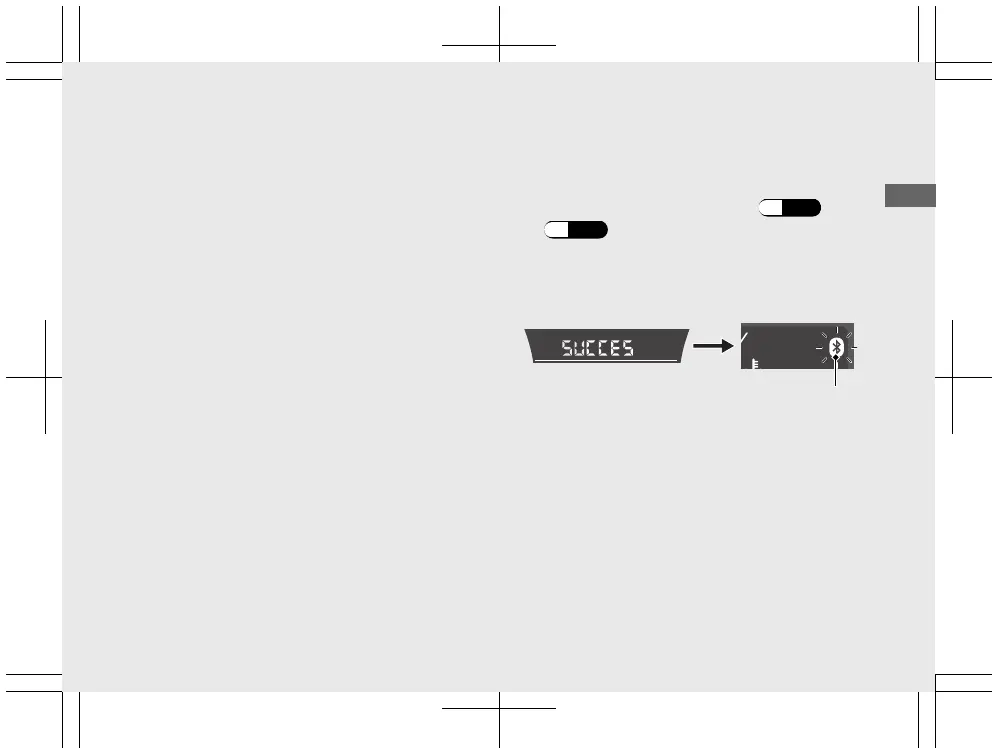#
Honda Smartphone Voice Control
system Limitations
Changes in operating systems, hardware,
software, and other technology integral to
providing Honda Smartphone Voice Control
system functionality, as well as new or revised
governmental regulations, may result in a
decrease or cessation of Honda Smartphone
Voice Control system functionality and
services.
Honda cannot and does not provide any
warranty or guarantee of future Honda
Smartphone Voice Control system
performance or functionality.
#
Pairing your smartphone via
Bluetooth
®
a
Reset the pairing information. (P.35
)
(P.39
)
b
After resetting, complete pairing while the
Bluetooth
®
indicator flashing by operated
the application on your smartphone.
u For operation of the application, follow
the instruction of the application.
20201006171709_32K1BF000_eng_BOOK Page 62 Tuesday, October 06 2020 17:20:39 JST
Operation Guide
59
Bluetooth
®
indicator
