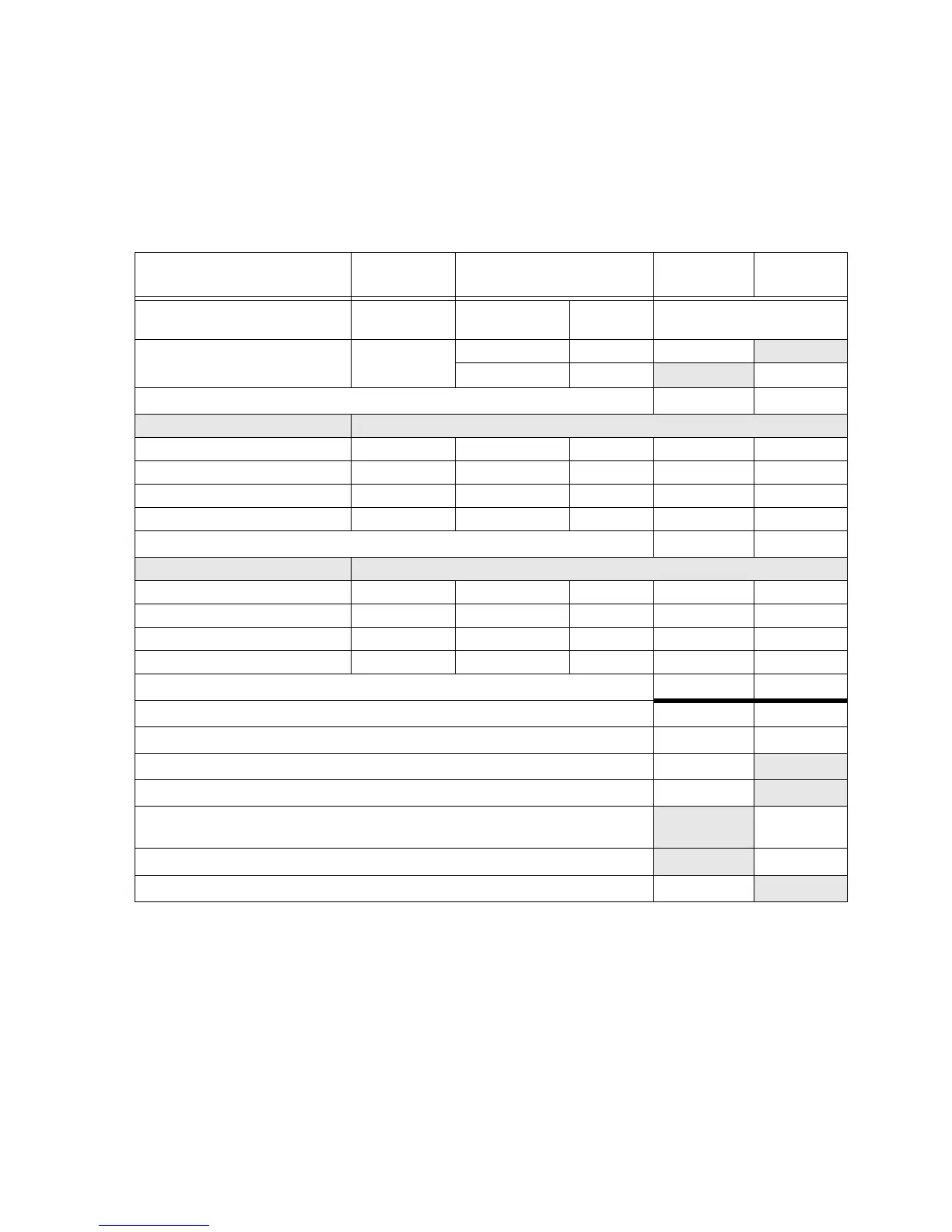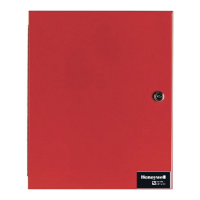Model 5496 Intelligent Power Module Installation and Operation Manual 151276-L8
2-6
2.6.2 Current Draw Worksheet
For each 5496 in the installation, use this worksheet to determine current
requirements during alarm/battery standby operation. (Copy this page if additional
space is required.)
Table 2-4: Current Draw Calculation Worksheet
Device
Number of
Devices
Current per Device
Standby
Current
Alarm
Current
For each device use this formula: This column X This column = Current per number of
devices.
5496 Intelligent Power Module
(Current draw from battery)
1 Standby: 40 mA 40 mA
Alarm: 160 mA 160 mA
A
5496 Current 40 mA 160 mA
Auxiliary Devices Refer to device manual for current ratings.
Alarm/Standby mA mA mA
Alarm/Standby mA mA mA
Alarm/Standby mA mA mA
Alarm/Standby mA mA mA
B
Auxiliary Devices Current mA mA
Notification appliances Refer to device manual for current ratings.
Alarm: mA 0 mA mA
Alarm: mA 0 mA mA
Alarm: mA 0 mA mA
Alarm: mA 0 mA mA
C
Notification Appliances Current 0 mA mA
D
Total current ratings of all devices in system (line A + line B + line C) mA mA
E
Total current ratings converted to amperes (line D x .001): A A
F
Number of standby hours (24 or 60 for NFPA 72, Chapter 1, 1-5.2.5). H
G
Multiply lines E and F. Total standby AH AH
H
Alarm sounding period in hours.
(For example, 5 minutes = .0833 hours.)
H
I
Multiply lines E and H.Total alarm AH AH
J
Add lines G and I.Total standby and alarm AH AH
