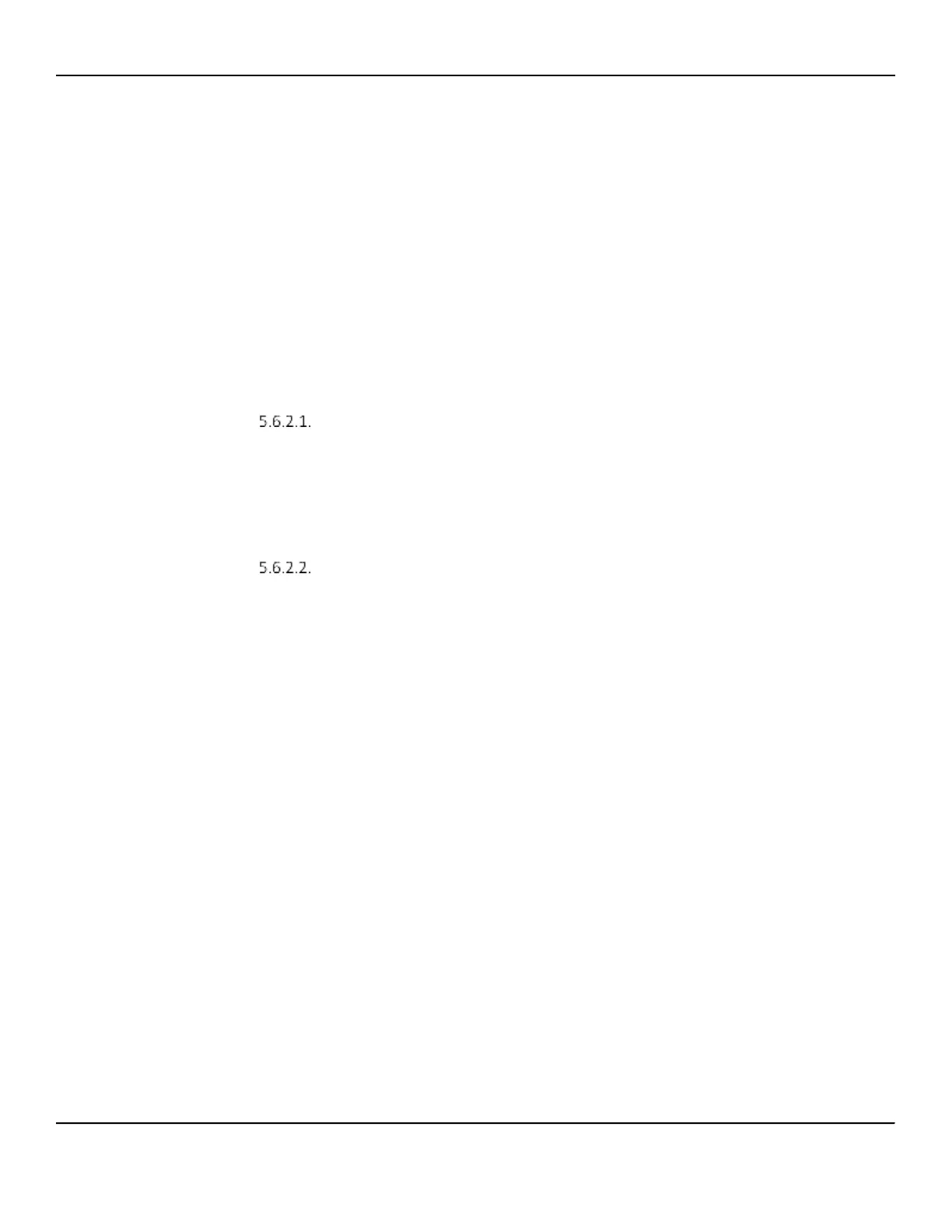Part No: 4417341 Revision 10 Installation Manual 28
954 SmartServo FlexLine
The terminal compartment is located at the top of the device (see Figure 10) and it is
divided into two zones:
Blue terminals, for intrinsically safe connections, such as HART, VITO, RTD,
MRT / MPT and HART SmartView.
Grey terminals, for non-intrinsically safe connections.
The indices of the terminals are variable. They are specified in a label attached in front of
the terminal row, as is schematically indicated in Figure 11.
General Procedure
Connect the wiring to the terminals with the numbers as shown in the tables in the following
sections.
954 SmartServo FlexLine Board Overview
CAN-Servo, CAN-PSS, CAN-HART, and CAN-LCD boards are part of each 954
SmartServo FlexLine device. All remaining boards mentioned in this Installation Manual
are optional (see Figure 9).
