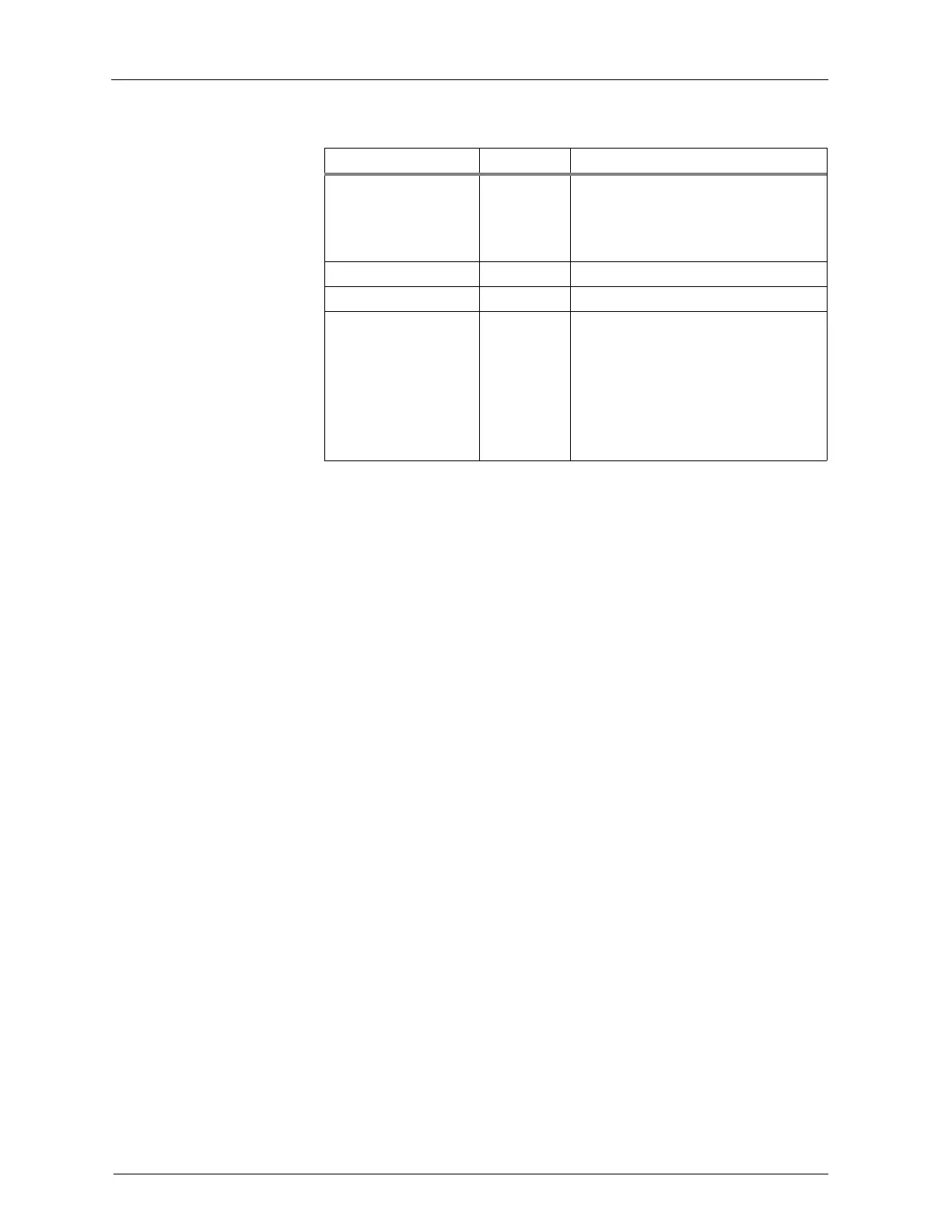Installation and Operations Guide
|
ACM-VLX/VLX/EXP/AXM
48
© Honeywell. All Rights Reserved. LT-VLXEXPAXMIOG Rev. 01
BACnet/IP settings BACnet/IP settings are accessed through item P on the
Change Configuration menu.
The VLX/ACM-VLX supports Annex J BACnet/IP, which enables BACnet
messages to run over Internet Protocol (IP) Wide Area Networks (WANs). If
your BACnet network runs on an enterprise network connected by IP routers,
you can set up the VLX/ACM-VLX to exchange BACnet data over this network.
BACnet messages are transmitted and received as IP frames.
BACnet/IP settings rely first on correct Ethernet network settings and
connections. See “Ethernet” on page 31 for more information about setting up
Ethernet network parameters.
Note For more detailed information about BACnet/IP, including architecture
diagrams and different setup scenarios, refer to the BACtalk System Design
Guide (LTBT-TM-SYSDSGN).
CAUTION Setting up a BACnet system on a network requires knowledge of IP
networking fundamentals. It also requires close coordination with IT and
networking professionals who maintain the network. Seek out contacts in this
field as soon as possible in the project to help you determine appropriate
BACnet/IP settings.
F. Mode m In Enable d Y | N Enable s /dis able s inbound conne ctions ove r
mode m. Se t to Y to s upport dial-up
connections of a Compas s ope rator
workstation. S e t to N for outbound alarm
dial-out only.
G. Mode m S pe ake r Y | N Enable s /dis able s the mode m s pe ake r.
H. Modem Kbps 38.4 Se t to 38.4.
I. PTP Pas s word 1-8 alpha-
nume ric
characters
A case -se ns itive PTP pas s word res tricting
remote acce s s to the VLX from a Compass
ope rator works tation. When you s e t up an
outbound conne ction at the ope rator
workstation, you ne e d to provide this
pas s word. If no pass word is e ntere d he re ,
access is unrestricted. Leave the password
unas s igne d for mos t othe r type s of PTP
connections.
Table 9 PTP s e ttings (Continue d)
Item Value Re marks
