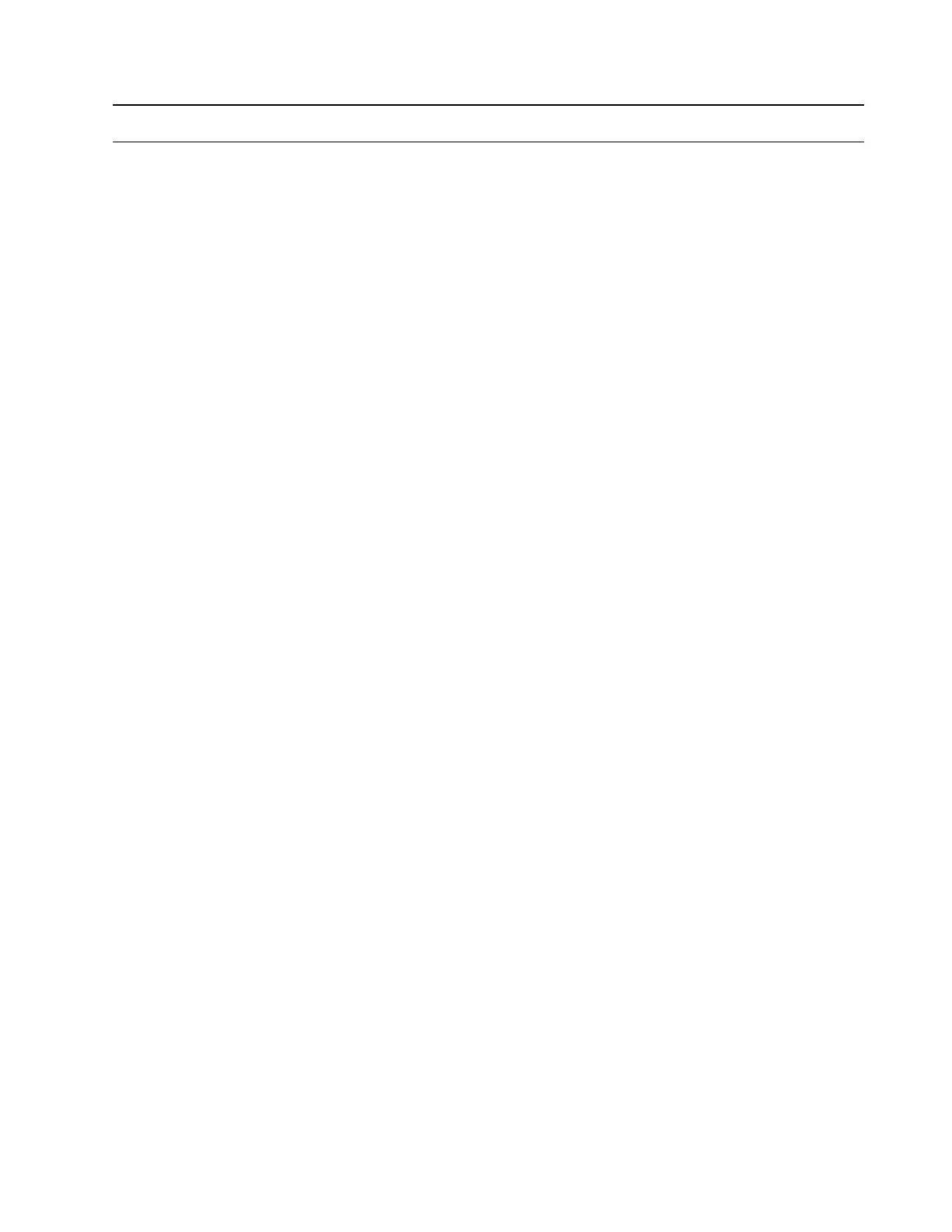EAGLEHAWK NX CONTROLLER TROUBESHOOTING
75 EN2Z-1053GE51 R0119
INDEX
A
Add
command symbol, 28
item to list, 28, 29
Adjust
option, 19, 23
value, 19
Alarms
datapoints, 45
view, 37, 44, 45, 46
Applicable Literature, 5
Application LEDs, 11
Auto logout delay
set, 16
B
Back key, 12
C
Calendar
add date, 57
delete date, 63
edit date, 63
Calendars
time programs, 57
Call up
menu, 17
sub menu, 17
Command symbol
add, 28
copy, 29
delete, 30, 31
filter, 34
help, 35
LCD display, 45, 47
overview, 27, 45, 47
scroll, 31
Settings, 65
toggle, 31
Command symbols
LCD display, 8
overview, 9
work with, 19, 27
Copy
command symbol, 29
D
Datapoints
change value, 37, 42, 44, 48, 49
in alarm, 37, 45
in manual mode, 37, 48
set into manual mode, 37, 42, 48, 49
view, 37
Date
add to calendar, 57
delete from calendar, 63
edit in calendar, 63
Delete
command symbol, 30, 31
item, 30
Display
Home screen, 17
E
Edit text
new entry, 31
Enable
options, 24
Entry
new, 31
Everyday operations, 37
F
Fast access lists
view, 37, 42
Filter
apply, 34
command symbol, 34
H
Help
command symbol, 35
Highlight
item, 18
HMI, 7
Home key, 12
Home screen
display, 17
HOME screen, 7
I
Item
add to list, 28, 29
delete, 30
highlight, 18
L
Language
set, 37
LCD display, 7
command symbols, 8
list items, 8
menu, 8
softkeys, 8
status indicators, 8
sub menu, 8
LEDs, 11
Troubleshooting, 74
List
navigate, 18
