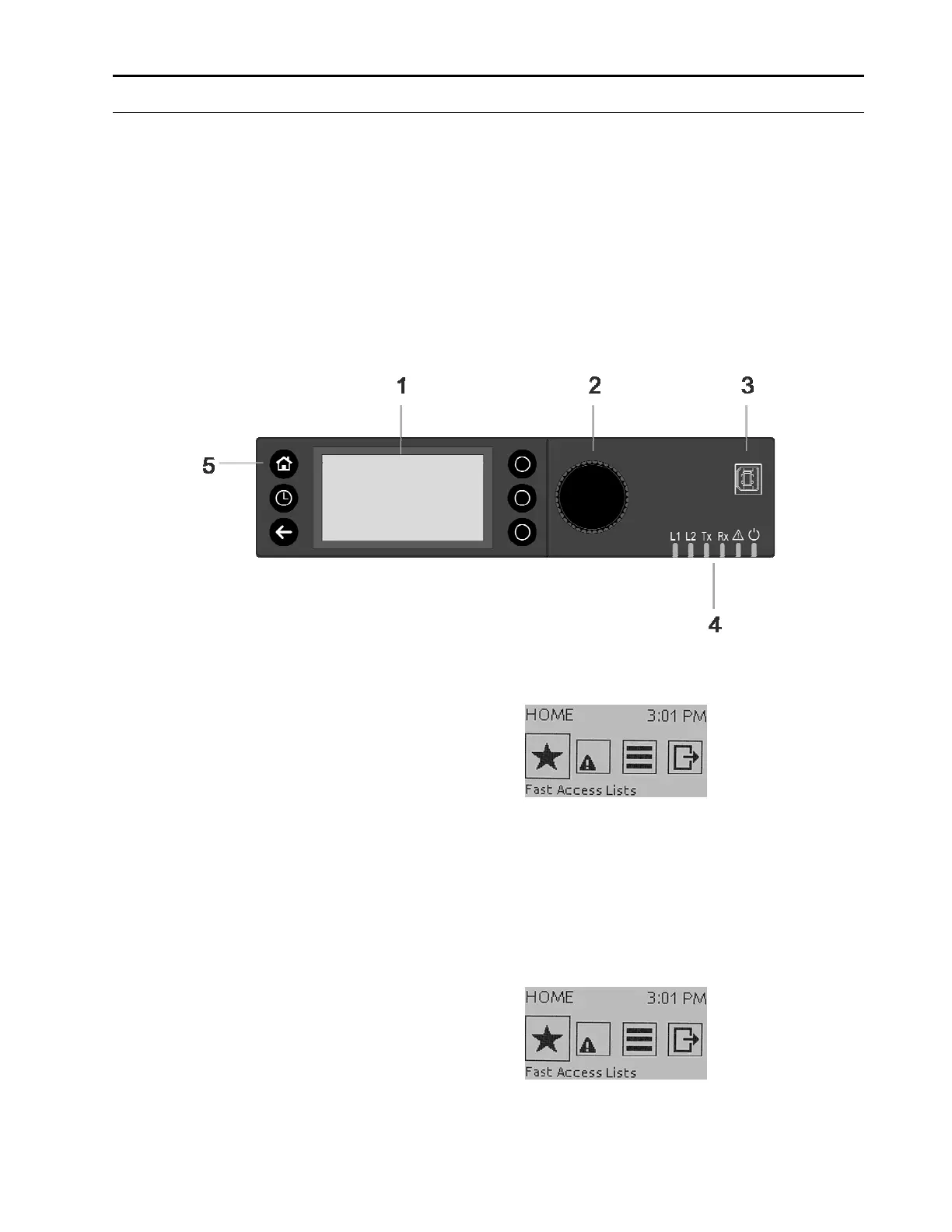EAGLEHAWK NX CONTROLLER BASIC OPERATION PROCEDURES
7 EN2Z-1053GE51 R0119
USER INTERFACE DESCRIPTION
The EAGLEHAWK NX controller provides two options of user interfaces:
An integrated (onboard) user interface (CLNXEHxxxD100A models)
An external user interface (CLNXEHSERIESxxD)
Both user interface options incorporate the following components:
LCD Display (1)
Rotate&Push Button (2)
USB 2.0 Device Interface (3)
onboard HMI only, not available on the external HMI
LEDs (4)
onboard HMI only, not available on the external HMI
Operating keys (5)
LCD Display (1) The LCD display is the graphic interface presenting menu items of functions,
operator entries and system information. The LCD display can show max. 5 lines of
alphanumeric text with max. 20 characters per line.
The backlight of the LCD is switched on, once an operating key or the rotate&push
button is pressed. The backlight is switched off if any of the operating keys or the
button is not used for 2 minutes. The entry (HOME) screen shows menus which are
accessible by using the Rotate&Push button or by pressing a particular operating
key as described in the “(5) Operating keys” section, p. 11.
NOTE: The controller screens shown in this user guide are examples and may
differ from the screens displayed on your EAGLEHAWK NX controller.
HOME Screen In the HOME screen, the following symbols are displayed providing access to
subjacent menus:
