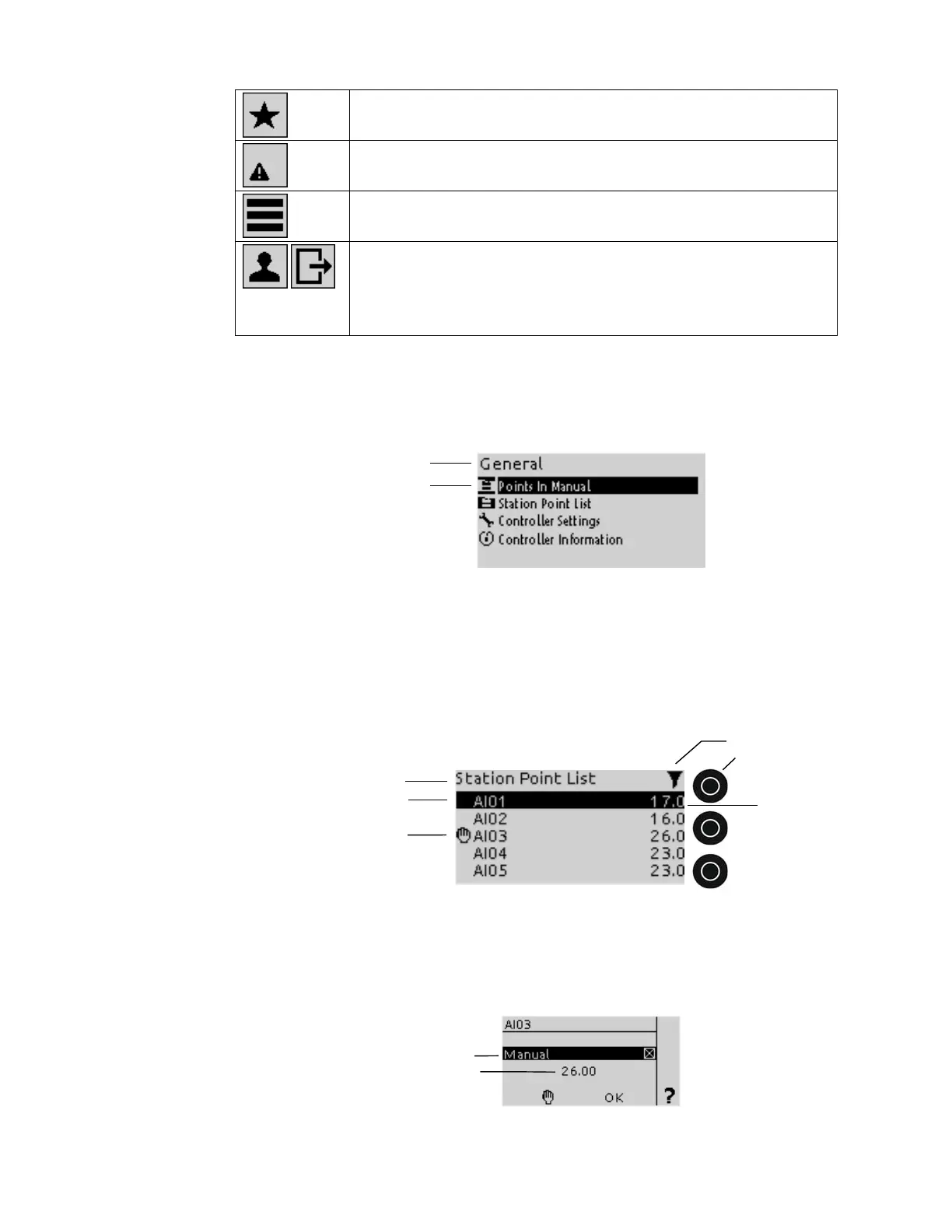BASIC OPERATION PROCEDURES EAGLEHAWK NX CONTROLLER
EN2Z-1053GE51 R0119 8
Fast Access Lists
Displays all fast access lists that allow quick access to pre-definable groups of
datapoints, parameters and schedules
Alarms
Displays alarms
Flashing number indicates new alarms
General menu
Allows access to various sub menus (e.g. station point list, settings and general
information)
Login / User Options
Context sensitive display for user login / logout
Depending on the log status of the user, the first icon (user logged out) or the
second icon (user logged in) is displayed.
When logged in, the following functions are available:
Logout, change PIN, setting auto logout time
Calling up Menus When highlighting a symbol by turning the Rotate&Push button, the symbol appears
larger and the menu name is displayed in the middle of the bottom section. Pressing
the Rotate&Push button displays the subjacent menu.
Menu and Sub menus Menus can include various sub menus:
Fig. 1. Menu and sub menus
List Items A sub menu displays selectable and non-selectable list items such as datapoints,
calendar entries, schedules, etc. Depending on the list item, values are displayed
and/or options that can be edited (see "Options and Values" below). Station Point
List items can show specific status indicators that visually indicate the current status
of the datapoint (see "Status Indicators" section below). At certain spots, command
symbols with soft keys are provided for further actions such as filtering, editing,
copying etc. (see "Command Symbols" section below).
Fig. 2. List items, Status Indicators, Command Symbols with soft keys
NOTE: If a string of various length with the asterisk "*” should appear, this means
that currently no value is available.
Options and Values A list item such as a datapoint can show a value which can be edited and/or options
such as the Manual mode which can be enabled/disabled.
Menu (title)
Sub menu
List item
Value: editin
Submenu (title)
Status indicator
O
tion: enablin
/disablin
Command s
mbol
Value
with Softkey
