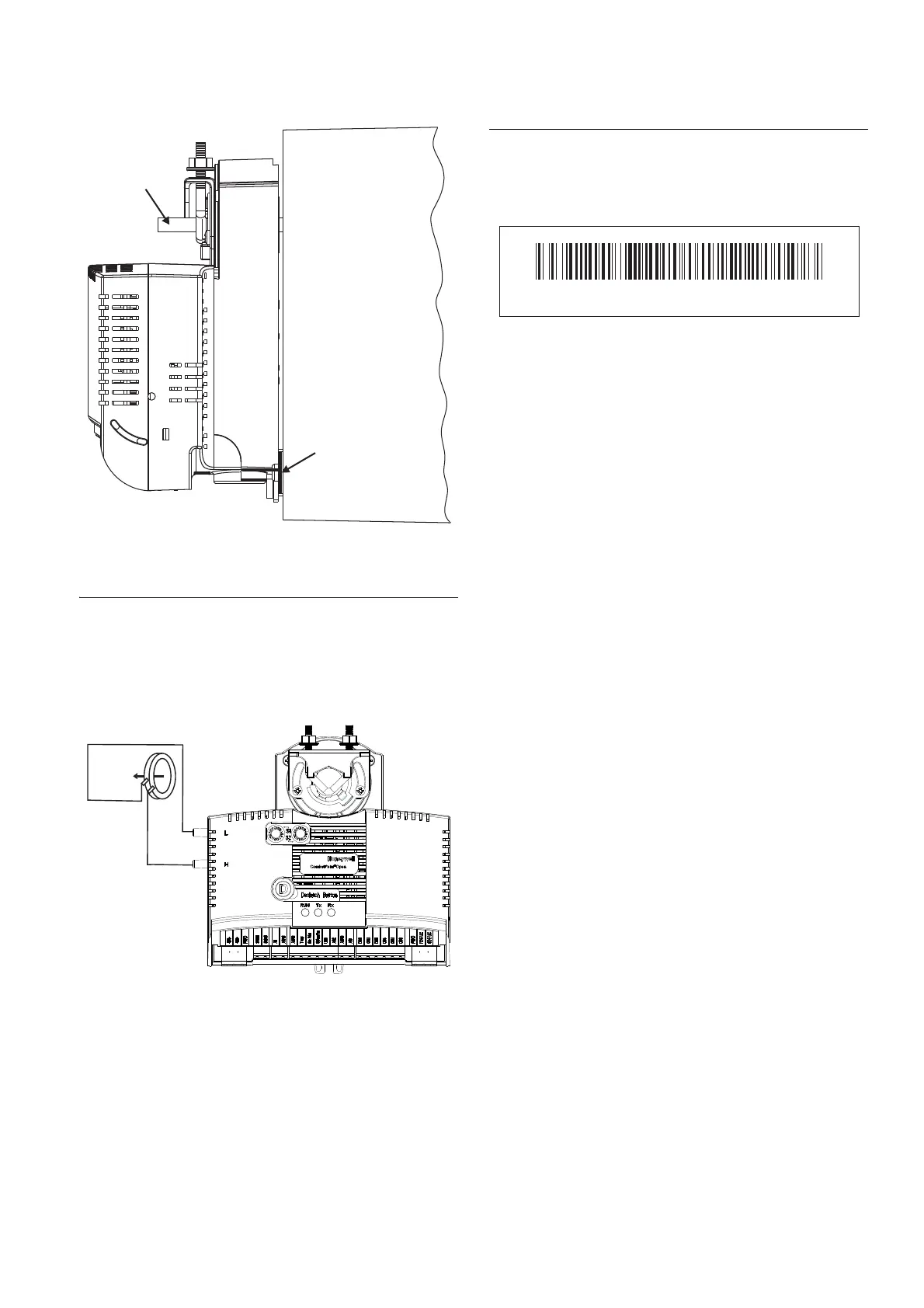INSTALLATION
5 EN1B-0022 IE10 R0717
Figure 10 Mounting the CPO-VAV2A with washer/spacer
Air Flow Pick-up
Connect the air flow pick-up to the two connectors on the
CPO-VAV2A. See Figure 11. Connect the high pressure or
upstream tube to the air flow pick-up connector labeled (H)
and the low-pressure or downstream tube to the connector
labeled (L).
Figure 11 Air flow pick-up connection
Best practice for zero calibration of air flow
sensor
The controller must be powered up for a minimum of 1 hour
before performing the zero calibration for the air flow sensor.
Serial Number Label
There is a separate label with product serial number in the unit
pack. The user can choose to paste this label on the front of
housing to easily check the product serial number.
Figure 12 Serial Number Label Example
VAV box
damper shaft
VAV box
damper housing
Spacer
-LOW
+HIGH
AIRFLOW
DIRECTION
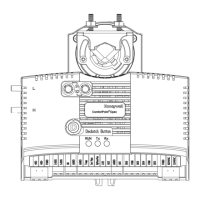