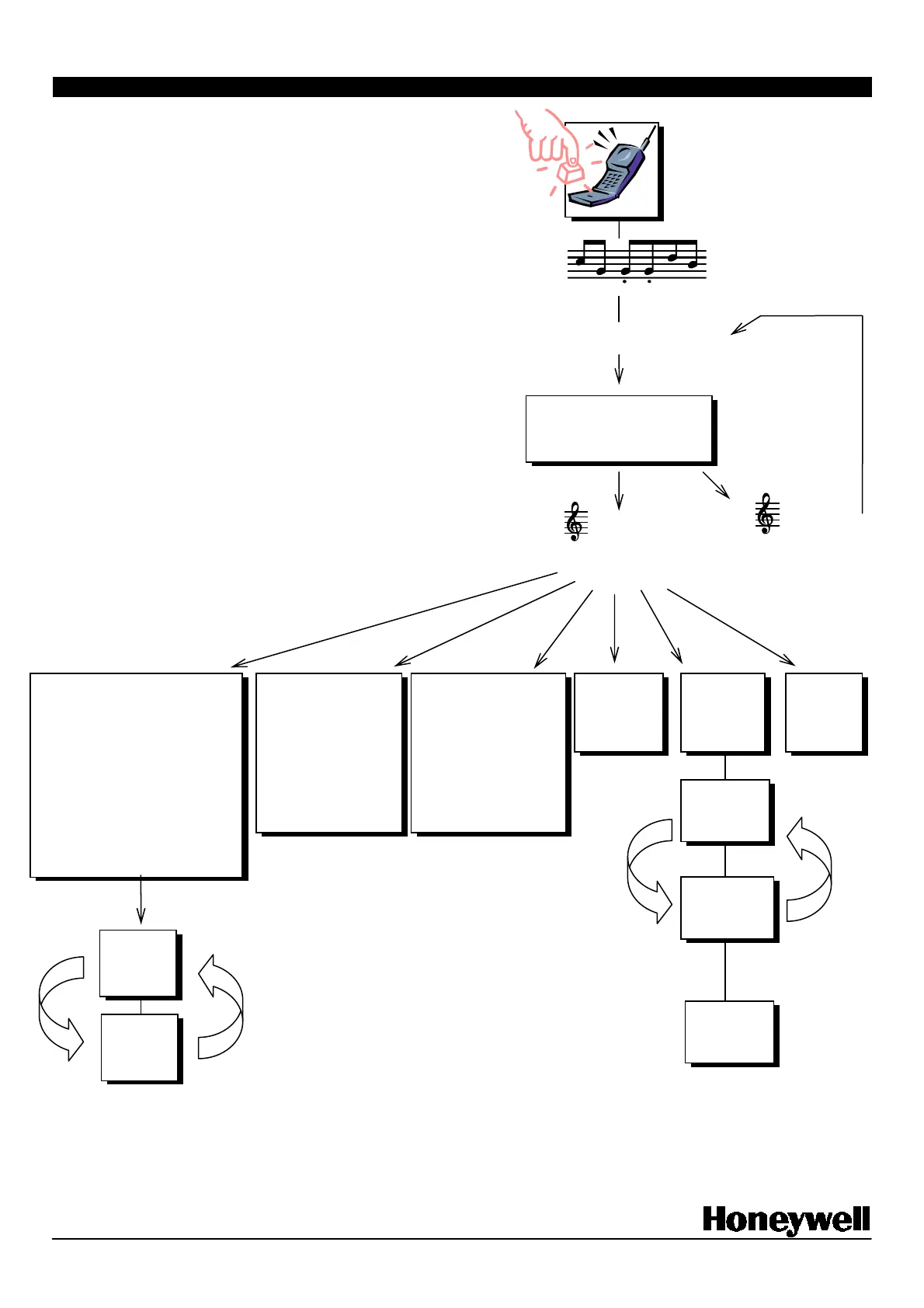EKZ000300C Page : 9/24
Installer instructions / Manuel installateur - Domonial CMI 800++ 11/2005
1/ Call the control panel from a
DTMF telephone set
1000Hz beep for 1.5 second then
5-second silence (waiting for carrier)
Arpeggio..
Invitation music: "Arpeggio"
2/ Enter the password. There is a 30
s window to enter the password,
after which the communicator hang
0 0 1 2 3 4
(factory default)
High-pitched …
Password correct
*4
Remote test
Arms and hangs up
after the melody
hangs up and
test
Beep for 2 seconds: high/low-pitched
> To enable remote control via phone, the control panel pick-up mode must not be programmed to "No detection".
(*)
This option is only available on specific software
*#
Hang up
Low-pitched …
Password wrong
*6
Audio
1
Speaking
0
Listening
4-2 DTMF Remote controls
#
Hangs up
Hang up
(*)
*101 Activate relay 1
*102 Activate relay 2
*103 Activate relay 3
*104 Activate relay 4
(Optional Wireless Remote
Plug or Relay)
…
*21 Total arming
*22 Part arming
*23 Annex arming
*31 Total disarming
*32 Part disarming
*33 Annex disarming
1
On
0
Off
