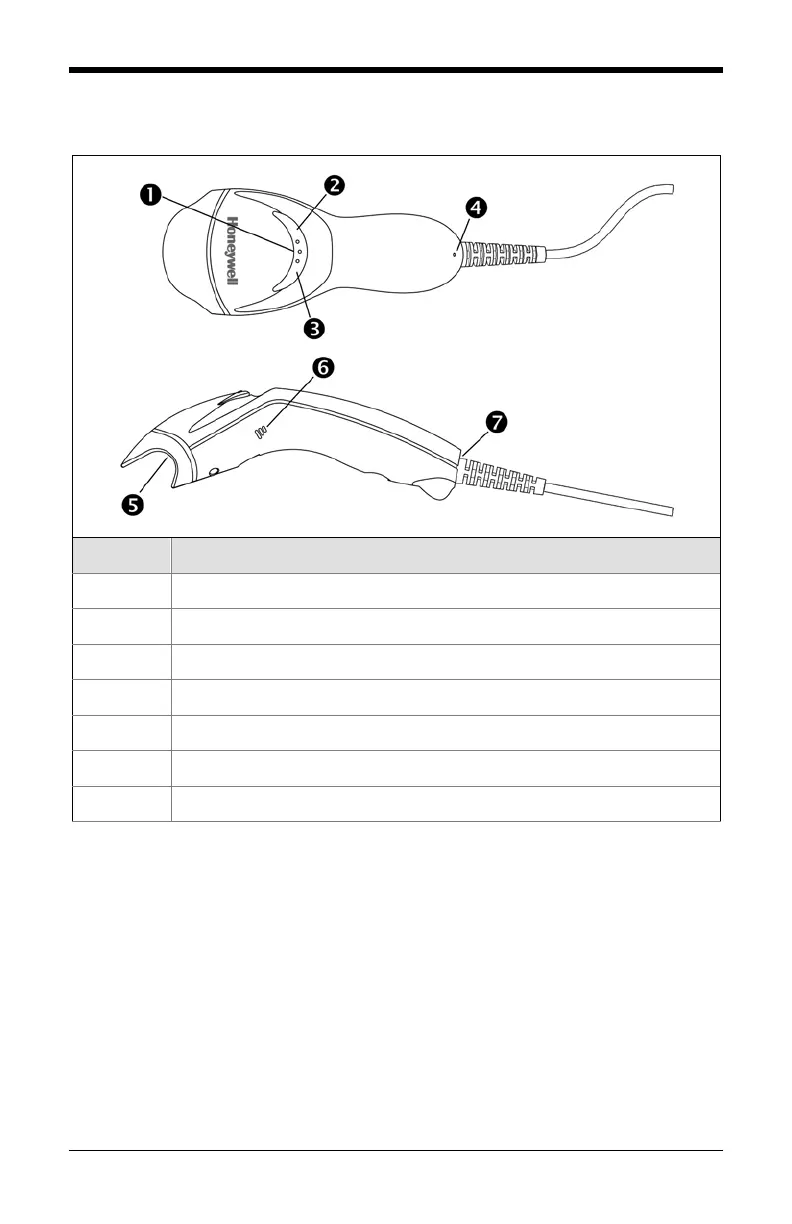MS5145 Components
Item No. Description
1
Mode Select Button/CodeGate Button (see page 12)
2
Red LED (see page 14)
3
Green LED (see page 14)
4
Pin Hole for Cable Release (see page 5)
5 Red Output Window (Laser Aperture)
6
Speaker (see page 13)
7
10-Pin RJ45, Female Socket (see page 30)
Figure 1. Scanner Components
Maintenance
Smudges and dirt on the unit’s window can interfere with the unit’s performance.
If the window requires cleaning, use only a mild glass cleaner containing no
ammonia. When cleaning the window, spray the cleaner onto a lint free, non-
abrasive cleaning cloth then gently wipe the window clean.
If the unit’s case requires cleaning, use a mild cleaning agent that does not
contain strong oxidizing chemicals. Strong cleaning agents may discolor or
damage the unit’s exterior.
